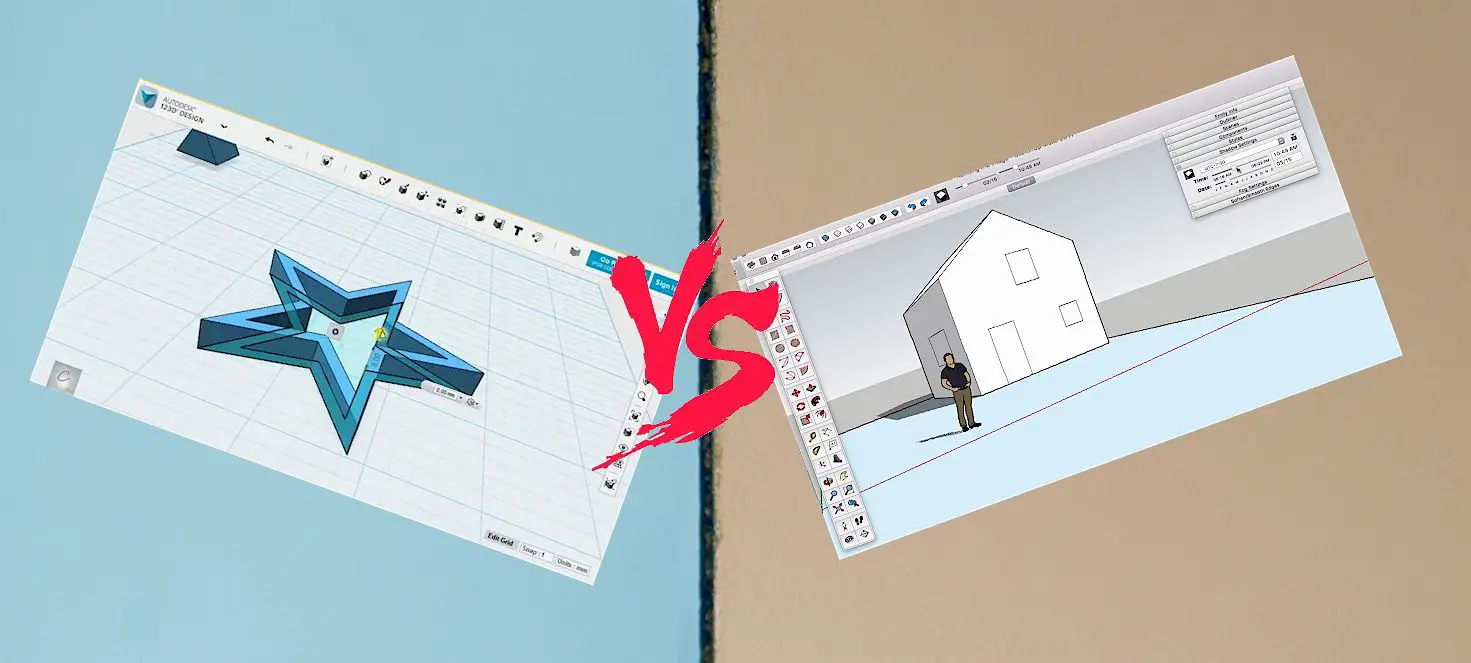Various 3D printing brands are emerging now and then. As more technology is created, the demand for software with advanced properties increases. Note that all 3D printing software is equally good. But others hold more advantages than others.
Our article below will discuss 123d design and Sketchup 3D printing software. The two chosen software are the topmost famous 3D printing software.
To help you make the right decisions, we will discuss their comparison, significant differences, features, pros, and cons of each software. We will also get to know the Frequently Asked Questions on the subject.
123d Design VS. Sketchup
Both 123d design and Sketchup are excellent 3D printing software. Each has features that make it the best software for a 3D printing machine. Although their manufacturers no longer support 123d design, you can still get the software. The only problem is that there are no upgrades.
Below is a table showing a comparison between 123d design and Sketchup.
123d design
- Cost: free
- Upgrade: Not available
- Ease to use: Very easy
- Interface: Desktop
- Customer support: Limited
Sketchup
- Cost: Free and paid options
- Upgrade: Available
- Ease to use: complicated
- Interface: Web desktop
- Customer support: ample
123d design and Sketchup are so similar. However, the lack of an upgrade for the 123d makes it inferior to Sketchup. Therefore, this information cannot be used to determine the best of the two. So instead, we will go through the features of each software and gauge their performance as 3D printing software.
Related: Octopi Local
123d Design 3D Printing Software
123d is an excellent program used in 3D printers for designing. It was among the most famous software until their manufactures Autodesk discontinued upgrading it. 123d design lacks some of the essential features found in other printing software.
Unique features
- Snap: this allows the linking of solids together while having the ability to manipulate the snapped faces.
- Alignment: you can move objects in line with others quickly.
- A view cube that allows you to navigate the changes between angles smoothly.
- Primitives: 3D shapes are used as a building block in Sketchup software.
Pros
- 123d design is free. You can download this software on the internet.
- There are several ways to modify objects using the program.
- This program can be used in a graphical interface program.
- You can use the software offline without an internet connection.
- 123 d design is easy to use.
- This program creates patterns easily.
- The software has enhanced export and import features.
- It is possible to create sketches and 3D prototypes.
- 123d design has a snap and aligns tool. Features essential to move the objects in line with others and link solid together.
Cons
- You can no longer download the software from Autodesk, their manufacturers.
- Since the software was discontinued, there are no updates.
- You cannot scale objects without doing complex calculations.
- You can only save in your computer hard disk if you do not have your cloud storage.
- You will have to click too much to make a slight adjustment.
- No active customer support.
123d design has features that can be used as software for 3D printing. However, the lack of upgrades makes this program less desirable than Sketchup.
To understand more about 3D printing software, we are going into depth about Sketchup. Then, we will look at the program’s pros, cons, and features, discussing why it is the ideal software for 3D printing.
Sketchup 3D printing Software
Sketchup is one of the 3D printing software with a free and paid option. This program is commonly used by architects, engineers, and professionals. Unfortunately, it might get quite tricky for a beginner to use it due to constant upgrades. However, with a good guide, you can use Sketchup easily.
Below are some of the distinctive features of Sketchup 3D printing software.
Unique features
- Push and pull feature: this feature enables you to turn a 2D into 3D. Unfortunately, this tool is only available in Sketchup software.
- Animation: it is possible to create movies using Sketchup software selected images. Animation feature is only available in Sketchup underpaid software option.
- Lighting and shadows: it is possible to add shadows on shapes or objects using Sketchup software.
- Texture: it is possible to add texture to surfaces and objects when using Sketchup software. These features give your projects a realistic design.
- Plugins: Sketchup has several plugins that allow you to customize your design.
- Editing features: it is possible to manipulate your projects in 3D printing. An example is printing videos where you are walking, looking around, and holding the camera.
- Layers: when using Sketchup software, you can control your documents. You can lock the document with a password, share, unlock, order, and ultimately manipulate the layers. This feature is only available for paid versions only.
Most of the features available in Sketchup are not available for the 123d design. But that is not to discredit the 123d design. Below are the pros and cons of using SketchUp as your software for 3D printing.
Pros
- Unlike the 123d, the SketchUp software can transform 2D into 3D.
- It is possible to add layers, textures, lighting, and shadows to an object using Sketchup software.
- You can easily customize your project using the SketchUp program.
- There are both free and paid options for SketchUp projects.
- There are constant upgrades to the program.
- Enough plugins for use in large 3D printing machines.
- Sketchup software comes with a free 10 GB cloud storage.
- It is possible to measure the exact measurements of objects.
- It comes with the explicit instruction that beginners can understand.
- Sketchup software produces the most realistic printings.
Cons
- Requires proper training before using the software. For example, it might become quite frustrating if you use the program first.
- You cannot use the software offline.
- Sketchup software requires you to do file modification before printing. This is to improve the effectiveness of the printing.
- You cannot create smooth curves and lines without installing plugins.
There are more pros of using Sketchup software than other software types for your 3D printing. In addition, as time goes by, more advanced features are being added to the software, enabling you to feel the quality of your print.
So what is the best 3D printing software between Sketchup and 123d?
The discussion above can gauge the advantages and disadvantages of using each software. However, looking keenly at the main differences between the two, Sketchup is the best software.
You can access both the free and paid versions. The paid options have more distinctive features. For example, you can get more realistic prints when using Sketchup. The plugins make sure that you customize your projects as needed.
The biggest downside of 123d design is that there are no upgrades available. At the same time, Sketchup cannot be used offline.
Factors considered when installing Sketchup or 123d design 3D printing software in your 3D printer
- Strength of the printer
“How powerful your printer is” determines which software is best installed. For example, check the ram size, processor, and hard disk.
To avoid crashing your printer when using the SketchUp software, you need about 8GB RAM, a 2.8 GHz processor, and more than 1 GB of hard disk space. On the other hand, 123D design needs at least 2GB RAM, 2 GHz processor, and 1.5 GB hard disk space.
Therefore, it would help to use Sketchup software for powerful printing machines.
- Intended use
What project you are doing determines the type of 3D software you should use.
Professionals, engineers, and architectures use Sketchup software due to its many distinctive features. In addition, it is possible to customize the software to fit your need.
On the other hand, 123D does not contain many upgrades. It is easy to use and does not require a powerful machine. You can therefore use it for small personal projects.
- Saved software
Software crash often. Therefore, you should have a saved version of the software you are using in case of such inconvenience. It would also help keep your work frequently to prevent printing data loss.
- Expertise
Most beginners cannot operate a machine using Sketchup software. Therefore, it is advisable to use the simplest form of software as you learn to navigate the more advanced program.
The points above show that Sketchup is the most superior 3D printing software compared to 123D design.
Since we have settled on Sketchup being the best software for a 3D printer machine, we will differentiate between the different versions of Sketchup software.
Sketchup free version
- Free
- 10 GB free cloud storage
- It can be accessed by community support only
- Restricted import and export capacity
- Restricted to 3D warehouse
- Used on a web
Sketchup shop
- $119 annually
- Unlimited cloud storage
- Available for both community support and email customer support
- Restricted import and export capacity
- Restricted to 3D warehouse
- Used on a web
Sketchup pro3
- $299 annually
- Unlimited cloud storage
- Available for both community support and phone customer support
- Unlimited import and export capacity
- Supports 2D conversion into 3D.
- Used on both desktop and web
If you are a beginner or doing your printing projects, you can consider the free SketchUp software. However, if you are a professional and require a lot of additional features, you should feel Sketchup shop and Sketchup pro.
How to use Sketchup 3D printings software as a beginner
- Go to the Sketchup website and sign up for a free account.
- On the top right corner is a sign-in button. Click the button to continue with sign-in.
- You are given an option of signing in using your email, goggle account, or apple. Choose the sign-in method that is ideal for you.
- Set your password. Your password should be strong enough.
- Click the accept terms and conditions and proceed to sketch.
Frequently Asked Questions (FAQs)
- Can you download Tinkercad?
You can download the Tinkercad project on windows by simply exporting STL files from the website. However, there is no downloadable version of Tinkercad on mac. Instead, you can use some of the other available alternatives compatible with mac which are open source and free. - Is fusion 360 free?
Fusion 360 remains free for noncommercial users on a 3-year subscription basis. You can start on the 30 days trial on the fusion 360 to gauge if it is helpful for your projects.
Since fusion 360 is a product of Autodesk, and they discontinued their software production, it is possible to fusion 360 on other software sites. - Is Sketchup owned by google?
SketchUp is no longer a Google product. Instead, the software was sold to Trimble navigation. Trimble Navigation is a surveying, mapping, and navigation equipment company that uses the software for its daily operations.
Since they use the software for their commercial gains, they constantly upgrade the software and add more cool features.
They are also responsible for the distribution of the software. - What is the difference between SketchUp free and Sketchup shop?
Both SketchUp free and SketchUp shop are good 3D printing software. In addition, SketchUp Shop is available for those who have a subscription on the Sketchup site.
With SketchUp shop, you can access more previously available features to SketchUp pro only.
Another big difference is that when using the SketchUp free option, you only get 10GB free cloud storage, while with SketchUp shop, you get unlimited free cloud storage.
Related: Mattercontrol Review
Conclusion
The guide above will make you choose the best software for your 3D printing machine.
We have deduced that SketchUp is the best 3D software due to its distinctive features.
There is a free and paid version of SketchUp software that fulfills the same purpose but differs when it comes to features.
Installing and using the SketchUp program is not so difficult. Several informative videos on the internet explain how you can get started with SketchUp.
The main issue with 123D is that it is inferior, and there are no chances of ever getting an upgrade since Autodesk discontinued the program. It can, however, be used by beginner hobbyists.
Make sure your computer is powerful enough to accommodate Sketchup 3D printing Software.
Contents