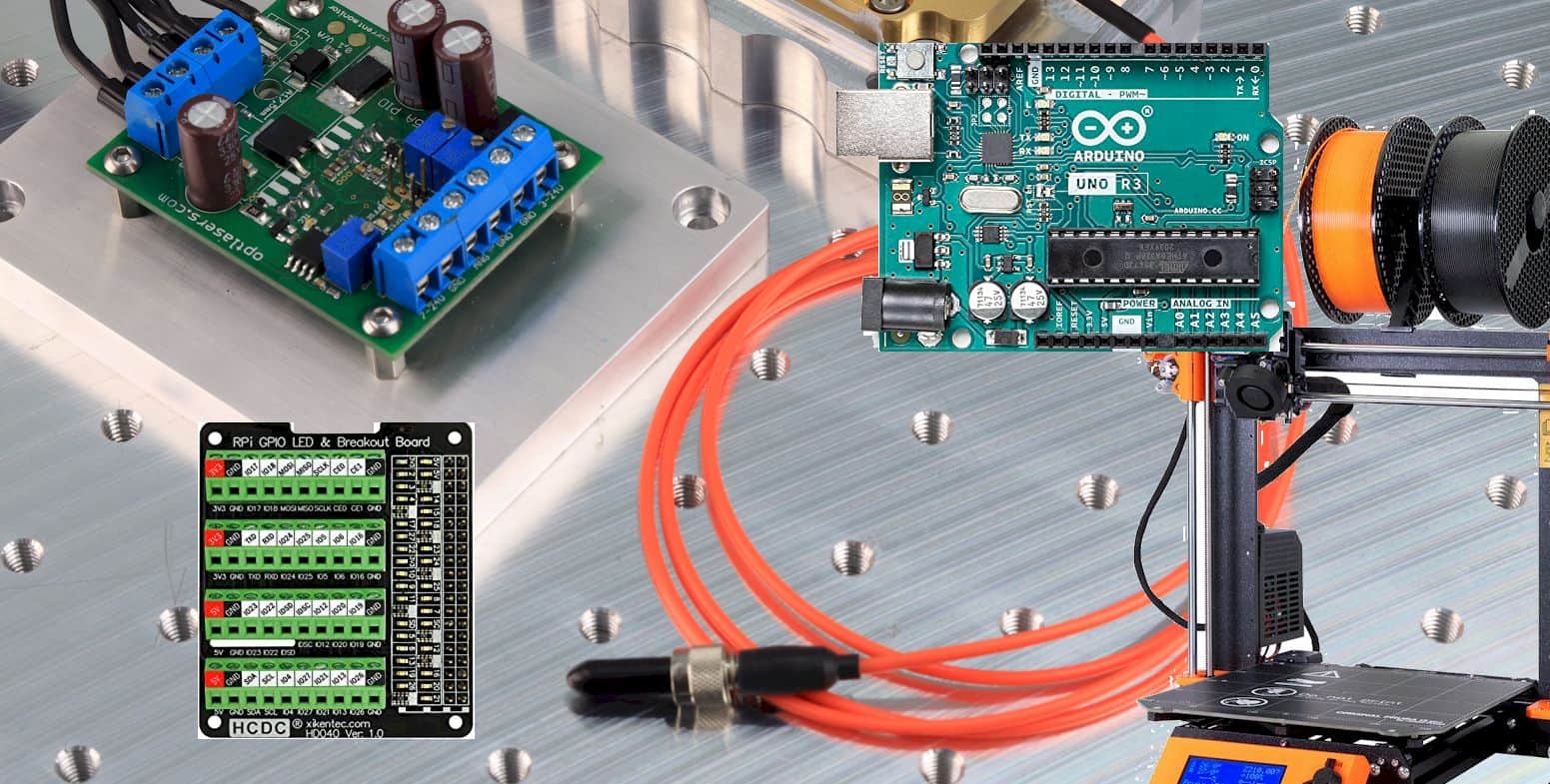One of the most complex decisions to make in the 3D printing world is choosing a microcontroller board. There are typically two choices that come you are likely to come across. It’s the classic Arduino vs. Raspberry Pi debate.
The basic difference between the Arduino and Raspberry Pi is their capability to perform the task. While the Arduino is suited for basic tasks, Raspberry Pi can quickly perfect complicated tasks. As a beginner, you will face a lot of trouble choosing one of these two.
That’s why to make your life a little easier; I bring you a comparison of both these boards. It will help you decide which one you should be going with for your needs. None of them is bad; they just have their unique features and values to them.
Let’s get started with it then.
Overview of the boards
Well, you can use these microcontroller boards for a lot of different projects and purposes. But here, I will be sticking to the 3D printer usage and how each of them suits that purpose. First, let’s take a look at them individually, and then we will go through a quick comparison.
Overview of Arduino
Arduino is the kind of microcontroller board that is open source. This means you can make changes to the board to perform any kind of task you want. Unlike regular computers, Arduino boards can perform only a single task. So, they aren’t the most powerful units in the world.
Whenever you have to do the project with sensors or other devices, you can use the Arduino board to be that powerhouse. Simply put, the board is the source that enables the system to respond against inputs and readings. These inputs can be either manual, or they can be read through sensors. It depends on how you are wiring it.
The most straightforward example for using the Arduino board is making DIY robots or robot cars. It’s the most common use you get to see for Arduino boards.
Overview of Raspberry Pi
Raspberry Pi has to be one of the most popular and successful options you can find out there when it comes to microcomputers. It has got everything you would find in a computer like memory, processing unit, GPU, and so on. And you get all of this in a mini package that you can carry right on your palms.
The Raspberry Pi can run multiple tasks and programs at a time. You can consider it a mini version of a computer. Sure, it won’t have the same capacity as a standard computer, but it does a great job replicating all those functionalities.
This is an excellent option for 3D printers for the versatility it provides. You can easily swap between SD cards to suit the unit for your particular project. It doesn’t matter what your printing project is; you always have the options open for you.
Arduino vs. Raspberry Pi
Now that you have an idea for both boards let’s compare each offer’s benefits and drawbacks. This will give you a clear idea of how they work.
Benefits of having Arduino on a 3D printer
You can get several benefits from using Arduino for your 3D printer and starting with the fact that you can quickly expand the functionalities of the Arduino. You have to use a connection like ethernet or any hardware device.
Another crucial benefit you get with Arduino is the ease of usage. It’s super easy to learn through some simple guides that you can find online. It’s also pretty easy to integrate into a system. Coding various function on an Arduino board is almost effortless.
Well, it’s not just all good when it comes to Arduino. Certain things can hold you back from choosing this one. Let’s check them out very quickly.
Drawbacks with Arduino
I won’t say the drawbacks are that major in this, but still, they are something to consider. The first one is that you will need good expertise in programming and coding skills. It can be challenging to work with, especially when you are trying to modify the shields.
Also, the lack of a debugger can be a pain for some people. Those who have to rely a lot on the debugger for issues with their codes and scripts will feel a huge gap in the Arduino system.
As you can tell, you have a good command of your programming skills. And you don’t rely too much on debuggers then; these drawbacks shouldn’t cause you any problem whatsoever.
Options for Arduino
There are several options that you can find for your Arduino system. Different ones have different purposes; let’s take a quick look at them.
- The starter kits
As you can tell by the name, the Arduino is more suited for beginners. With this kit, you can start on your journey with Arduino right from the beginning. This one helps you learn to program Arduino. Along with the Arduino, you get different kinds of wires, sensors, and various parts that can help you in the journey.
This is an excellent kit for people who are just starting. The effectiveness of possibilities may not be there, but the learnability is undoubtedly worth it.
- Standard boards
These are the next step for beginners. When you have some basic knowledge of programming Arduino, you can move on to these boards. They are very easy to use and can do a lot of different tasks. These are boards like Arduino Micro, Arduino Uno Revision 3, Arduino Nano.
- Enhanced Arduino boards
Now, if you want to go all out with your creativity and get the most out of Arduino boards, there are some options for you. The MKR FOX 1200, MKR Wifi 1010, and the Mega 2560 are different Arduino models that come with some amazing advanced features.
If you have enough experience with Arduino, you will love using these. However, these aren’t for beginners.
- Arduino Shields
If you want to add specific functionality to your existing board, then Arduino shields are the thing you need. They are not self-sufficient. They can just help in adding a particular function to your board. For example, if you want to add Bluetooth functionality, you can get an Arduino shield with Bluetooth function.
You have to choose an option based on your skill and your project.
Benefits of having Raspberry Pi for 3D printing
You get plenty of benefits from a Raspberry Pi for your 3D printing purposes. It has a lot to offer similar to a regular computer. The major benefit you get from using a Raspberry Pi is experimenting with various approaches.
Since you can use SD cards for the memory of Raspberry Pi, it’s easy for you to switch out the cards. Instead of installing or re-installing stuff, you can swap between SD cards to suit your needs. It’s much more convenient and saves up a lot of your time.
Next up, you have the easy-to-use functionality. You don’t need any kind of programming skills for using the system. But if you choose to use it, you can use Python as the programming language for this one. As you may already know, Python is one of the most accessible and most influential programming languages to learn.
These boards work out great for anyone who works on competitive printed models. Because of the higher definition in the images and videos, you can get better results using this board. The adaptivity of the technology on this board is very much impressive.
Drawbacks of the Raspberry Pi
The only drawback with a Raspberry Pi is that it doesn’t have onboard memory. You have to get a separate SD card and use it as a memory. As you have already seen, this is an advantage because you can easily swap between programs.
So, the drawback isn’t truly a drawback. Unless you are bothered to buy a memory separately, this drawback shouldn’t even matter.
Options for Raspberry Pi
There are several options that you will come across for Raspberry Pi. The primary usage of all of them is pretty much the same. The only difference is that each of them has a unique feature to offer that may suit your particular project.
Listing out all of them is entirely another discussion. Still, you can check out some popular ones like Raspberry Pi 3 Model B+ or Raspberry Pi Zero W.
Verdict
To sum up, choosing between one board will be much easier now. As a beginner, you should be leaning more towards Arduino. Because in the beginning phase, you won’t have to deal with complex problems. But as an expert, if you want to ease out the complex functions, Raspberry Pi works out the best for you. That’s the simplest way to choose between
Contents