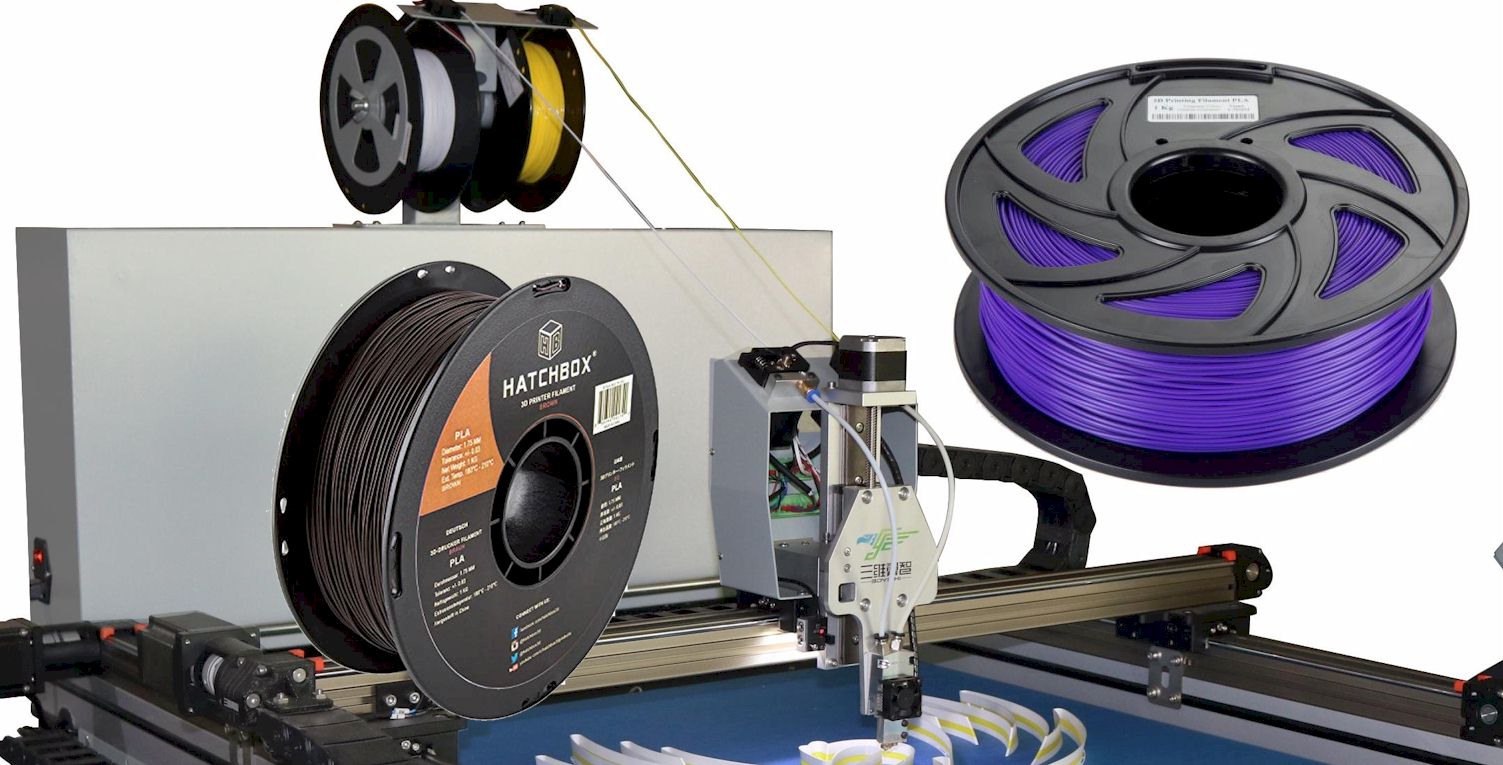Are you new to the world of 3D printers? If so, then it is pretty common to ask, “how much can you print with 1kg of filament.” In fact, I’ve seen some experts as well who aren’t familiar with the right answer about it.
The straightforward answer is – you can print about 1kg of 3d model pieces from 1kg of Filament. However, it depends on the printer’s nozzle size, the type of your 3d model, the complexity, building support structures, and many more factors.
In this article, you will be going to learn a few more important things regarding this topic. And for your convenience, I’d love to share some expert tips, helping you save as much Filament as possible from getting wastages.
In-Depth Calculation on How Much Can You Print with 1KG of Filament.
With a 1kg filament length, you can generally print 1kg of 3D materials in the fewest possible words. It’s quite easy to calculate, right? But frankly speaking, the quantity really maters depending on the nozzle size of your printer, the type of model you are printing, complexity, etc.
In an experiment, we saw, when printing with the nozzle size of 0.4mm, the Filament used was about 497 grams. On the other hand, when nozzle size changed to 1mm, the Filament used was about 627 grams, although the model was the same.
When it comes down to filament usage, a very important thing is your design of the 3d printed model. The filament usage depends on your model and structure also. You maybe ask, how much Filament do I need to print a 3d model of Iron Man?
The answer is it depends on the size.
For instance, if you want to build a big model, then it will require more Filament. And similarly, if you create a small model, it will take less Filament. According to my study, if your desired model weighs around 500 grams, then it will use nearly 500-600 grams of Filament.
And note that extra filament usage is for wastage or loss, building support structures for the model, etc.
How to Estimate If I Have Enough Filament for My Model?
As you know, 3d printers work with a program called slicing software. When your 3d model is ready for printing, your slicing software will show you the estimated weight of the model or estimated Filament you need.
But what to do if the slicing software shows only the estimated weight of the 3d model?
In this case, you have to take the weight of your Filament. If your remaining Filament on the used spool matches the estimated weight of the 3d model, then you’re good to go!
How Long Is 1 K.G. of PLA Filament?
1kg spool of 1.7mm filament length with a density of 1.25g/mlof PLA can be measured up to 335 meters. On the flip side, for 2.8mm filament length of Filament with 1 kg spool will be 125 meters.
To Save Filament, Take Advantage of Infill Settings
0% infill vs. 20% infill. Can you imagine the difference in filament usage in these two scenarios? Do you even know you can build a 3d model with 0% infill? Of course, you can! And it will save your Filament in a large margin.
Although most of the slicing software uses the default setting of 20% infill nevertheless, you just need about 5-10% infill on your majority of projects. Or, even with 0% infill, you can do the job in some scenarios.
Many people think that more infill means more strength, but it’s not correct at all. You can build a 3d object of great strength using just around 5 to 10% infill or even 0-5% infill, especially if you’re familiar with the right technique.
Speaking of technique, you can use infill patterns like a hexagon, honeycomb, cubic, and such things to save your Filament.
If you are new to 3d printing and want to save Filament during printing, I’d suggest you choose the hexagon infill method, which might be ideal for you.
Reduce Rafts, Skirts, and Brims
Rafts and Brims use much Filament, so try to remove them, if possible. However, certain types of printing may require them. In this case, make sure to keep a perfect balance. Skirts are the extrusion of Filament around your print. Users generally use it before they start printing the actual 3d model.
Many users use skirts more than twice, which makes no sense. So, could you not use it more than two times? By doing this, you can save a lot of Filament at the end of the day.
Tips for Saving Filament As Much As Possible:
- Try to make small objects because manufacturing bigger models draw more wastages or losses from the Filament.
- Ensure to make hollow space on models wherever possible.
- Try to reduce support structures as much as possible.
- Recycle waste filament.
How to Correctly Store the Filament?
Believe it or not, humidity can ruin your Filament. Many people these days do not care about storing their Filament. As a result, it takes damages and increases the cost of printing.
So, when it comes to storing the Filament, one of the best ways to do this is to keep it away from sunlight, also keep it in proper spooled or somewhere dry place.
In addition, it is not mandatory yet preferable to keep the Filament in an airtight box or container.
Frequently Asked Question (F.A.Q.)
- How much Filament is needed to print a small-to-mediocre object?
Usually, you need just about 8-15% of the Filament to print a small to mediocre-sized model with medium complexity. But if you can make hollow space, then you may require a little less filament.
Last Words!
I tried my level best to include all the essential information regarding how much you can print with 1kg of Filament. Ensure to store your Filament in the right way following my guide, and don’t forget to follow my above-written tips as well in terms of saving filaments of unnecessary wastages.
Contents