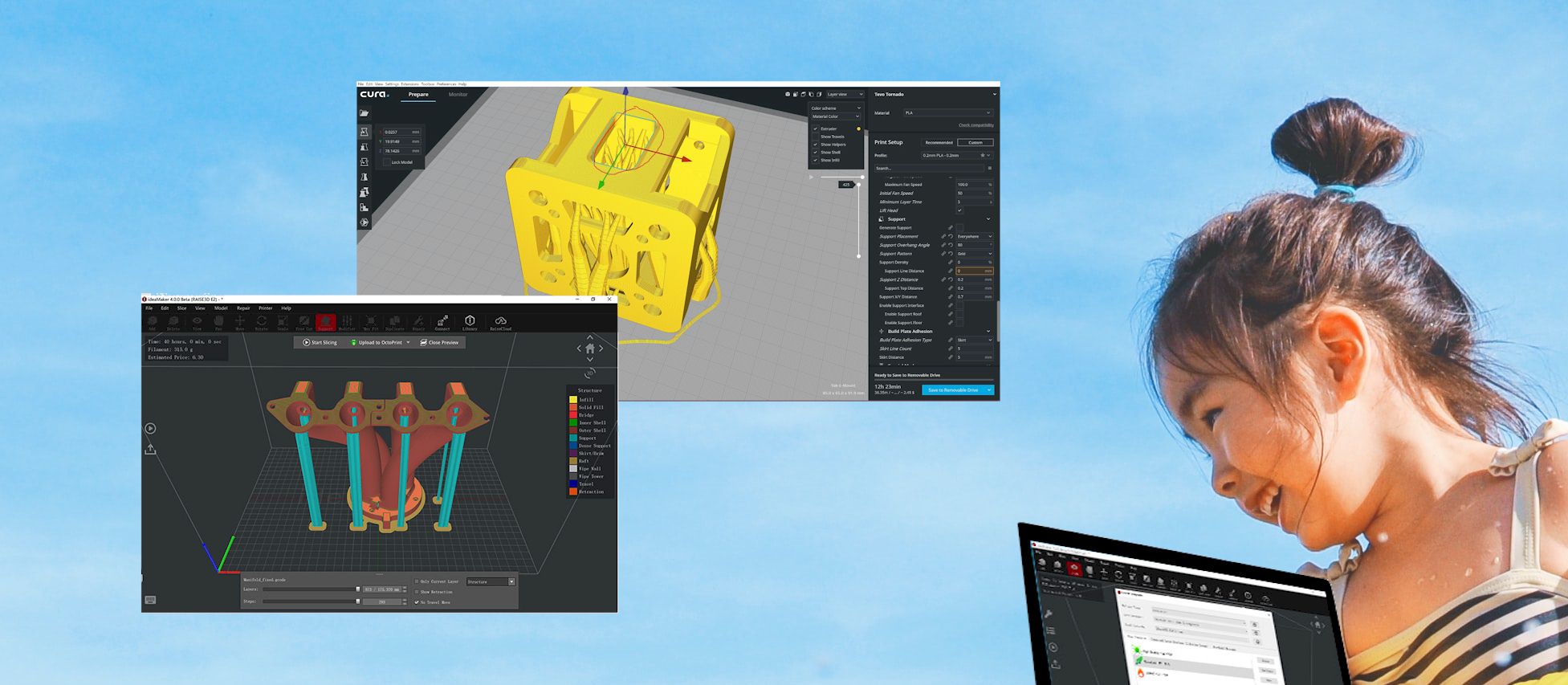Hands down, Cura is a popular 3D printing software package on the market today. Like Cura, IdeaMaker is also one of the most popular 3D printing software companies. That said, many of us are having it tough to choose the single one among IdeaMaker vs Cura.
In a nutshell, IdeaMaker employs mesh-based 3D printing, while Cura uses voxel-based 3D printing. Believe it or not, both software has pros and cons, with different unique features. So let me show you what should be your cup of tea!
What is IdeaMaker Software?
Indeed, Ideamaker software is a web-based platform for making and sharing digital interactive learning objects. It is designed to give educators the power to share their expertise with anyone, anywhere in the world.
IdeaMaker is 3D printer slicing software made by Raise3D. This software creates new printed parts or alters existing ones by changing size, parts, etc. It creates a file that instructs the printer on how to print it. Once printed, you can remove the part from the platform and use it immediately.
IdeaMaker Features:
Ideamaker can compete with other software for their exclusive features. Here I have tried to explain some of the features of IdeaMaker.
- Worldwide Printable
No more worries about material and printers. The 3D IdeaMaker can help you print almost everywhere. You can use it for many platforms, such as Windows, Mac OX, Linux, etc. Ideamaker supports various types of 3d printing materials such as PLA, ABS, PETG, HIPS, etc.
- Easy To Use with Preloaded Models
You can choose the category of the object you want to print. More than 1000 categories are available and Ideamaker downloads the model in a snap. Choose your printer and then press “Print”. Even a novice can perfectly operate IdeaMaker.
- Automatically Generate a Support Structure
When you need to print some complex object, you may be worried about the printing time and material waste. But IdeaMaker offers an automatic support generator to avoid 3d printing failure.
- Easily Slice Stl and Object Files
IdeaMaker can slice STL and OBJs files directly without any other software. If you want to know how to slice in Cura, you may also enter data like the size of your printer, the filament type, the infill percentage, and the number of walls. As a further option, you can tailor your print supports’ size, angle, and density.
- Flexible Printing Parameters
Easily modify all your printing settings in ideaMaker, such as temperature, speed, flow rate, and density. You can even preview the changes before printing them to see if they will work for you.
What is Cura 3D printing Software?
Cura is a defunct open-source 3D printing software suite. It is a free and open-source slicer program available for Windows, macOS, and Linux. Cura also provides easy-to-use features that can fit into many project types.
It includes a handy and customizable interface that’s easy to use even for beginners. Being user-friendly, it also runs many different versions of 3D printers more efficiently than others.
Cura Features:
Cura provides you with some of their primary features which are different from others.
- Powerful Printer Settings
Cura lets you customize adaptive layers height, infill density, and other variables for your 3D printer. It’s also easy to switch on support material if you’re working on a project that needs some extra help.
- Direct Uploads To 3d Printers
If your printer connects to the same network as your computer, this software. You can easily upload your finished projects directly from Cura.
- Support for Multiple Materials
Cura works with various filaments and supports a broad range of materials. As a result, you do not have to search for new materials or abandoned projects.
Cura is available as a download or an online service where you can purchase access to your own Cura account. There is also a free version that removes the watermark from your prints.
Related: CURA jerk settings
Similarities between IdeaMaker and Cura
While the other tools have more complicated features, Cura and IdeaMaker create with the user’s ease of use. You can use Cura 32bit software download. In fact, both are compatible with 32-bit and 64-bit versions of Windows 7, 8, 8.1, and 10; Linux Ubuntu 14.04 (64-bit) and later; and Mac OSX 10.8 or later.
IdeaMaker and Cura are competitors and complement each other well. Both have a similar goal of democratizing 3D printing with the help of software so that anyone. Here are some similar features of IdeaMaker and Cura.
- Both IdeaMaker and Cura are web-based platforms for making and sharing digital interactive learning objects.
- IdeaMaker uses the same web development platform (CMS/LMS) as Cura, which is Moodle.
- Cura and IdeaMaker are focused on the end-user experience and ease of use for educators.
- IdeaMaker and Cura provide an easy way to create multitouch and multitouch learning environments using the same technology for a single-touch experience. They add depth of interactivity to an existing website.
- Free downloading options are eligible for the user from both software.
- Educators built the software for focusing on education, subject-specific content, classroom-ready material, collaboration tools between users, teachers, students, schools, districts, countries, etc.
- Cura can create and share digital objects for education and industry like IdeaMaker. You can use new open-source software platforms and printers.
Differences between IdeaMaker and Cura
Sometimes both software work similarly. In some cases, they also have some differentiations.
1. Software Comparison
It’s one of the most typical 3D printing software comparisons between these two. When it comes with a built-in Ideamaker slicer tool, which can slice your 3D model into layers. On the other hand, Cura allows you to modify your settings as many times as you want. It even comes with a few preset profile settings useful for general print settings.
In terms of customizability and printing capabilities, Cura is much better than IdeaMaker. We will now compare all these two-3D printing software so that you can select the one that best suits your needs:
- IdeaMaker uses an easy-to-use Windows-based control panel. Whereas Cura access through a desktop application.
- The Cura software works with very common 3D printing materials such as PLA, ABS, and Nylon. IdeaMaker does not have any 3D printing material support. Rather it focuses on 3D modeling and slicing.
- Cura is available for use on Windows PCs in both 32-bit and 64-bit versions. Whereas IdeaMaker requires Windows 7 or higher to run on the computer. You can use it for at least 4GB RAM.
- The IdeaMaker software is portable and does not need to install on the machine it is being used on. On The other hand, Cura needs to install on the machine.
2. Types of 3D Prints to Make
Have you heard of IdeaMaker and Cura? They are quite popular 3D modeling software used in the 3D printing community. You might be wondering: what is the difference between these two? Here, we will go over the types of prints to make with each tool. You can understand which is better for your needs.
- IdeaMaker can only print models that have less than 40° of overhang. So, It can’t support a wide range of slicing options. It makes a better option for users who prefer to print things themselves. On the other hand, Cura supports 90° overhang.
- If you have 3D model files in the STL or DAE formats and want to import them into your software. Cura is among the few options that can take on that task. Therefore, Cura can be a wonderful alternative to IdeaMaker.
- IdeaMaker does not support Printing with PVA, whereas Cura is a clear choice here.
- Cura works and has an intuitive interface. If you are looking for an application that’s quick and easy to learn and use. In comparison, IdeaMaker is a robust application that is not easy to use.
- IdeaMaker can print models of large and small sizes in a single job. For example, you can print a figurine of your favorite character on one printer and an action figure of said character on another printer. It enables IdeaMaker to be a more efficient option for printing multiple items but Cura has a single option only.
- IdeaMaker is compatible with break-away structures, which allow you to remove the parts from a model after printing. It is especially useful when combining different materials and creating 3D printed objects from scratch. When it is about Cura, it cannot support this.
Related: G92 Gcode
IdeaMaker vs. Cura: Which Is Better?
If you’ve ever decided to purchase some 3D printing software, you know the options are endless. There are a handful of major 3D printing manufacturers that offer software. But they often don’t compare favorably to each other.
As you already know, the two software programs are remarkably similar but have different strengths and weaknesses. Now the question is, which one is the best? Well, it is not possible to tell you the answer in a single word. We will go over what each does best to decide which one will work better for you!
IdeaMaker:
The IdeaMaker is a good pick for a machine that can do and print practically anything. IdeaMaker is generally better for:
- People looking to use slicing software on mobile devices
- Printer owners with dual extruders
- Users who are fond of using preset templates
- You can choose it if you are a user who wants to make use of auto-slicing software
- Perfect for the users who are looking for a simpler user interface
Cura:
If you need a flexible slicing solution, Cura is a good choice. You can prefer Cura for the following steps:
- Designers who want to make use of auto-slicing software
- Users wanting a simplified user support interface
- Perfect for those who want to use slicing software on mobile devices
- Cura file formats can support X3D
- Plug-ins, including an application
Related: Slic3r vs. CURA, PrusaSlicer vs Cura and Cura vs Simplify3d
Are IdeaMaker and Cura Perfect for Beginners?
With both hobbyists and pros alike, 3D printing has grown massively in recent years. IdeaMaker or Cura are two commonly neglected programs for learning about 3D printing. You can define them online or in stores like Best Buy or Staples. Both programs are perfect for beginners, but it all depends on the buy-in from the users.
IdeaMaker Drawbacks for Beginners
MakerBot created ideaMaker to make simple software. Unfortunately, this tool is criticized for using small icons. This feature makes it difficult for beginners to print. The program has a high learning curve for individuals who have never printed before. It is partly owing to the many options that may adjust with a few clicks.
Cura Drawbacks for Beginners
Ultimaker’s Cura characterizes it as less user-friendly than other programs. Cura split objects into parts. It is common for beginners to start with this software. Because it does offer a fast-learning curve and is easy enough to be accessible. This software may certainly cause issues with your printing process over time.
It is not easy to fix without previous experience with similar software. One such drawback is the cost of filament you will have to use to print onto your 3D model.
Frequently Asked Questions (F.A.Q’s)
- Are IdeaMaker and Cura software free?
If you are a 3D printer hobbyist looking for the best free slicing software, you can try IdeaMaker and Cura. Luckily, you will be able to download both IdeaMaker and Cura for totally free! - Is ideaMaker applicable in any other languages?
IdeaMaker is available in the following languages: English, Russian, Polish, German, French, Japanese, Korean, Spanish, Italian, Traditional Chinese, and Simplified Chinese. - Is ideaMaker easy to use?
You can use Ideamaker to make simple designs and it is easy to use. You can zoom in or out of your work and pan around with a mouse or trackpad. - Can you use Cura without a printer?
Unfortunately, you cannot use Cura without a printer. Cura design to use in conjunction with a 3D printer.
Final Words!
Hopefully, you have become capable of choosing the right one among IdeaMaker vs Cura. If you are looking for something flexible that can handle both slicing options and printing with PVA filament, Cura is the better option.
If you, on the other side, are looking for something handy that can print small or large models on one single machine at a time, IdeaMaker software will fit your needs perfectly.
So think about the options, and choose your best one.
Contents