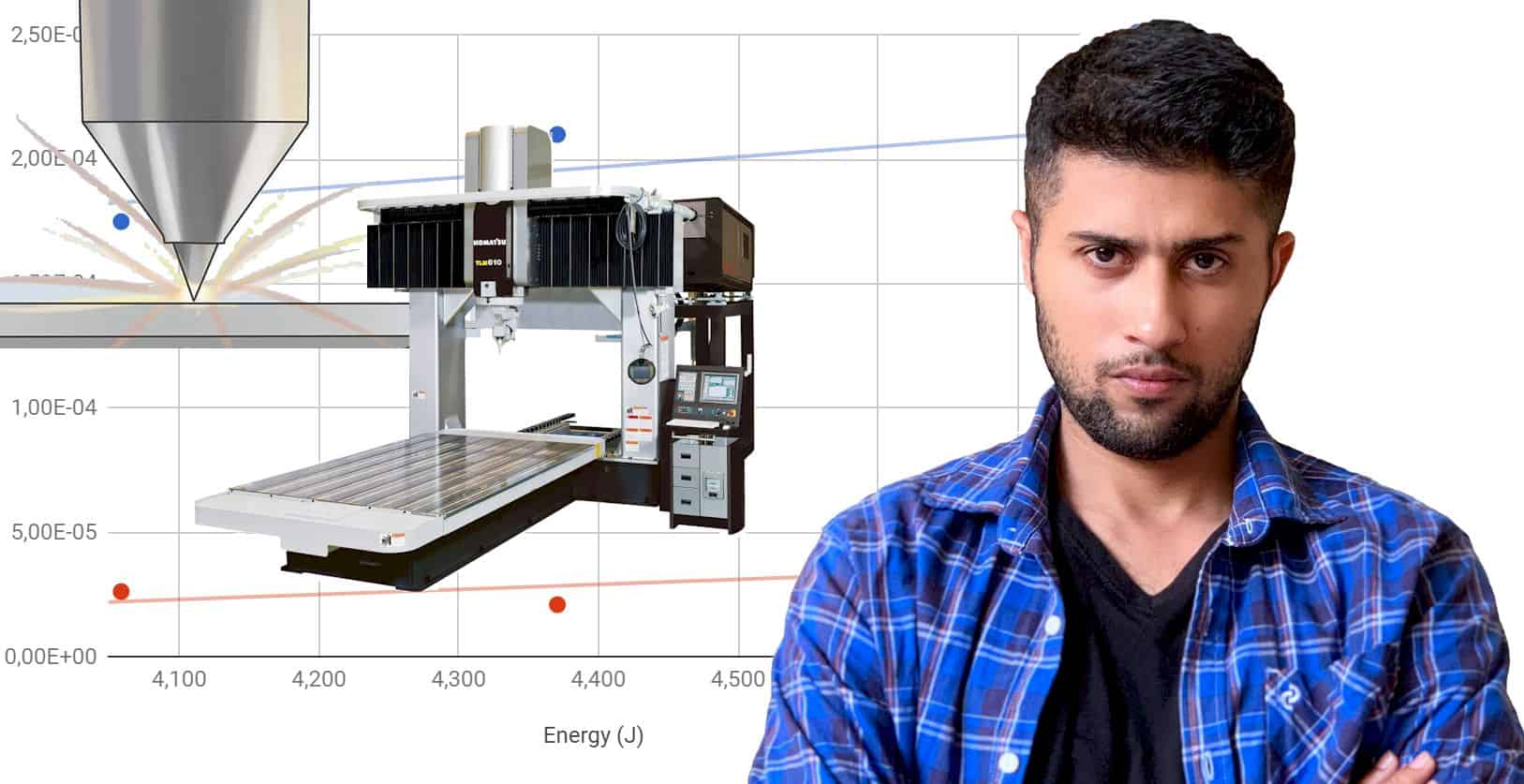When you use a laser cutter, you can surely get refined edges and a smoother finish. It gives you better results than using a metal cutter. However, using a laser cutter is not as straightforward as using a regular cutter.
You have to consider the laser cutting power vs. material when you move ahead with that. And many things go into consideration. Here, we will go through all the settings, parameters, and considerations you have to go through for perfect laser cutting.
Let’s get on with it.
Laser Cutter Power and Speed
Usually, in a laser cutter, you will come across two things that you can play with. It’s the speed and power of the cutter. Using these two parameters, you can control the time of cutting using a laser. The goal here should be to value these parameters that give you the minimum time for cutting while keeping the quality top-notch.
Now, the question is why you should aim for minimum time? Well, the less time it takes to complete your project, the more money you get to save through that. As you use your laser for a longer duration, you have to pay more money for doing it.
Let’s check out the parameters and see how they work and impact the functionality of the laser cutter.
Related: Best Affordable Laser Cutters Reviews
Here, speed determines how fast the nozzle of the laser will move. It moves based on the x and y-axis. Now, you don’t need to be a scientist to understand that a faster speed will give you minimum operation time. However, you don’t want to speed it up too much because that can create a mess and give you a flawed cutting experience.
Power determines how much impact the laser would have on the material. With more power, you get deeper cuts and engravings. This makes it easy for you to cut thick materials within the shortest possible time. When you increase the power, the laser requires less time to cut a particular spot, which speeds up the whole process.
Although you will need to be very careful with the power, unlike the speed parameter, the power parameter greatly impacts the results. It can even turn into risky business with the wrong power settings. You should already know how powerful a laser can be, so you will have to be careful with that.
The real work you have to do is finding the right speed and right power to cut through your material. When it’s at high speed and low power, you can’t cut through anything at all. And that goes the other way around too. So, it’s important to balance both these parameters and find the best possible work speed for your laser cutter.
Related: best wood for laser cutting
Determine Laser Speed and Power Settings by Material Testing
Before you can go ahead and decide on a setting for your final project, you should do some test runs. For that, you can use different materials and note the results for each setting on paper.
Remember, the goal here is to get the minimum timing with the best possible quality of cutting. Going full spend and full power may result in incomplete cutting on areas. If you are going on full power, make sure you keep the nozzle speed in control so the power can cut through the material.
Now, how do you run tests? It’s pretty simple. You choose the maximum power your laser cutter allows. Then, you follow the following steps for a single material. Here’s how you do it-
- First of all, set your laser cutter to the maximum power. For the sample cut, you can choose a material you will mostly work on regularly. Now, for the cut shape, you can go for a basic square shape.
- Next up, you have to set different speeds for different square cuts. So, what you are doing here is keeping the power constant while moving around the speed.
- This way, you will see different results on the squares for the different speeds you put in. Some will have precise cuts; some will fail to cut through the material, some will be flawed.
- You can tell that it’s a perfect cut when the squares push out on their own. Now, all you have to do is look for the maximum speed square with the perfect cut. And that’s how you find the best settings for your laser cutter on a certain material.
If you work on different materials, you can follow all these steps for that material as well. This is a general method of testing and finding out the best setting for your laser cutter.
Laser cutter wattage chart
As you saw earlier, you can keep the power constant while changing the speed of your laser cutter. But different materials can take a different amount of power load. Anything more than that may damage it.
So, you have to make sure you are using the right power for the right material. Here’s a chart to keep up with the recommended power for certain materials.
| Material | Power (watts) |
|---|---|
| Medium-density fiber -6mm | 60W |
| Laminate materials -1.6mm | 40W |
| Paper | 40W |
| Acrylic -3mm | 40W |
| Stamp -2.3mm | 30W |
These are the power requirements for cutting using a laser cutter. If you are into engraving, then you have to look for different power. Engraving usually requires less power, so you can just lower the power to engrave using your laser cutter.
Final words
To sum up, laser cutting power vs. materials boils down to getting the perfect speed settings, as you can just follow a chart to get the recommended power choices. All you do while laser cutting on the material is to find the perfect speed so the optimal power can cut through it.
Now, you know how to do that, and you can tell it’s very simple. So, get onto it and find your settings based on your laser cutter and materials. If you work with multiple materials, it’s better to have a notebook to store all that stuff. Good luck!
Contents