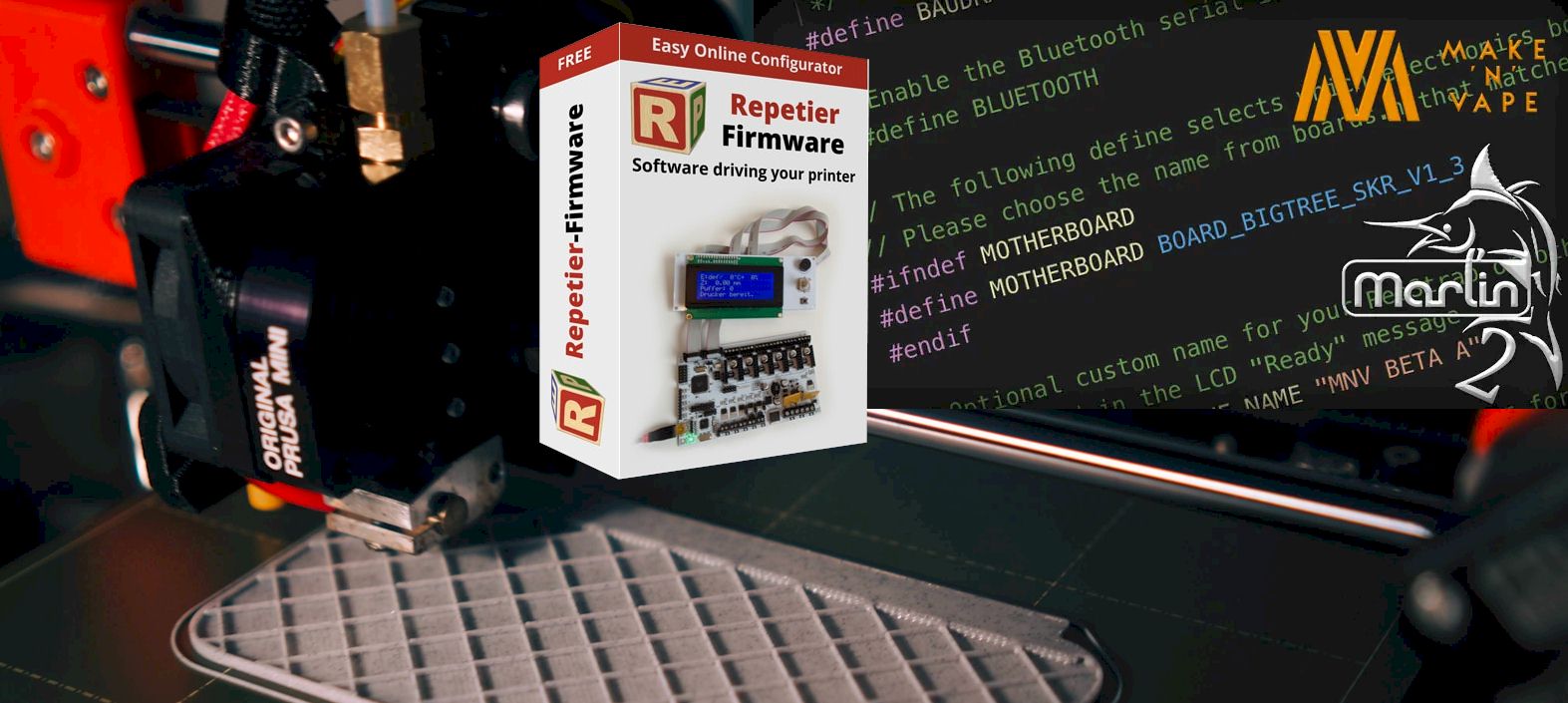Changing your 3D printer can be a daunting job, especially if it is your first time. However, it will become accessible after you are conversant with the procedure.
When changing the Firmware, follow the instructions properly to avoid damaging the printer. Firmware is responsible for interpreting the G-CODE transmitted by the slicer into various hardware components.
Before buying Firmware for your 3D printer, do proper research on your top choices. We have chosen the top two standard Firmware for different 3D printers: Marlin and Repetier 3D printer Firmware.
We will look at the comparison, difference, and pros and cons of Marlin Vs Repetier when used as 3d Firmware. Read on to gain enough info to change your Firmware, saving some cash.
Marlin VS Repetier
Firmware is a connection between software and hardware. It is what converts the command sent to the hardware, where it is processed, and the 3D printer starts printing.
Although marlin and Repetier are among the most common Firmware, they don’t work the same. In some scenarios, Marlin works better than Repetier, and it is the other way round in other cases.
Below is a side-by-side comparison between Marlin and Repetier 3D printing firmware.
Properties of Marlin
- Versatility: Versatile
- Compatibility: Compatible with most hardware
- Support: Closed-loop PID heater control
- Control: Safety cutoff
- Reliability: More reliable
Properties of Repetier
- Versatility: Quite versatile
- Compatibility: Compatible with standard machines
- Support: PID Control
- Control: Bang-bang control
- Reliability: Reliable enough
We will discuss the main differences between Marlin and Repetier. This will help you make a compatible choice with your 3D printer. In addition, you will get to learn more about your printer here.
Main Differences between Marlin and Repetier 3D Printing Firmware
Compatibility and reliability
When choosing Firmware for your 3D printer, make sure it is compatible with your printer. Most of the printers have indicated somewhere the ideal Firmware to use.
When it comes to compatibility, Marlin is the most compatible Firmware than Repetier. Therefore, it is an open-source firmware designed to fit as many users as possible. In addition, the Firmware has many add-ons and extensions; consequently, it can be customized to fit any machine.
Since the community highly supports it, it is likely to be the most reliable Firmware. Therefore, you can get the best and most advanced Marlin 3D printer firmware prototype with enough search.
Although Repetier is not open-source, it is also reliable. You will expect the same results when using the Firmware. The Firmware is ideal for big data as it verifies the data through checksum to ensure no information is lost.
Repetier is compatible with a graphical user interface like the LCD monitor. The monitor breaks down the information into tiny printable bits.
Related: M420 S1 G-Code
Support and control
Marlin being open-source receives a lot of support from the community. As a result, a lot of advanced prototypes are available for use. Marlin firmware comes with good add-ons and extensions. You will always find a Marlin firmware that is supported by your hardware.
On the other hand, only one programmer developed Repetier firmware. This makes Repetier a bit more shallow than Marlin.
Availability
Most printers come with a marlin as the primary Firmware. This is attributed to the fact that it is possible to customize Marlin firmware to fit your printer. Another reason is that you will never lack advanced versions of Marlin firmware.
Operation
Both Marlin and Repetier 3d firmware are easy to use. However, under how they operate, non holds an advantage over the other.
Marlin can interpret complex calculations with multiple variables. This is the reason why it is more suitable for 3D printers. On the other hand, Repetier can retrieve and protect the data from being lost.
Repetier produces results faster than Marlin 3D printer firmware.
Since marlin is an open-source, fast, straightforward firmware versions are available due to constant improvements.
Since we have all the direct comparisons of the two Firmware, we will look at each Firmware’s features. We will also outline what advantage each Firmware holds over the other.
Marlin 3D Printer Firmware
Marlin is one of the most commonly used Firmware in 3D printers. This Firmware changes with time due to input from the open-source community. Most of the 3D printers come with Marlin as the installed Firmware.
If you install Marlin for the first time, ask your vendor to give you a source code. A source code contains configuration for the Firmware. Then, use the manual provided to upgrade your printer’s Firmware.
To learn why Marlin is ideal for a 3D printer, we will discuss the features and pros and cons of using it as Firmware.
Unique Features of Marlin
- Marlin has an automatic execution of G-CODE immediately after startup. The G-CODE has over 150 commands.
- Automatic levelling of the bed.
- EEPROM
- LCD menu tree
- Linear advance: You can improve your printing job quality by controlling the nozzle’s pressure.
- PID heater control
- UBL
- Trinamic drivers.
- Support for multi-extruders, volumetric extrusion, mixing extruders, and Filament runout.
- Safety cutoff.
Advantages of Using Marlin 3D Printing Firmware
- Most 3D printers come with Marlin Firmware. You, therefore, don’t need a lot of procedures and installations when upgrading the Firmware.
- Marlin firmware is open source. Therefore you can get the latest ad simplest version of marlin firmware in your 3D printer.
- It is easy to adjust the Firmware to suit your printer. This is made possible by the over 150 G-codes commands and the Firmware’s multiple extensions.
- The Firmware can be used in different settings. For example, CNC drafting and laser rock engraving machines use Marlin as their Firmware. Therefore marlin is more versatile than other Firmware.
- The computer chips that Marlin runs on are cheap. You will therefore save some costs if you use Firmware.
Another significant advantage of choosing Marlin as your ideal Firmware is that it is easy to learn. Several internet videos teach you how to install and execute Marlin firmware for your printing. Another thing is that it is easy to find another Marlin firmware user.
Repetier 3D Printer Firmware
Although most 3D printers run on Marlin, Repetier is not the wrong firmware. Repetier has been in the 3D printing market for many years. This is why it is considered more reliable than other types of Firmware.
The most significant difference Repetier has compared to Marlin is that one programmer developed it. These advancements are not available for Repetier, but the firmware has constant upgrades available for everyone.
Unique Features of Repetier
- 160000 Hz stepper frequency.
- Consistent and smooth printing movement.
- Resource-efficient firmware
Advantages of Using Repetier 3D Printing Firmware
- Repetier has been in the market for a long. Unfortunately, this makes it mist reliable Firmware for 3D printing.
- Due to the consistent Printer movement, the finished project done using Repetier is smooth and flawless.
- Anyone can install and use Repetier firmware. This is because one programmer develops it. Therefore, the procedure and requirements for installing the Firmware do not change.
- Repetier is one of the few Firmware compatible with the graphical user interface.
- No data is lost when using Repetier firmware. This is because Firmware takes note of all the information it processes.
- It is possible to transfer information from an SD card and print directly using the 3D printer.
- Compared to other firmware, Repetier is the fastest. You do not need to learn a lot of commands to be able to use Repetier as your Firmware.
How to check the type of Firmware your 3D printer runs on.
If the need to change your printer’s firmware rises, you will need to identify the type of Firmware your printer uses. This is to help you know which Firmware is compatible with your printer and reduce the hustle of installing the Firmware from scratch.
Here are a few ways you can check your printer’s original Firmware.
Check the user manual:
All 3D printers come with a user manual, and where best to put such important information for your client than the user manual?
The printers info screen
The info screen of most 3D printing machines informs you on the Firmware your printer is using and the version.
Check the code
All firmware have their unique execution code. If your user manual or info screen does not tell you the type of Firmware your 3D printer uses, input command: M115. This will exhibit all information about your Firmware, including the name.
You might decide to swap your Firmware from the original Firmware. This is possible with the increased customization of the Firmware.
Before we discuss the reasons for swapping your Firmware, let’s briefly discuss why you might need to replace your Firmware.
Reasons for Changing Firmware
Increase the printing speed
If your 3D printer is dragging behind, your Firmware might be outdated. Printers run with calculations that are interpreted by the Firmware. If your Firmware is out of date, it will take time to analyze the estimates.
You can upgrade your existing Firmware or install a new one. Furthermore, some of the Firmware is open source.
More advanced upgrades
Firmware upgrades are constant considering different and more advanced 3D printers are introduced to the market.
You might decide to upgrade the Firmware to increase efficiency.
When upgrading or changing the Firmware, make sure the version available works well with your 3D printer.
In some scenarios, you are expected to swap from one Firmware to another. This is possible so long as the Firmware is compatible with the hardware.
Reasons for swapping Firmware
New Advanced Features
If you want to add some more advanced features to your 3D printer, you might need to change even the Firmware. This is because some parts are too advanced for your original Firmware.
If You Change The Controller Boards
If your controller board is compatible with any firmware, you can easily swap from one software to another.
Repetier and Marlin are not compatible with all boards. Therefore, if you plan to swap from one Firmware to another, check the Firmware compatible with your controller board. Alternatively, you can change the Firmware too.
Since it is possible to change your Firmware, you should learn how to install it and make it work for your 3D printer.
Related: How to Update the CREALITY Ender 3/3 Pro Firmware
So which is the best 3D printing firmware between Marlin and Repetier?
You can’t rule out which is the best 3D printing firmware. However, you can gauge the ability of each to complete fill tasks as assigned.
Marlin has the most advanced features since it is constantly upgraded. On the other hand, Repetier has been in the market for ages, therefore more reliable.
Frequently Asked Questions(FAQs)
- How do I get started with Marlin 3D printer Firmware?
Using Marlin is not that hard. Many videos explain the whole process of upgrading your firmware.
The guide above will also help you get started with the firmware.
- How do I find out what my 3D printer has?
Most 3D printers come with a user manual that is likely to give all information about the 3D printer. You can also check the info screen. - Is Repetier host free?
Yes. Although one programmer developed Repetier, it is free. You can access any version of the firmware you want for your 3D printer. - Where do I get the firmware for my 3D printer?
Finding the firmware is not hard if you know the type of firmware your printer runs on. You can visit the manufacturers of the printer website and download the firmware. You can also get the firmware on the Github site.
Conclusion
Now that you have some information about 3D firmware, you will have an easy time choosing firmware for your printer.
Marlin has more advanced features than Repetier, but that does not rule it out as the best firmware between the two. Both have their advantages and disadvantages. What will determine what firmware you use in your printer is determined by a few factors.
The type of data processed, controller board of the printer, and the types of printing projects you are doing influence broadly the firmware used.
Ensure you read the user manual and do proper research before installing firmware to your printer.
Contents