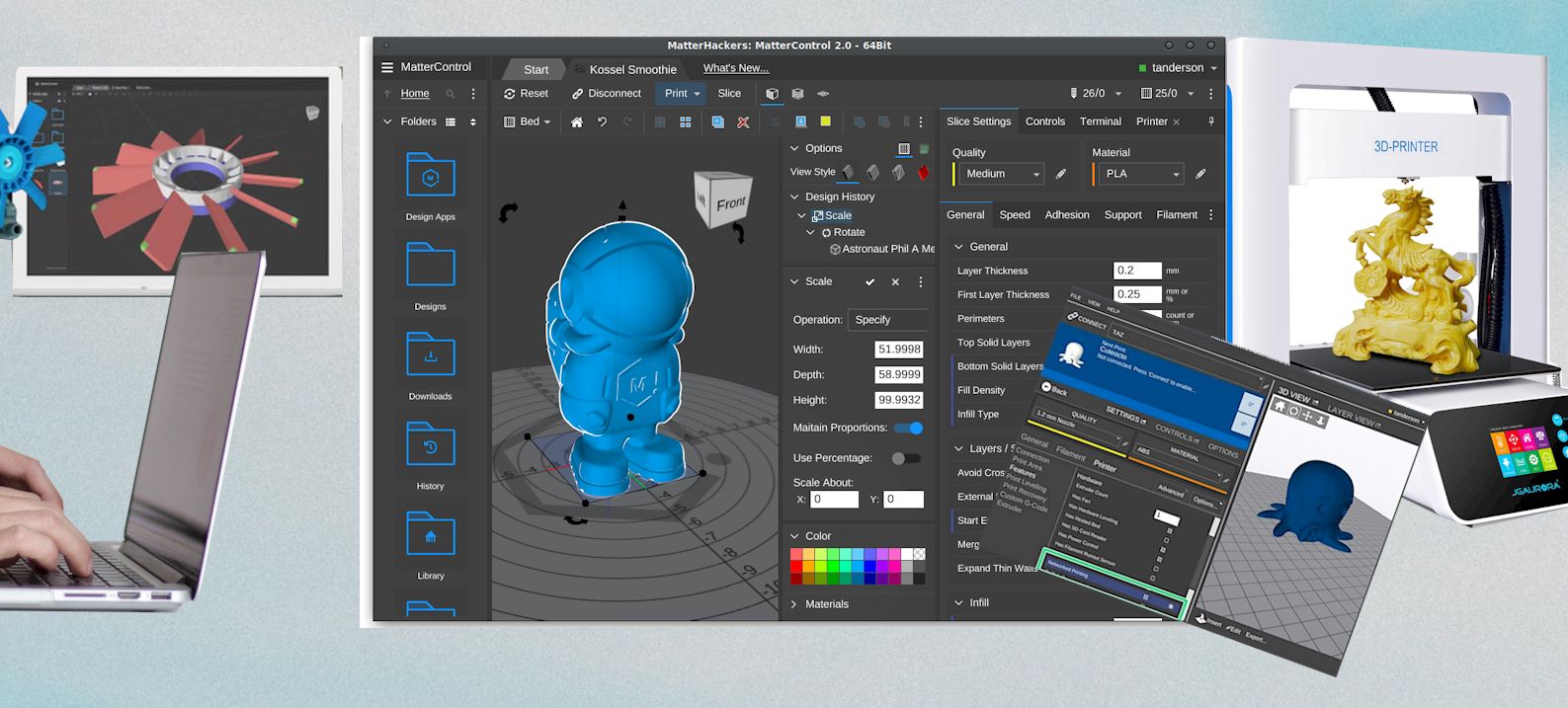As time goes on, 3d illustrations and 3d printed objects are becoming a big part of our lives. With the continuous technological development, getting started on how to design 3d figures and buying a 3d printer takes minutes.
Here comes the important part: besides learning and buying a 3d printer, you need good software to design and print your 3d diagrams.
So, to help you out, the topic of our article today will be Mattercontrol review: The software package enabling you to slice, organize, design, and manage 3D prints in the best way possible!
What is Mattercontrol?
Mattercontrol is one of the handiest software to be released in recent times for people interested in 3d design. It is very strong running software that helps you design and slice 3d models all in the same software. Not just that, it also has the feature to connect and print using most 3d printers directly.
Matterhackers, an online company, created this open-source platform. Initially, it launched in 2010, but since then, it has been continuously updating the software regularly. Mattercontrol is free-to-use software but has a paid version too. In the paid version known as Mattercontrol Pro Edition, you get more design tools and unlimited cloud storage.
So let’s go find out all about Mattercontrol’s functions and key features.
Mattercontrol Design App
One of the key features we should mention in this review is the Mattercontrol Design App. It is the built-in tool in the software that helps create your own models and 3d prints. It has various design tools to help you bring your imagination into reality.
The design apps are models that the company makes and publishes. Moreover, you can publish and share your version of the app too. One of the company’s main objectives is to make people understand that it is possible to shape an app according to their needs, just like modifying primitive shapes.
Mattercontrol app drill jig lets you change diameters, and angels of figures in a few clicks hassle-free, unlike other similar functioning software out there.
Another app on Mattercontrol is a business cardholder. Here you can write what you want in a selected field, and it will automatically update it to fit within the allowed space. It takes less than five clicks to do so. Designing has never been this easy.
Moreover, other app versions let you change font and texts, import images you want and modify them. The features go on and on!
Layout and User Interface
The interface(UI) of Mattercontrol is very standard and classy. It is one of the most user-friendly interfaces I have come across. But the number of features it has sometimes feel overwhelming, but I don’t know if it’s a good thing or a bad. But it is justified as this software lets you manage both designing and slicing a model.
It offers both a dark-themed interface and options to change it into other colors too. Unlike similar software with a bright white interface, Mattercontrol’s dark theme goes easy on your eyes while working long hours, which is very beneficial, especially at night.
The layout for the program is simple and new user-friendly. It is almost like using a web browser, for instance. It allows you to open different tabs for different projects and slicer profiles. I found this to be very useful when you are using multiple 3d printers simultaneously. You will be able to make a profile for each of them.
To choose among the several tools it offers, all you have to do is drag your cursor over each of them and click. One of the most impressive features it provides is a tutorial system. Mini popup tutorials appear to show you around the interface when you open the app. This is very helpful for new users. Of course, it is possible to turn this feature off.
Let’s talk about the “library” tab to give you better knowledge. The library contains all the 3d models, which you can use by adding them to your workspace or exporting it. As you can see on the top, there is a toolbar. If you go there, you will find all the modification tools for scaling, arranging, moving, etc.
The Mattercontrol’s UI, in general, is easy to use, and you can understand it very quickly after one or two uses.
Related: Slic3r vs CURA, 3D Printing Slicer Programs Comparison
Mattercontrol Design Tool
This part of the review is for all our designers reading this. After years of updating and evolving, now Mattercontrol offers one a kind design, prepare and print software. No other software could make it as easy as mattercontrol did.
The makers have improved every one of its features, including the slicing operations, to make its features stronger than ever.
The sidebar of the Mattercontrol Design tool has a variety of modeling tools called the primitives. Through research, I found out the term “primitive” is for basic shapes that I use to create more complex and creative models.
In matter control, you can use primitives to modify your model’s depth, width, and height. Moreover, there are other advanced options at your hand, like adjusting diameter, sides, angles, and more.
Advanced Tools
These features in Mattercontrol will allow and help you place your parts around each other better for things like plate optimization support structure. It also enables you to print by ensuring that the flattest surface is on the bottom.
The important tool to talk about is “Align” You must have at least two models or structures selected for using this feature.
The function of alignment is very similar to justification in word processors. You can use it to ensure both of your parts align perfectly along X, Y, or Z. You can even use advanced options to make both parts offset from aligned.
The following tool that caught our attention is “Lay Flat.” It has a straightforward feature, what it does is drop the part to the surface Z0 plane, and for a rounder object, it will automatically do its best to find the flattest face oriented towards Z0.
Another useful advanced tool Mattercontrol has is “Make support.” This tool allows you to turn any model into support material. To give you an idea, you can bring a cube into a hole in the side of a model and make only that support it. You do not have to use auto support and be restricted to building plate-only support.
Related: 123d design vs Sketchup
Reshaping Tool
Whether you want to make your parts evenly spread in rows or in a circular pattern, or a mix of both, this tool is what you will look for.
This feature of Mattercontrol is beneficial if you are a designer. In order to find this tool, you will have to look in the array section. It has the following features.
Firstly “Linear Array” will allow you to select how far the next model is from the previous model. Moreover, you can also choose how many you want and which direction it will go.
Secondly is the “Radial Array” tool. It will help you specify how many objects are in the array and the radius of the circle they will rotate around. Also, you have the option to choose if it is rotating around the array or if it’s always front-facing.
The third and last tool is “Advanced Array” it combines the aforementioned tools and makes your work easier than ever.
Modern Functionalities
Mattercontrol’s this function lets you either create or modify the latest shapes, models, and objects. It will enable you to merge two parts that are overlapping each other and print it out. Moreover, you can also remove one of the two parts that are overlapping each other
It also allows you to make the part “transparent or cut it out.” Furthermore, it has a feature called “intersect,” allowing you to take overlapping objects and that too keeping the overlapped space.
Another option is “subtract and reply” here, it will take two parts from the overlapping objects and will proceed to ask you to choose which one you want to subtract and procced to cut along is boundary rather than removing it.
Printer Control
One final but important thing to mention is Mattercontrol’s printer hub. To access it, you have to go to the “controls” tab on the right side of the interface. You can get control of the printer by adding it to the hardware tab. Mattercontrol recommends using a USB to connect your printer.
Several control features set Mattercontrol apart from its competitors. It gives you the permission to control the movement of your printer adjust its fan speed and temperature, among other options. Another feature I found that other software doesn’t have is you can create “Macros.” Macros are custom strings of G code that you will be able to send to your printer.
One more feature worth mentioning is it allows you to run a printer calibration sequence. It includes leveling your bed. Moreover, you can adjust the speed and extrusion multiplier for the sliders and even update your printer’s firmware, which is very handy.
Wrapping Up!
This marks the end of Mattercontrol review. I tried my level best to cover every aspect of Mattercontrol to give you the perfect idea about it. It is an app that is improving every day, and its features keep on getting better and better!
Contents