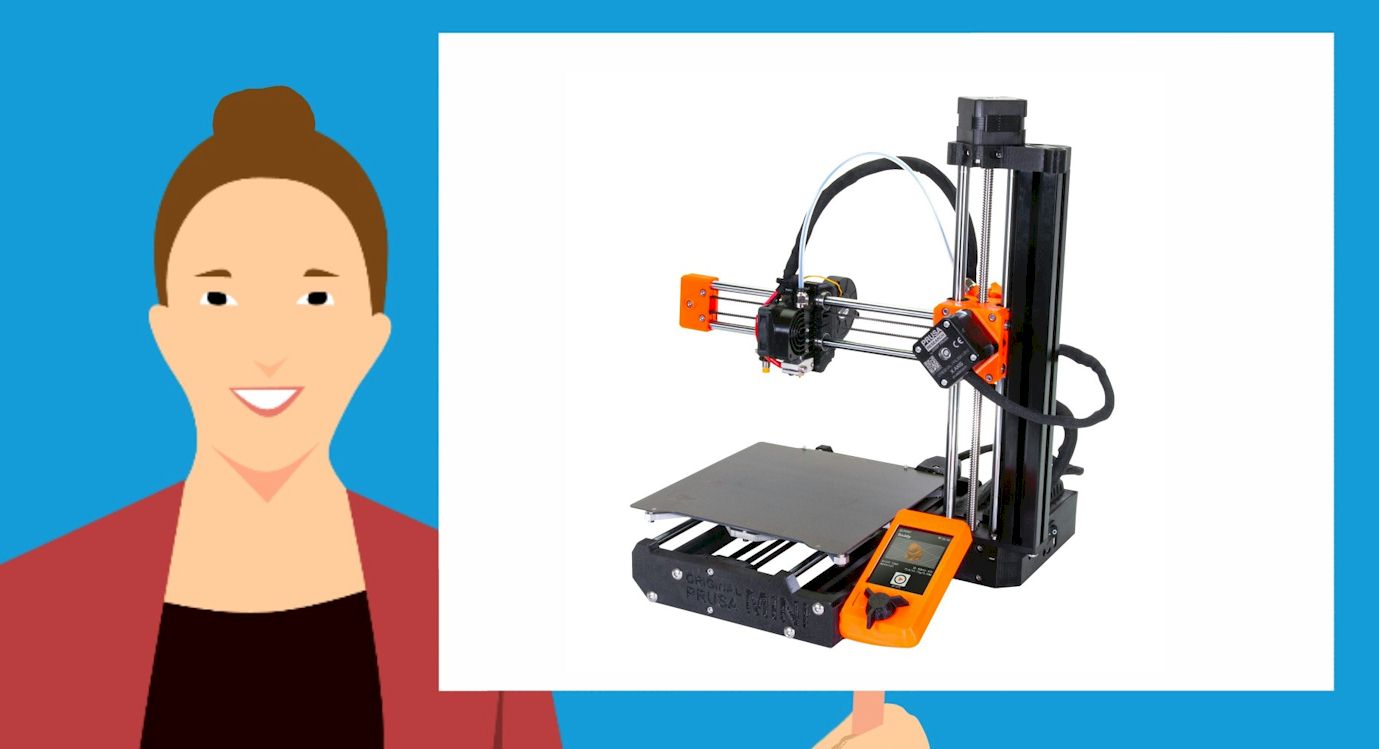Learning how to tune first layer calibration is a vital process every person in printing should know. Achieving quality prints without damaging your 3D printer can be hard to learn but still possible. We will use Prusa First Layer Calibration as an example of how you will go about printing your first layer.
First layer calibration involves perfectly setting the distance from the 3D printer’s nozzle to the printing bed. Having the correct distance between the two means that the filament can stick to the bed without causing harsh lines or even clogging. Setting XYZ calibration aims at testing if the printer is assembled properly, and completing the self-test. For printers assembled in the Prusa factory, first layer calibration is already fine-tuned.
We will discuss Prusa i2 Mk3 first layer calibration process step-by-step, and look into different issues that arise if you set the first layer calibration incorrectly.
Prusa First Layer Calibration
First layer calibration involves the setting of the distance between the nozzle of the 3D printer and the printing bed.
If the distance between the nozzle and the bed is too high, then your print might be inconsistent. If the nozzle is too close to the printing bed, adhesion might be okay, but the print will have harsh lines, and the nozzle might even clog. Achieving the right distance is key for perfect prints.
The first layer calibration of printers whose parts are assembled in the Prusa factory is already fine-tuned. You will only have to test if it is working properly on different printing sheets.
Different sheets have different adhesive capabilities. You will therefore have to tune the first layer calibration with regard to your printing sheet. So how do you adjust the first layer calibration settings in the Prusa i2 Mk3 3D printer?
How to adjust First layer calibration in Prusa i2 Mk3 3D printer?
Learning how to set the first layer calibration for the first time might be hard, but once you discover where the true values are, it will be your second nature. This video will give you the nine main steps you should follow when tuning the 3d printer nozzle height calibration.
- Use the automatic calibration in the wizard.
- You can also calibrate from the LCD menu calibration- First Layer Calibration.
- Rotate the knob to adjust the distance between the Mk3 printer’s nozzle and the bed.
- Start from zero and move the knob to a negative value for a newly assembled printer. This is to reduce the distance between the nozzle and the bed.
- Turn the knob clockwise to increase the distance between the nozzle and the bed.
- Different printers have different initial values and are prone to change over time. Check the distance visually to ensure you have achieved the right height.
- Place the printing surface on the bed to start printing.
- For better adhesion, ensure the printing sheet is clean. Use this guide to properly clean your printing surface.
Different types of sheets require different settings. You should therefore research the type of printing surface you are using.
Possible issues when setting the first layer calibration
Setting the first layer calibration should be done perfectly otherwise, you might face a lot of issues. Among the most common issues may arise when;
Nozzle close to the bed.
If the distance between the nozzle and the bed is small, you might face a couple of problems.
- The z-level print can scratch the printing bed, which might damage your printer.
- You will create low-quality prints. The filament extruded from the nozzle cannot spread evenly.
- You will have trouble adjusting the print in case of a mistake.
- The nozzle can also scratch the printed surface.
- A lot of printing material might be extruded and cause the nozzle to clog.
When setting the first layer calibration, place a piece of paper on the printing bed. If the nozzle touches the paper, reset the calibration. Rotate the knob clockwise to increase the distance and run the calibration again.
Nozzle Far from the Bed
When the distance between the nozzle and the bed is large, then the quality of the print might be too poor.
The layers might not stick well on the printing surface. This is because the filament will cool too much before reaching the print surface.
Here what you do is adjust P.I.N.D.A. sensor.
Correct distance
This is not an issue. When the distance between the nozzle and the bed is perfect, the print will also be perfect.
- There will be no thin lines on your print.
- The filament sticks perfectly on the printing surface.
Achieving the perfect first layer calibration value is not that hard. Check this guide to see how different print surface affects the first layer calibration position.
Frequently Asked Questions (FAQs)
- When do you run first layer calibration?
First layer calibration is done every time a big change in the assembly of the printer’s parts. For example, if you change the nozzle or upgrade the extruder, run first layer calibration. If you move your 3D printer, you should run all the other main calibrations. - What is the perfect distance between the nozzle and the print bed?
To test if you have achieved the perfect distance, place a piece of paper between the bed and the nozzle. If the nozzle touches the paper, then the distance is too small. If there is no resistance when removing the paper, then the nozzle is too high. - Why is my print too rough?
If the print has some harsh lines and is too rough, then your printer’s nozzle is too high. - Should I run the first layer calibration after changing my printer’s nozzle?
You should run first layer calibration every time you make big adjustments, and changing the nozzle is one of them.
Conclusion
Setting Prusa first layer calibration might seem technical for the first time. However, after learning, it becomes easy.
For a standard nozzle of 0.4mm, the printing height should be about 0.2-0.mm. If you are using a nozzle with a large diameter, let’s say 0.8mm, double the distance.
Contents