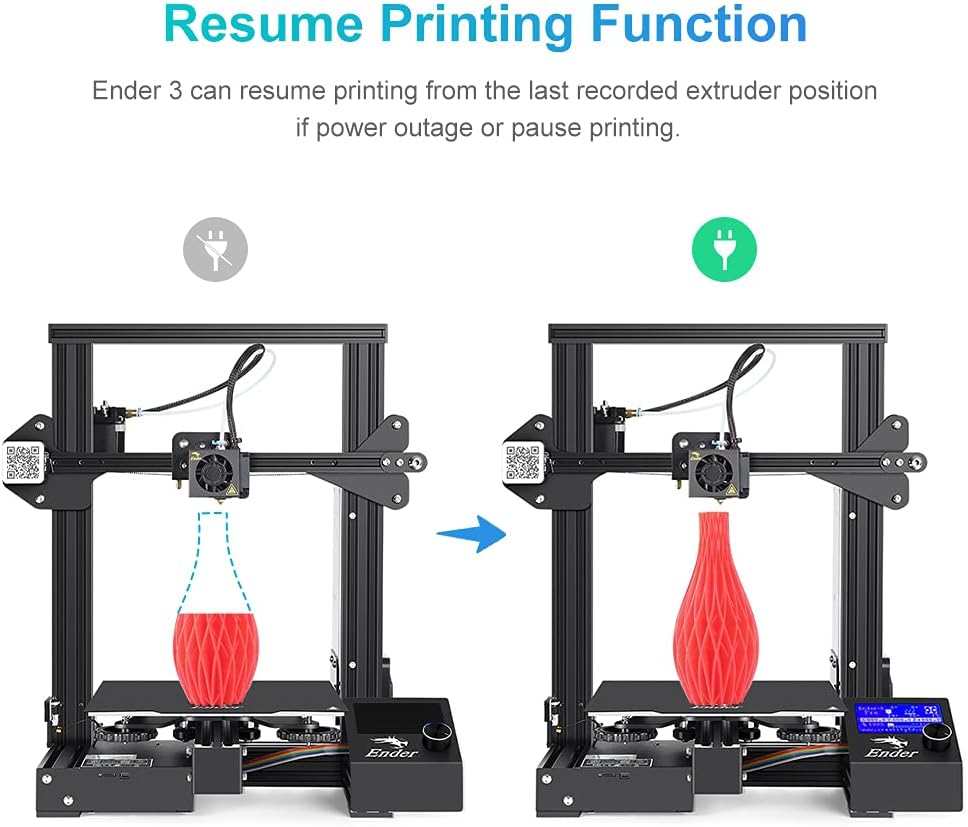Are you thinking about getting an entry-level 3d printer for your daily 3D printing purposes? There are so many options out there these days. But the Prusa mini vs. Ender 3 debate will surely put you in a difficult position. It’s hard to choose between one of them when you know nothing.
With proper knowledge of the printers, you will find the Prusa mini is a bit easier to get around and use. You don’t have to go through any kind of adjustments or upgrades to get quality print results. Whereas with the Creality Ender 3, there are many possibilities for upgrades and turning it into something amazing. And the price of the Ender 3 is also very much reasonable.
Although I don’t think this little information will be enough to choose one of these printers for your purpose. So, I recommend you dive deep into this whole thing with me and see which printer suits your needs the most.
Comparison of the two printers
I will first go through these printers individually, so you get the idea of why they are in this comparison in the first place. Then, I will compare them to choose one based on the factors that suit your preferences.
Overview of the Prusa Mini
While Prusa mini may not be the top choice from Prusa printers, it’s surely an option worth checking out. There are plenty of handy features you get from this printer. Let’s get through them quickly.
3D printer Prusa mini Specifications
Here’s a quick look at the technical specifications of the printer
| Printer type | FDM |
| Build volume | 180 x 180 x 180mm |
| Nozzle size | 0.4mm |
| Max print temperature | 280 degrees C |
| Max bed temperature | 100 degrees C |
| Minimum Layer height | 50microns |
| Filament diameter | 1.75mm |
| Bed leveling | Automatic |
Once you have taken a look at the specifications, you can move on to the details. There are several features that you get to experience on the Prusa Mini.
- Super easy to assemble
The Prusa Mini 3D printer has one of the easiest assembly processes of all time. It just comes in two pieces that you have to attach, and that’s pretty much it. All you do for this one is, connect the two major pieces and connect the cables on the printer. So simple, right?
- No bed leveling is needed.
One annoying aspect of 3D printers is bed leveling. But with the Prusa mini, you don’t have to deal with that at all. It comes with mesh bed leveling; because of that, it doesn’t require any kind of manual bed leveling at all. That’s one trouble gone from your printer. This makes it an excellent choice for the newbies due to that.
- Ensures good safety features
The mainboard of this printer is a 32-bit board, so you get excellent safety features coming from it out of the box. It has got that thermal runaway protection that makes the printer safe from any kind of possible fire hazard. The quality of the machine is top-notch, so you won’t have to worry about safety hazards at all.
- Great print quality
I mean, it’s important to consider the print quality you get from your 3D printer before anything else. And let me tell you, this Prusa mini 3D printer doesn’t disappoint you in that regard at all. It will satisfy you with the quality every day, and you won’t have any kind of complaint regarding this one.
Altogether, these are some of the best things to consider when you are getting the Prusa mini. As a printer, I don’t think it’s a bad choice at all. You can rely on the performance of this printer without any doubts in your mind.
Now, two things can be concerning about this printer for some people. So, I think you should be aware of those as well.
- The build volume isn’t that large.
Even though this factor highly depends on when you are comparing the printer, the build volume is a bit smaller. It’s a 180 x 180 x 180mm build volume, which may not be enough in some cases.
- It was a bit expensive.
Another factor is the affordability of the printer. It’s not the most budget-friendly pick out there. Especially when you think about quality printers, you can find some other choices at lower prices.
All over, I can say that the Prusa mini is still worthy because you don’t have to go through any extra trouble with it. You get good quality and the reassurance of safety in the printer. So, everything just works out well for your needs.
Overview of the Ender 3
When I have to talk about Ender 3, the process can be a bit tricky. Because there are so many variants you get to see for Ender 3, it can be confusing. So, clearing out that confusion, I will be talking about the base Ender 3, which is like the first generation of Ender 3 printers.
If you choose to go with the Ender 3 V2 or the Ender 3 pro, then these things don’t relate to them. So, let’s begin –
Specifications of the Ender 3
Below are the technical specs of the Ender 3 printer.
| Printer type | FDM |
| Build volume | 220 x 220 x 250mm |
| Nozzle size | 0.4mm |
| Max print temperature | 260 degrees C |
| Max bed temperature | 100 degrees C |
| Minimum Layer height | 100microns |
| Filament diameter | 1.75mm |
| Bed leveling | Bed leveling Manual |
Well, just going through these doesn’t tell you much about the printer or its performance. So, let’s dig a little deep now to find out the real truth about this printer.
- Large print volume
First of all, this printer has a surprisingly large build volume. You can print objects within the dimension of 220 x 220 x 250mm on this one. Usually, you wouldn’t expect the build volume to be this large on an entry-level 3D printer like this one.
- Lots of upgradability and tinkering options
One of the key reasons for this printer’s immense popularity is its upgradability factor. With proper modifications and upgrades, you can turn this printer in to a literal beast. The results you can achieve with the tinkering are simply beyond expectations.
- Quick to print
The printing results you get from the Ender 3 are pretty quick. It doesn’t take up too much time to print the 3D parts. This makes it an excellent choice for 3D printing models within a limited timeframe.
- Very affordable
Most people prefer the Ender 3 as their entry-level 3D printer because of its price. The price of the printer is significantly lower in terms of the competition. And the quality you get is also pretty decent. Adding to that comes the fact of upgradability. This means you have the option to make the printer a better option for your needs in the future.
Having said that, some things can be concerning about this 3D printer. And let me tell you, these can be quite impactful, so I recommend you check them out.
- Manual bed leveling can be a hassle.
The biggest trouble you have with this printer is the fact that it requires manual leveling. And leveling the bed manually can be very much troublesome.
- It’s not the best without upgrades.
This printer has several safety issues if you don’t upgrade the parts. Significantly, the mainboard of the printer can cause a fire hazard. So, it’s important to upgrade that before anything else.
Comparison between the printers
Let’s get real here with the comparison. I will get you through several factors that can help you differentiate between the printers very easily.
Build volume
There is a clear difference in the build volume of both these printers. While the Prusa mini has a small build volume of 180 x 180 x 180mm, the Ender 3 in its base form has a build volume of 220 x 220 x 250mm. So, if you plan to print a model larger than 180mm, then Ender 3 is a clear choice.
Ease of assembly and use
Whether it’s the assembly or the leveling of the bed, Prusa mini should be your pick any day. Because it doesn’t require too much assembly, and it doesn’t even need any bed leveling. Whereas the Ender 3 can be quite difficult to assemble, the bed leveling can be very troublesome.
Price
When you think about price, Ender 3 is very much lower than Prusa mini. So, whenever the budget is a concern, I have to say, Ender 3 is far more preferable than Prusa Mini.
Conclusion
To sum up, the whole comparison of Prusa Mini vs. Ender 3 has several ways to choose one of them as your pick. In my opinion, if budget is not your concern, then I highly recommend getting the Prusa Mini because it’s better in every sense other than the budget.
However, if budget is a concern or you are interested in tinkering or upgrading stuff, I think Ender 3 will serve the purpose very well. It’s great for people who want to work with 3D printers and modifications.
Contents