Having a 3d printer in your home is an expensive affair. But getting the newest and sleekest edition with a budget-friendly printer is not an easy task. That’s why today, I am here to introduce you to the Robo R2 3D Printer.
This printer offers an affordable option for high-resolution prints. Its compact dimensions and lightweight features take up a ton of space. This Robo R2 3d printer review comes with an in-depth analysis of what it offers for you if you aren’t sure about purchasing it.
When you want to have a 3D printer, you should look at the ratings. Because the rating lets you know about the quality of the printer.
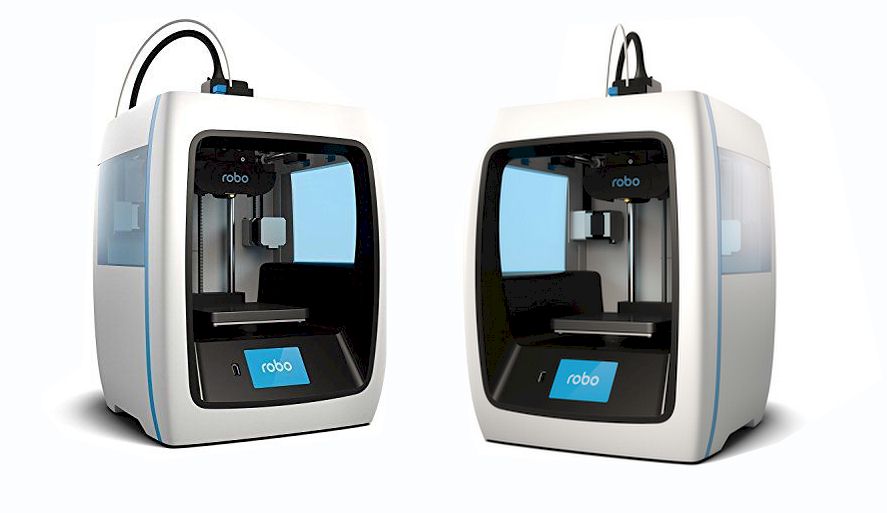
Robo R2 3D Printer Performance Ratings
-
Ease of use
-
Design
-
Printing Quality
-
Value for Money
-
Support
Summary
The Robo R2 tends to offer an easy-peasy printing technique. It has a display screen that is easy to read and understand filament guide tubes.
Robo R2 3D Printer Specifications
The specs of this printer will give you an idea about its features at a glance so that it may help you remember at the end.
- Brand: ROBO 3D
- Dimensions: 2.01 x 4.02 x 7.99 inches
- Weight: 1 Kg
- Supported File Format: OBJ, STL, AMF
- Material: Polylactic Acid, Carbon Fiber, Metal, Wood
- Build Volume: 197 x 197 x 254 mm
- Nozzle Temperature: Up to 290° Celsius
Related: Robo C2 3D Printer review
Robo R2 3D Printer Pros and Cons
The pros of this printer will motivate you to buy, and the cons will make you think more about getting this printer.
Pros
- The R2 comes with dual print heads.
- It is easy to use.
- You can use various filament materials.
- It provides high-speed printing.
- The printer offers you a large build plate.
- It comes with an onboard camera to monitor the project.
Cons
- It takes time to learn how to calibrate the printer for different materials.
Related: All about the Printers for Miniatures

Overview of Robo R2 3D Printer
Here I‘ve explained its appearance, experience, manufacturer, and key features in detail. So, keep continuing to learn more.
What Is The Robo R2 3D Printer Like Physically?
The Robo R2 is a packed 3D printer that offers a 197x197x254 mm build volume and wireless connectivity. Its USB port allows you for external storage, SD Cards, and even a camera.
You can see any errors or problems the printer might have in real-time from your smartphone or laptop screen. It will allow you to correct the problem immediately, and you do not wait to finish your project.
When you order the printer, they will deliver it as a kit, with all necessary tools and instruction manuals included in the box. This printer can print, scan, use a software program, and open files on your computer. It also comes with removable filament spools that improve print quality and the capability to load your spools.

How Is The Robo R2 3D Printer Used?
The Robo R2 tends to offer an easy-peasy printing technique. It has a display screen that is easy to read and understand filament guide tubes. The screen allows you to load your filament easily.
To use the device, you will have to load it through the top LCD panel by putting the filament in the tube and fastening it into place with a screwdriver. The process takes only minutes, making this 3D printer incredibly easy.
You will be able to print out your desired model directly from the SD card. The Robo R2 can also be used for 3D scan objects and printing them without any issue. All you have to do is plug it into a workstation or computer.
You can then go online and download the pre-installed software onto your computer. The software will guide you through the process of loading your files and printing them.
Which Company Is Behind the Robo R2 3D Printer?
If I talk about the company, Robo 3D has invented this Robo R2 3D Printer. The company entered the market in January 2013. From then till now, they have made 3D printing material into software, 3D printing apps, different types of kits, and more.
What Sets The Product Apart From Its Competitors?
The Robo R2 is compatible with both Windows and Mac workstations. It will allow you to print from various programs, including Cura, Repetier Host, OnShape, and Preform. The Robo R2 is also compatible with all versions of Microsoft Windows and iOS, Linux, and Android, making it a versatile device for any classroom or workspace.
Unlike traditional 3D printers, this printer offers new features that allow for a complete user experience without any difficulty. Its compatibility with various types of software programs also makes it easier to use as well as connect with Android devices.

Robo R2 3D Printer Key Features
Here are some of the key features for you with their rating so that you may know the details about their features:
Removable BuildTak Platform
The RoboR2 print bed is easily removable for easy removal of printed items. It uses a special BuildTak platform to adhere the object to the print bed. Thus, allowing you to handle it easily once printed. The buildtak can also prevent curling and ensure ease of removal.
Wi-Fi Connectivity
This printer comes with Wi-Fi connectivity which allows your computer to connect not only to the web but also to printers directly. It eliminates the need for an Internet connection. The printer will automatically search for other Wi-Fi networks available. You can choose to print via Wi-Fi or plug in an Ethernet cord if you wish.
24/7 Robo Support
The Robo R2 printer comes with an online support center which will allow you to get answers to questions and receive technical support 24/7. It also allows you to connect directly with the manufacturer or staff via email.
Flexible Filament
If you like, the printer allows you to use flexible filament. It comes with 1 kg of filament, which is more than enough for most projects, although you can buy more if needed.
It allows for a much lower printing failure rate than other designs and allows for a quick change of filament color.

LCD Status Display
The LCD status display shows what you are printing, just like any other traditional 3D printer you will be familiar with. However, it has more checkboxes than a traditional 3D printer and shows more information on the print function.
Final Thought!
The Robo R2 is a great addition to any 3d printing enthusiast’s home. It’s pretty easy to use, even if you’ve never used a 3d printer before. If you’re looking for an affordable 3d printer or desktop 3d printing, this can be your ultimate choice. Hopefully, the Robo R2 3d printer review has cleared all your doubts regarding it.
Contents
