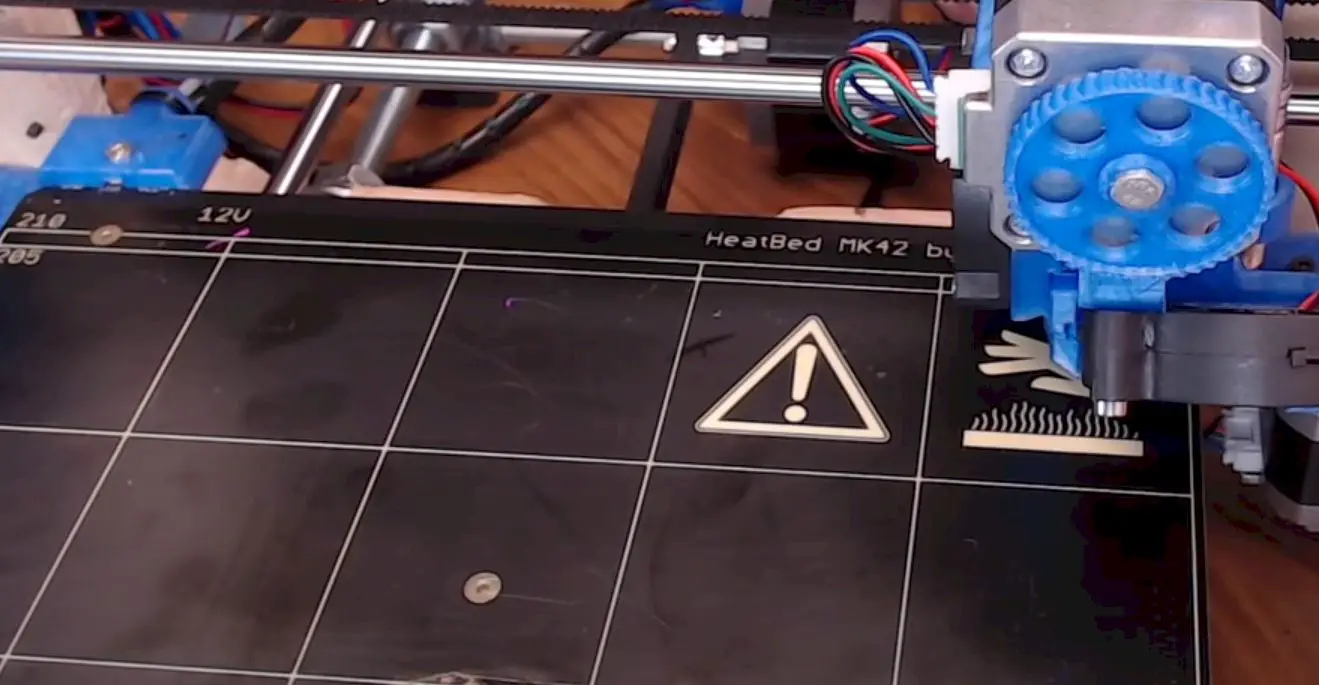Anyone working with a 3D printer knows how much hassle the bed levelling involves. The marlin firmware features an auto bed levelling functionality. However, marlin auto bed levelling not working correctly can be a critical issue.
Luckily, fixing the problem is very easy to do. You must reset the bed levelling to its normal state and check up on some parts. Things like mesh layer check or finding out whether you have saved the bed levelling settings or not.
Still, I would say you will need to get through the complete article to find out how you can fix it and how it works. So, let’s get on with the details and find out the process of fixing the issue of auto bed levelling not working for marlin firmware.
The working process of Marlin’s Auto bed levelling
Before I take you through the solution to this bed levelling problem, let’s discuss how it works.
Well, as you may already guess from the term auto bed levelling, it’s a feature that allows you to adjust the printer bed of your 3D printer automatically. The function is to adjust the nozzle height depending on the height of the bed.
It is the perfect solution for anyone who struggles with levelling their bed. And if you know 3D printers, then you already know how problematic it is to level a print bed manually. That’s why beginners get the most value out of the automatic bed levelling feature from Marlin.
So, when the feature stops working, that causes a lot of inconvenience in the printing process for all beginners. Without proper bed levelling, you get faulty low-quality prints out of your 3D printer.
What are the causes for automatic bed levelling to fail on Marlin?
Firstly, you must learn about the different reasons for the automatic bed levelling failing on the marlin. There are plenty of causes that can result in this issue. Let’s check out why the problem occurs first, and then we can talk about solving the issue.
Release version
A common mistake many users make is using an older or outdated version of the marlin and finding out that the automatic bed levelling isn’t working. I mean, it’s a very obvious reason you may need to deal with it at times. Also, an unstable release version of the firmware can result in the feature not working correctly.
The fix to this problem is very easy, all you have to do is install an updated version of the firmware, and that’s pretty much it.
Sensor
The core part of automatic bed levelling uses a sensor on the board. So, if you find that the automatic bed levelling isn’t working correctly, a reason can be the faulty sensor. A sensor can go bad due to external damages or rough use.
You can get a new sensor and replace it with a faulty one to fix the problem. Or you can get a new mainboard.
Saving or EEPROM issues
Here you can come across two different types of problems. One is not saving the settings. When the auto bed levelling settings don’t stay saved on your device, you will find that it’s not working. Usually, these settings are saved in EEPROM. So, first, you have to check if the settings are saved or not.
Now, another issue here can be with the EEPROM itself. Sometimes, the EEPROM is the problem that messes up the settings for the auto bed level feature. This problem can also cause the function to fail for your marlin firmware.
Endstops
Any faulty configuration on the end stops can impact your printer’s automatic bed levelling. Usually, if your automatic bed levelling works properly, the endstops will also automatically configure. So, they both are pretty much connected to one thread.
The fix is simply configuring the endstops properly, and it should work out just fine. You won’t have any trouble fixing the issue whatsoever.
Missing codes
One of the most common reasons for automatic bed levels not working on marlin is missing codes. If there are some lines of codes missing on your marlin firmware, you will have issues with automatic bed levelling.
To fix this, I recommend going through the lines of code. The good thing about Marlin is that the codes are simple and easy to skim. So, you can easily go through the codes and fix the missing lines of code.
Configuration.h file
Another concern you have to consider with automatic bed levelling is the configuration. The configuration might have problems or may not be ideal for your device. You can try out changing the file with a new one.
The best solution, in this case, is to find the configuration. H file from the official GitHub of marlin. They provide the configuration file for free, so you won’t have to do too much to get your hands on that.
Leveling procedure
Sometimes there is the issue of leveling procedure that makes the auto-leveling feature fail. You may encounter bad sensors, nozzle placement, and mechanical problems with the mainboard. Also, an uneven bed can cause your auto bed level to fail to work.
Typically, these issues can cause marlin trouble with automatic bed leveling. As you saw in each case, there are fixes that you can try out for the whole thing. So, it’s not something that you have to bother with a lot.
How to set up the auto bed leveling feature on marlin properly?
Yes, you can do many different things to resolve the issues related to automatic bed leveling failure on marlin. At the same time, you will also need to learn to set up the feature for your marlin.
Here, I will take you through setting up auto bed leveling on marlin. These basic steps and methods are involved in setting up the firmware with automatic bed leveling.
- The first thing you must do is, choose the bed leveling you want to go with. There are usually three choices that are pretty standard with this process. You can go for the 3-point bed leveling, the planar grid, or the bilinear grid. Different ones have different purposes, so you will need to figure that out based on your preferences for the project.
- Then, you have to turn on the detailed logging feature. With this, you will get to know whether anything is going wrong with the functionalities or not. You can get easy fixes to them without any problem at all.
- Next, you have to set the printer to its homing position. This process will assure you of not letting the printer move outside the bed’s and the nozzle’s physical limits.
- After the printer is in homing position, you can move on to the configurations. Always remember to configure the marlin properly. You will surely encounter trouble with automatic bed leveling without the proper configuration.
- Once done with the configuration, you should go for a test run of the bed leveling. Here, you have to closely monitor the 3D printer to see whether it’s going out of bounds or not. If the printer or the nozzle goes out of bounds, then the auto bed leveling won’t work.
- To determine whether the print is leveled correctly, you must do a height check on the nozzle at every point. Doing that is very easy. You take a piece of paper and slide it under the nozzle. Notice if there is a little bit of resistance in the slide or not. If there is resistance, then the bed is leveled correctly.
- After that, you can check the accuracy of the leveling through the use of code M48. You can find these codes in the instructions or guides regarding marlin firmware. Check the accuracy, as it’s well worth your time and effort.
Finally, you have to save the settings on your marlin. Ensure that you are double-checking the settings and they are properly saved. Also, try running over the marlin codes at least once to check if all the lines are there or not.
Conclusion
To wrap up the discussion on marlin auto bed leveling not working, all you need to know is the different causes for the auto bed level to fail. Once you find out the reason, the fix to that problem is quite simple. You won’t have any trouble with that at all.
Also, it would be best if you remembered that setting up the marlin at the beginning is as important as keeping up with the issues. You have to set it up properly and configure it flawlessly. Otherwise, you might end up with automatic bed leveling later on.
Contents