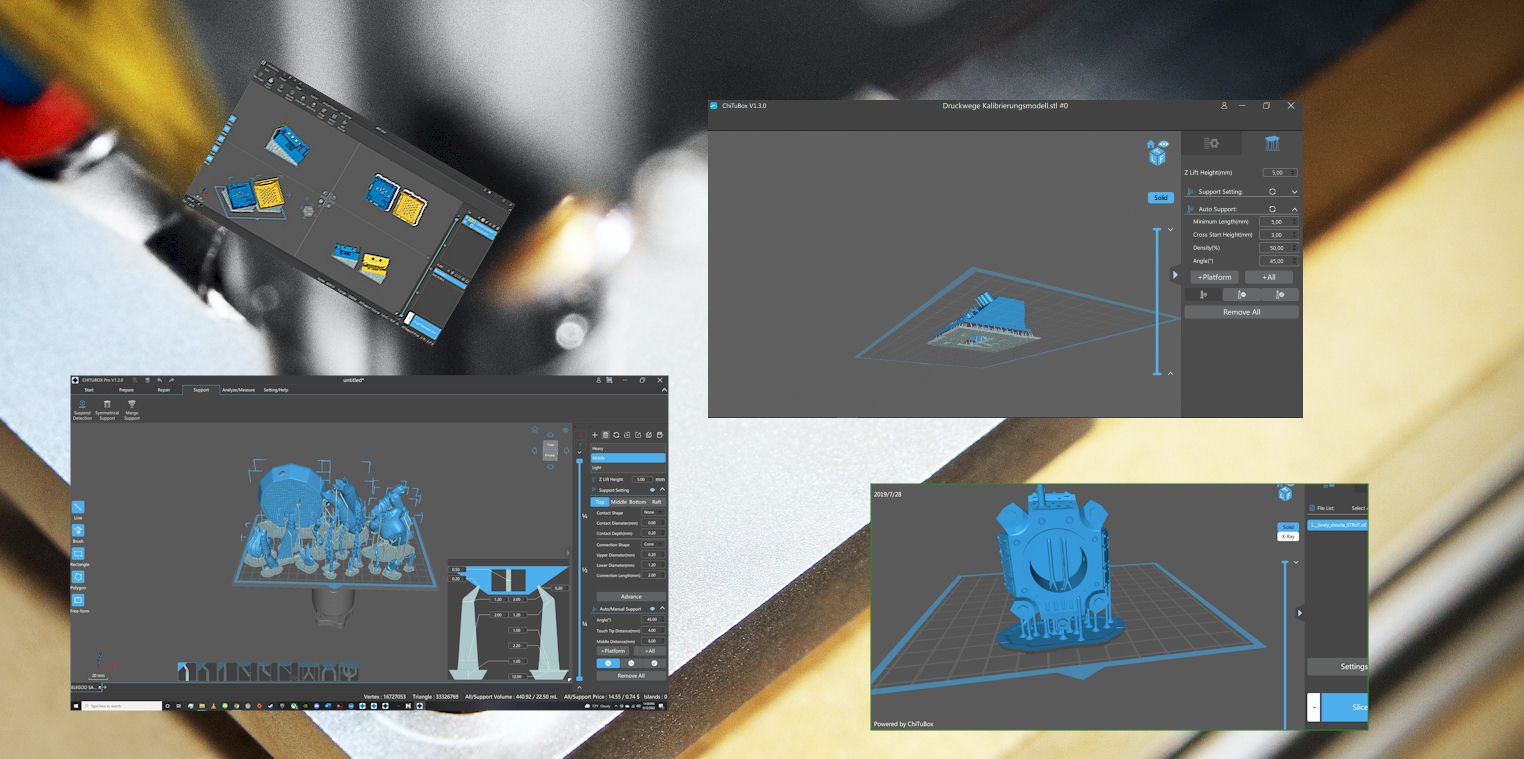In 3D printing, Slicer software can be a pretty big deal. Different software will come with different sets of features and uniqueness to them. Among many options, I tend to find Chitubox as a pretty reliable one. It’s a good quality slicer software that you can try out for your 3D printing needs.
Now, the real trouble with this software is choosing between Chitubox vs. Chitubox pro. It’s pretty tricky to decide which one you should pick. I mean, it’s only apparent that the Chitubox Pro will come with some extra features or different add-ons. The question here is whether it’s worth it or not.
I have this in-depth comparison between the Chitubox vs. Chitubox Pro to find that out. Going through this should give you a clear idea of whether the Chitubox pro is something you should think about. You can go about your 3D printing journey using basic Chitubox.
Let’s find that out very quickly here.
Chatbox vs. Chitubox pro Comparison (Detailed)
First of all, you should know that both software come from the same developer. They are pretty much the same thing, with Chitubox Pro being a little bit advanced with some features.
There are some significant differences that you can notice between them. So, let’s go ahead and check them out one by one.
User Interface
Initially, the user interface for both software versions is pretty much similar in looks. But the usability differs a lot as Chitubox Pro tends to provide more intuitive features than the basic version.
With the basic version, you can see unlabeled icons on the window. These are enough for experts who know which icons mean what, but you may find them a bit difficult as a beginner. Also, getting to the saving and printing part on the essential software takes quite many steps compared to the pro version.
As for Chitubox pro, you get the primary toolbar option on the software. The inclusion of a ribbon-style interface is a unique feature of this. It works very well and provides that feature-rich appearance to the software.
The critical difference in UI between the primary and pro versions is the tool and icon placement. While the pro comes with a pretty refined and organized look, the basic version feels cluttered. And, of course, the pro version also includes some additional functionalities.
Supported formats
This factor for the two software is where the difference between them isn’t that significant. Basic and pro, both versions support similar file types and formats for the most part. However, the only difference in support comes when importing CAD files.
You can import CAD files in formats like .3mf, .3DM, STP, STEP, WRL, X3D, SAT, SAB, DAE, FBX,IFC, .IGS, IGES, JT, and so forth. These are all file types that Chitubox pro supports for importing. You can’t import these files if you are using the basic version of Chitubox.
So, anyone who uses CAD software for making their 3D printable files will surely need to get the Chitubox pro over the basic one. But if you don’t use CAD files, you can choose either of them and be happy with the support they provide.
Layout
Let’s talk about the layout for a while. There are several layout and edit features that are available for both versions. In both versions, you can move, rotate, mirror, scale, copy, hollow, or get an automatic layout. The only thing is that Chitubox pro will offer you some additional features.
You can get features like split modeling and automatic orientation for the layout features. As for editing, there are things like adding tags or cutting, Boolean operation, and a feature of the multi-selection tool. These are very convenient when dealing with intricate or detailed projects.
For beginners, these features may not be that big of a deal, as they won’t be using these for the most part. However, as advanced users, you may find great value in them. So, professionals can surely try out Chitubox pro solely based on the added layout and edit functionalities.
Repair
Repair functionalities can be pretty critical to consider while choosing a slicer software. Because you can’t get perfect 3D printed models all the time, the design may require some repair. Chitubox basic and pro is that there are several added repair functions in the pro version.
You get that classic one-click basic repair and orientation repair in both versions. You can get several other added features from the Chitubox pro version. Things like one-click advanced repair, closing holes, removing redundant shells, and detecting corruptions in the print model. These are great features to repair the model you will be working with.
Other than that, there are other functionalities like stitch triangle, split intersection, delete intersection, coating the outer surface, deleting sharp triangles, and duplicate faces. These features will make your 3D printing design work more accessible than you usually think. However, the difference between using and not using these isn’t that noticeable for beginners.
Support editing
Support is an essential part of the 3D printing process and the slicer software. As most 3D printed models out there need a support structure, you have to consider the functionalities you are getting from the supported editing. When you question the support for Chitubox and Chitubox pro, you get several differences.
Chatbox essential usually has support functionalities, including auto support, configuring support settings, tree-like support, and added custom support profiles. These are pretty basic and will get the job done for you most of the time.
If you want to get advanced features, you will need to lean towards Chitubox pro. Chatbox pro comes with a lot more features than the ones you get from the basic version.
It has features like overhang detection, vertical support, good support, small pillar support, branch support, two points connected support, contour support, and symmetrical support. As an advanced user, you will love to get these features because they give you many different options to work on your support structures.
And on top of everything else, you get that multi-selection tool feature that lets you edit, add and delete support structures with much more efficiency.
Analyzing
It is the part where the Chitubox pro is worth it over the basic version. Because with the basic Chitubox, you don’t get any of these features. So, if you want to get any analyzing features, you have to go with the Chitubox pro.
Now, coming to the functionalities themselves, you get things like collision detection that helps you determine whether there is a possibility for collision or not. You also get a function that displays the model size of the print you are supposed to do.
Another handy analyzing feature helps you measure the distances between stuff. You can measure the distance between two points, a point, a plane, and two parallel planes.
The thing about these analyzing functionalities is that it only suits the needs of professionals. As a beginner, you can’t even find any value in the features because you probably have no idea what’s going on with them. So, for a professional, Chitubox pro is undoubtedly a practical choice based on this feature.
Island detection
In the island detection aspect of 3D printed models, you get core functionalities in both basic and pro versions of Chitubox. Things like detecting islands and removing them are pretty fundamental to slicer software. With Chitubox pro, though, you get some added features.
These include displaying any information on the island or hiding them. You can also edit pixels based on the island, and then there is a feature of format brush to make things more customizable for you.
I don’t think these extra features are that important in comparison. You can still make do with the Chitubox basic for the island detection part.
Personalize
One of the best things about Chitubox is that you can do various personalization features in them. There are quite a lot of features you get in both versions of the software. For example, you can get customization for supporting hidden angles, showing or hiding auxiliary support lines, and support preview visibility. Then there are customizing options for grid width and spacing.
In Chitubox Pro, you will get more features added to these basic ones. Things like platform grid visibility, platform transparency, and color choices. You also get customization for model color and support color. Lastly, you can change the software background according to your liking for true personalization.
Well, it’s not something that can impact the performance of the software or give you an edge over another program. These are great for creating a more personal and unique setup for yourself and your needs. Whether a beginner or a professional, you can go with the Chitubox pro if you want in-depth customization features.
Slicer
Here’s the thing with the slicer, you get most of the features on the Chitubox basic that you would usually get in the Chitubox pro. There are very few additional features on the pro version of the software.
One of the key features differentiating the versions is the multi-parameter slice. It makes your printing process much more efficient as you can choose different slice settings for the different kinds of models, cross-section areas, and heights.
Alongside this, several other features may interest you, such as the magnifier preview, the display correction feature, the image grayscale, etc.
There is another crucial difference to notice between the two versions. One is that the basic Chitubox doesn’t have many customizable options for the mask. Whereas with the pro version, you can get customizations on the mask. So, it comes down to your preferences on what you want.
Cost
One of the most significant factors to consider while deciding on one version of Chitubox is the cost. While the Chitubox basic version is completely free of cost, the Chitubox pro charges you around $170 a year. So, there is a noticeable difference and a pretty big one because you will be paying for the software at once.
Related:
Is Chitubox Pro worth the money?
After going through all the differences, most people wonder whether the Chitubox pro is worth paying $170 a year or not. It will boil down to several things when you are deciding on that.
The first one is whether you are a beginner or an advanced user. As a beginner, I don’t think you will get the actual value out of Chitubox Pro because most of them require some experience and expertise with the settings. The additional features may feel useless to you at times. However, advanced users can surely give it a try.
Another thing to go through is the alternative options. There are several other options you can find out there that have the features you get in Chitubox pro. So, if you want them for free, you can also try out different options, but that won’t be convenient.
If you want all things in one software for advanced 3D printing purposes, then Chitubox Pro is worth your money. But if you don’t mind exploring alternate options, you can check out some free-to-use software for the same purpose.
Conclusion
In conclusion, the Chitubox vs. Chitubox Pro debate gives you a clear picture. As a beginner, you would always want to stick with the basic Chitubox. It comes with all the fundamental features to get started with 3D printing.
But if you want to get into advanced 3D printing, you can try out the Chitubox pro. Since you have to pay for the software, it becomes a concern. However, after going through this article, you can also decide on that factor.
Contents