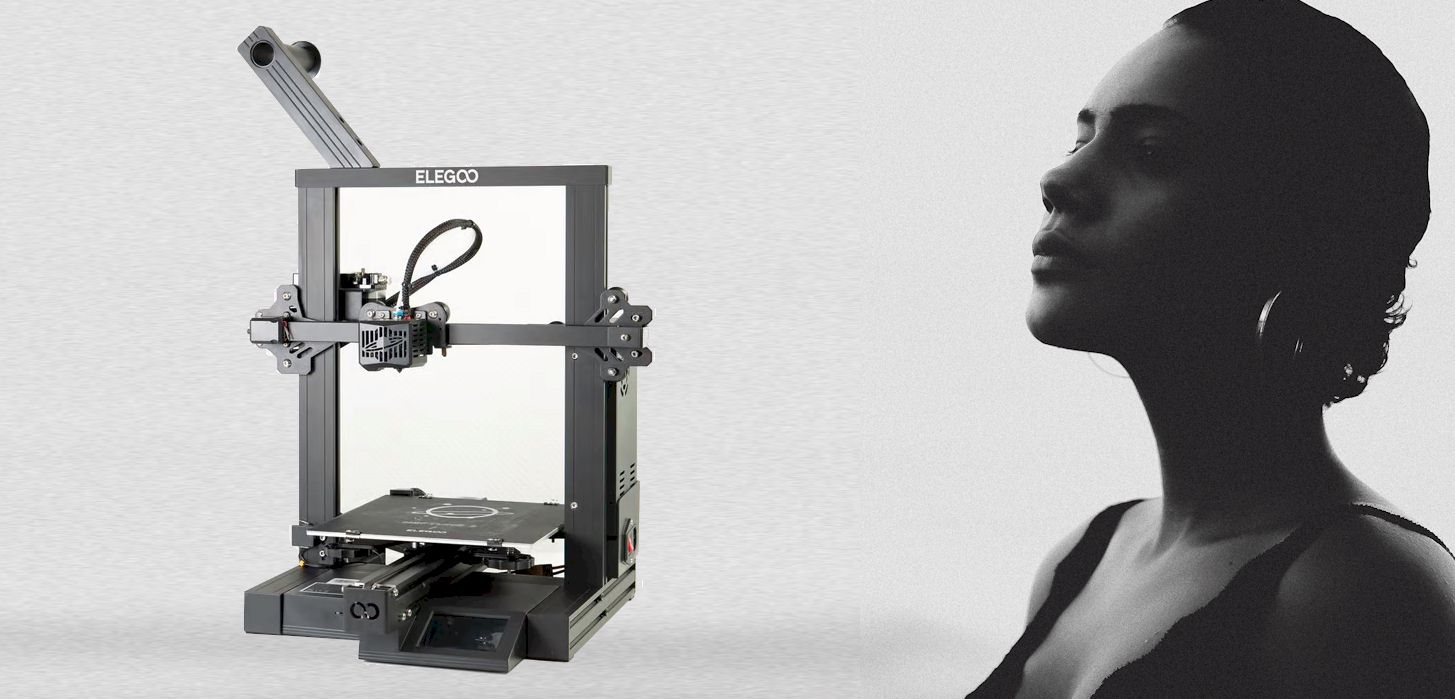There are so many 3D printers on the market these days, but sadly, most are not worth your attention. On the other hand, the alternatives that can actually get the job done are hard to find online or on store shelves.
One such product that you’ll have a hard time finding is the ELEGOO Neptune 2 3D printer. Considering its numerous well-implemented features, it’s no wonder this product always runs out of stock. Whether you’ll get a chance to purchase the ELEGOO Neptune 2 3D printer, only time can tell. After its release last year, it became an instant competitor of Creality Ender 3.
But before that, let me allow you an opportunity to know this printer well in this ELEGOO Neptune 2 3D printer review. So, when the opportunity comes, you don’t miss out on the chance of getting your hands on this excellent 3D printer. Also, the review will help you determine how ELEGOO Neptune 2 3D printer holds up against its established competitors. So, without wasting any time, let’s begin.

Before we head any further, let’s have a look at this rating table. I have rated some of the critical factors of the ELEGOO Neptune 2 3D printer that most buyers will consider purchasing.
ELEGOO Neptune 2 3D printer Performance Ratings
-
Ease of use
-
Features
-
Value for Money
-
Durability
-
Looks
Summary
ELEGOO Neptune 2 3D printer is an entry-level 3D printer that offers a quality print with a large room for upgrades.
ELEGOO Neptune 2 3D Printer Specifications
The product specification is an equally important matter that you should consider carefully. This specification will tell you how the printer can perform alongside other necessary information.
- Printing technology: FDM
- Printing speed: 30 – 180mm/s
- Printing precision: ±0.1mm
- Printing area: 220 x 220 x 250mm
- Filament compatibility: PLA, ABS, TPU, PETG, Wood, Marble, etc.
- Filament diameter: 1.75 mm
- Nozzle diameter: 0.4 mm
- Layer thickness: 0.1-0.4mm
- Connectivity: Online printing, offline printing through micro SD card
ELEGOO Neptune 2 3D Printer Pros and Cons
Like any product on the market, ELEGOO Neptune 2 3D printer has its fair share of advantages and disadvantages. However, while the benefits brought this printer so much popularity, the drawbacks are not that major to affect your purchase decision.
Pros
- I think we all can agree that the price of the ELEGOO Neptune 2 3D printer is its biggest advantage. The amount of performance it offers for the money is the most significant selling point of this 3D printer.
- As an entry-level 3D printer, ELEGOO has done everything to make the Neptune 2 3D printer user-friendly. The biggest example is the touch screen located at the front, offering the most effortless functionality.
- Even at this price range, ELEGOO has decided to roll with the MK8 extruder, and I appreciate the decision. Titan extruder offers compatibility with almost all the filaments alongside precision printing.
- The bud plate of the ELEGOO Neptune 2 3D printer is removable. This means you don’t have to go through any hassle to remove tour print from a fixed build plate. Moreover, the plate is heated so that the prints don’t stick to it.
- The operation of the ELEGOO Neptune 2 3D printer is entirely silent. Thanks to the quiet stepper drivers, you can print with this printer without hampering your other tasks or sleep.
- You might complain about the print size limitation of the ELEGOO Neptune 2 3D printer. But at the same time, you also have to appreciate the small footprint of this printer. This compact form factor allows this 3D printer to be an everyday carry at your workplace or your kid’s school.
Cons
- ELEGOO might have decided to cut corners on the auto bed leveling feature. But there is no denying that it could have made a beginner’s experience a lot easier.
- I was surprised by the fact that a 3D printer this small didn’t come preassembled in the package. Though the assembly is relatively simple, beginners must have loved a fully assembled product.
Related: 3d Printers for Miniatures Reviews
What is the ELEGOO Neptune 2 3D Printer like physically?
For the price, I would give the design and construction of the ELEGOO Neptune 2 3D printer full marks. Despite the low price, you get aluminum extrusion. Moreover, the V rollers on the side of high-quality POM material ensure long-term printing. Not only do these V rollers provide accurate printing, but the operation is extremely quiet. So, without any hindrance, you’ll be able to keep your printing going in silence.

How is the ELEGOO Neptune 2 3D Printer Used?
The printer ships in a relatively small box. Inside the suspiciously small packaging, you’ll see two arranged foam trays containing all the semi-assembled arts. The most complex parts, e.g., the sub-modules, come preassembled in the package, which is good. You are pretty much on your own for the rest of the assembly. The wiring might seem complex, but you’ll notice that each wire has clear labels indicating where it is supposed to be inserted.
ELEGOO Neptune 2 3D Printer Key Features
Print performance
From day one, I put the ELEGOO Neptune 2 3D printer into the test, and from experience, the results were exciting. Whether it’s fun prints or benchmarking projects, the printer handled everything effortlessly.
After you manually level the bed, you can easily move toward printing. I have to say that you’ll love the dimension control, resolution, and consistency of this 3D printer. Neptune 2 also has a filament runout sensor. Whenever it detects the filament is running out, it’ll give you a signal to reload the filament. This feature can be a convenient addition for beginners who have issues figuring out the filament left in the machine.
Print volume
The print volume of the ELEGOO Neptune 2 3D printer is nothing extraordinary, just the standard size if you compare it to similar models at a similar price range like Creality Ender 3. For a compact printer, 220 x 220 x 250 mm print volume isn’t bad at all. However, if you are more focused on bigger stuff and professional use, this might not be the choice you should look for.

Assembly
ELEGOO Neptune 2 3D printer is a semi-assembled 3D printer. While other features are much appreciated, the assembly can be tedious for beginners. However, let me assure you that the assembly will only require basic mechanical knowledge. It took me around half an hour to complete the installation following the manual. You won’t need any extra soldering work or electric work during the installation.
Moreover, I love that all the necessary tools and accessories required for the assembly are included in the ELEGOO Neptune 2 3D printer package. So, the installation should not be any major issue after all.
User interface
One sector where budget 3D printers often seem to cut corners is the control and user interface. Most of the time, the controls are not well optimized, buggy, and don’t feel as smooth as expected. The good news is that I don’t face any such issue with ELEGOO Neptune 2 3D printer. The multi-language 3.5″ touch screen control brings all the control, functions, and real-time progress to your fingertip.
All the functionalities were very straightforward. So, I hope beginners won’t have difficulty figuring those out. My only complaint in this sector is the black-themed UI, making it challenging to visualize the display clearly.

Software experience
There is no dedicated slicing software recommended for ELEGOO Neptune 2 3D printer. You can use any slicing software you are comfortable with. However, a Cura variant comes with Neptune 2, optimized under the ELEGOO brand. Cura is already made its name in the 3D printing industry with its robust features. The ELEGOO skin on top gives it a more adopted and polished look. Most importantly, there are separate profiles for different print heights and filaments.
Final Verdict
That’s a wrap for today’s ELEGOO Neptune 2 3D printer review. When I came across this product for the first time, I wasn’t sure what the hype was about. But after my experience of using it, I can proudly say. ELEGOO Neptune 2 3D printer is packed with features that help it completely outclasses its competition at the same price range. In addition, at a fraction of the price of other high-end 3D printers, the print quality you get out of ELEGOO Neptune 2 is impressive.
I can’t disagree that there are certain disadvantages to this 3D printer. Though I would love to have the auto bed leveling feature onboard, you can’t complain about it considering the entry-level price tag. The manual leveling experience might come as a challenge for beginners, but that’s a trade you should agree to make with other features.
Overall, ELEGOO Neptune 2 3D printer is an entry-level 3D printer that offers a quality print with a large room for upgrades. This printer is available on Amazon, and you don’t want to waste a second before purchasing this killer 3D printer.
Contents