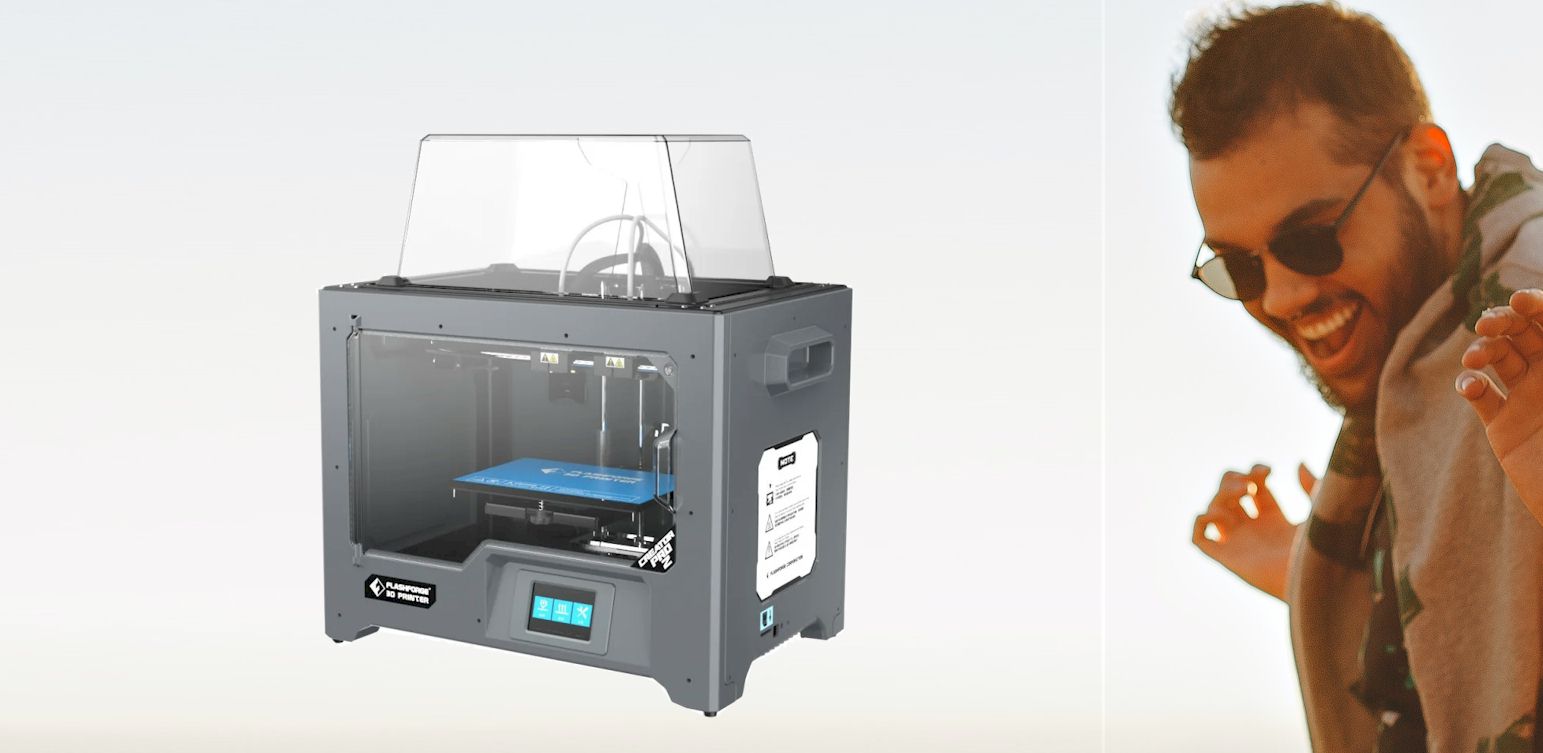Flashforge 3D printer Creator Pro Performance Rating
-
Design
-
Printing
-
Features
-
Support
Summary
Flashforge 3D printer is an amazing 3D printer that will be a game-changer on how you view printers
3D printing takes a lot of trials and errors until you get things right. And to take you through this learning process. I would recommend you use Flashforge 3D printer Creator pro.
Flashforge 3D printer is an amazing 3D printer that will be a game-changer on how you view printers. You will, however, learn how to customize any project you are doing. Stick around to find what makes this printer amazing.
Flashforge 3D printer Creator Pro specifications

- Brand Name: Flashforge 3D Printer Creator Pro
- Manufacturers: Zhejiang Flashforge 3D Technology Co., Ltd.
- First released: October 15, 2020
- Rating: #84 in 3D Printers
- Printers size: 23.62 x 22.05 x 19.29 inches
- Build volume: 225×145×150mm
- Weight: 46.9 pounds
- Materials compatible: PLA, ABS
- Filament diameter: 1.75mm
- Extruders: 2
- Connectivity: USB, SD card
- Maximum temperatures of the extruder: 240°C
- Maximum temperatures of the platform: 120°C
- Printing speed: 100mm/s
- Screen: Touch screen
- Software: Flashprint
- Spool: External
- Internal storage: 320W
Flashforge 3D printer Creator Pro Pros and Cons
Flashforge 3D printer is an amazing 3D printer. In adjusting the settings and printing, you will learn a lot about 3D printing. You will also face some problematic issues with the printer that could make you give up. I will give both the advantages and disadvantages of this printer.
Pros
- It comes with an Anti-ooze that helps so much.
- Easy to set up and use. However, it would help if you were very careful not to damage the printer.
- Produces high-quality prints
- You can adjust the settings to fit your projects
- It comes with 1kg of filament
Cons
- No Wi-Fi connection
- The nozzles of the two extruders are not the same height. They are prone to damaging the prints.
- Noisy fans
- You cannot use other types of filaments except those from Flashforge
- You will need to replace the nozzles once in a while.
- Does not have removable build plates.
- It gets hard to remove the print from the printing surface
Although these cons are many, you can learn to work through them and have the best printing experience.
Related: Top-rated 3d printers for flexible filament
Flashforge 3D printer Overview
Who are the developers of the Flashforge 3D printer?
Flashforge creator pro is an amazing innovation by Flashforge technology. Although this printer has a log is a technical issue, you will have the best printing experience if you learn to use it.
Flashforge Technology provides its customers with a pre-assembled printer that can withstand high temperatures and make quality prints at a very affordable price.
You also get a 1kg filament and a dual extruder. The problem is that it is not compatible with filaments from other companies. FFCP uses Flashprint software.
What is the best way to print using a Flashforge 3D printer?
Although FFCP is a great printer, you should learn to customize it to get the best results. I will give you a recommendation based on my 6months of experience using this printer.
- Buy a Simplify 3D together with the printer.
- Do not start using the printer without running calibration. This checks if the bed is leveled.
- Start with PLA as your printing filament. IG is easy to use and has many benefits over ABS.
- Do not print using the default settings. Learn what type of project you are doing and what temperatures it can handle.
- Preheat the printing bed to 60°c and Extruder to 120°c
- When printing, there are high chances you will only use one Extruder. Remove the other Extruder to prevent collision
- Use raft if the print bed.
- Your first print should be strictly filament and a bigger spool feeder.
- Keep the cover on and the door on when printing.
- Printing vertically will always produce better quality prints.
- You should remove the filament from the printer if you are not using the printer.
Other things about using Flashforge will come to you as an experience. Maybe you will be giving us new tips on your review.
Is Flashforge Creator Pro 3D printer worthy?
Apart from its many issues, you can learn how to use this printer in s nick of time. Follow the guide above to learn how you can use it. I forgotthat you need to be patient with the printer if you want great results.
Overall this printer is spectacular. You can learn how to use it from the provided manual. Some informative videos online can help reduce your struggles using this printer.
Features of Flashforge 3D printer
Design
FFPC is designed to produce high-quality professional prints. It has a large build volume. Therefore, you can print large prints.
Flashforge has two extruders. However, there are high chances you will not use the two. You can remove one Extruder to prevent the nozzles from knocking each other and damaging the print.
This printer allows you to adjust the printer’s settings depending on the print you are printing. It, however, makes some noise just starting the printer.
Printing
To start, every component comes pre-assembled in this printer. Flashforge also gives you 1kg of PLA filament to start your printing journey. First, you have to fill the filament in the Extruder, install the Flashpoint Software, adjust the slicing settings, and start printing.
However, it would help to use rafts to ensure the filament does not stick to the printing surface. Ensure you clean the printing surface before and after printing.
Features
Flashforge Creator Pro, as the name suggests, comes with amazing features. You can adjust the slicing settings for every individual print.
FFCP uses a 6.3mm aluminum plate which is heat resistant. It will not warp even if you increase the temperatures of the printing surface to 120°. It would help if you stuck to at least 60°c for the printer surface and 120° for the Extruder. The printing speed ranges from 10-100mm/s. However, it would be better you stick to around 80mm/s. Patience is key.
Support
Flashforge website offers detailed guides and tutorials to people who have never used their printers again. Aside from that, if you find the printer not desirable, the company offers a 30days money guarantee, and you get professional help within 8hours if you call.
You will also get a one-year warranty provided you register your printer 30days after purchase.
Conclusion
Flashforge Creator Pro is an amazing 3D printer that both beginners and pros can use. However, you will learn to have patience with the printer even if it has issues.
After a few months of technical issues, I learned how to work through them. I can say Flashforge is my best 3D printer currently.
Contents