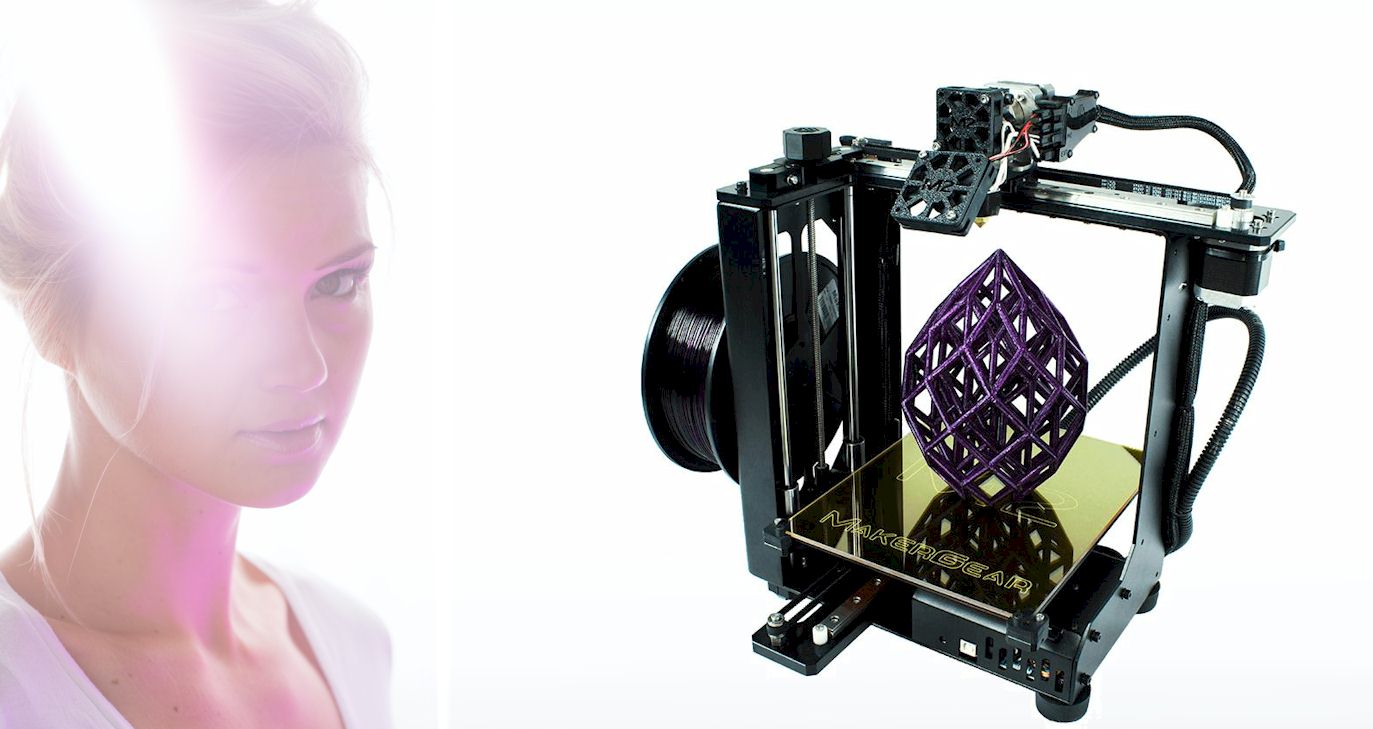There’s so much hype around this MakeGear M2 3D printer. So, it’s normal for anyone to think of investing in it. Before making the bold step to invest in it, take the time to go through this MakerGear M2 Review.
For starters, check out how people rate the MakerGear M2 3D printer. The rating is a good start as it gives a general overview of what to expect from the printer.
MakerGear M2 3D Printer Performance Ratings
-
Ease-of-Use
-
Features
-
Value for Money
-
Durability
-
Looks
Summary
Read this MakerGear M2 Review to get a general overview of what to expect from the 3D printer.
MakerGear M2 3D Printer Specifications
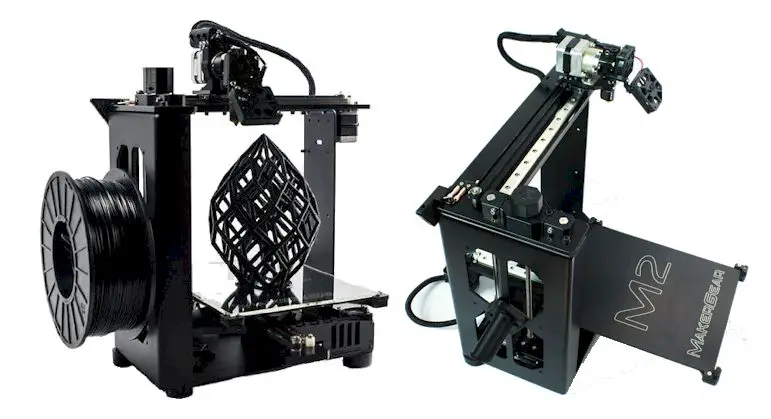
Checking out the rating of a product is not enough. It’s essential to explore the depths of a 3D printer before buying it. This article will expose every vital detail about the MakerGear M2 3D printer. Keep reading.
Learning the specs of a 3D printer is an essential part of 3D printer shopping. The specs further narrow down the printer’s capacity, making the buying decision easier. Check out some of the specs of the MakerGear M2 3D printer below.
- Build Dimensions:
200 mm (8″) x 250 mm (10″) x 200 mm (8″) - Maximum Extruding Temperature:
40 Watt heater and thermistor rated to 300 °C. - Filament Feed:
Direct (non-Bowden). - Hot End:
Single extruder. Hot End is easy to swap/upgrade. - Build Plate:
110 °C and higher. Borosilicate glass print bed with the laminated, replaceable print surface. - Build Plate Leveling:
4-point leveling. Level out of the box. Leveling assisted by quickstart app. - Materials:
75 mm. PLA, ABS, PET, HIPS, HDPE, TPU (i.e., flexible filament), Polycarbonate, composite (Metal-, Carbon Fiber-, or Wood-Filled), and many more! - Nozzle:
Shipped with 0.35 mm brass (0.25mm, 0.5mm, 0.75mm brass, and 0.35mm and 0.50mm steel are available on the MakerGear website).
Of course, learning a printer’s specs is not enough to decide. It only hints at what to expect but doesn’t give the details of its performance, etc. After learning the specs, the next step is to check out the pros and cons.
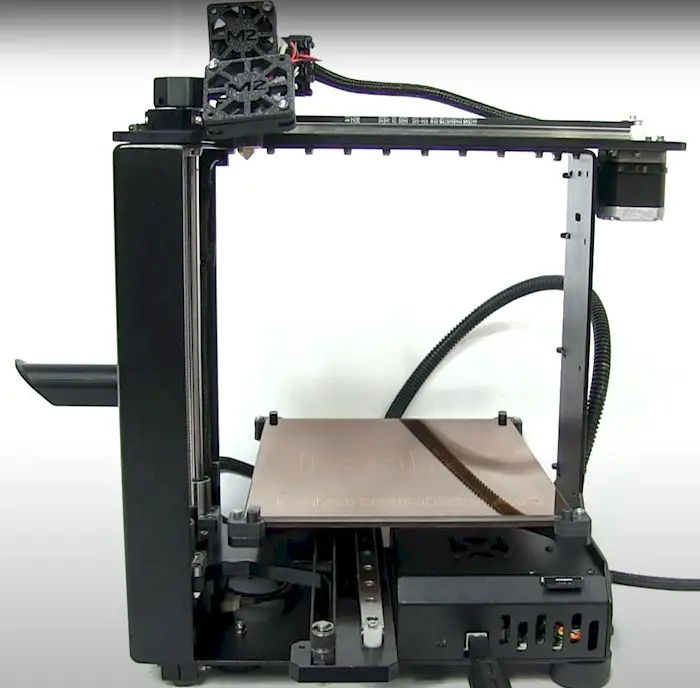
MakerGear M2 3D Printer Pros and Cons
The first step to learning about a 3D printer is learning the pros and cons. It is easier to let go of the product when you spot deal-breaking cons.
Pros
- Setup is easy.
- The manual is easy to understand.
- It supports a vast range of filaments
- The printer is sturdy.
- Good customer service
Cons
- It’s not easy to use, especially for beginners.
- It only has a single extruder
Related: 3D printers for flexible filament
MakerGear M2 3D Printer Overview
This section will dive into the depths of this printer. It’ll examine the physical appearance, design, cost, etc.
What is the MakerGear M2 like physically?
This printer has a modest shape that won’t take too much space. The overall appearance is beautiful with its black powder-coated frame carved from durable metal steel.
Thanks to the metal build, this printer is stable enough to print any model. The manufacturers built this printer to deliver printing precision similar to industrial-grade printers.
The printer has a rigid four-point leveling system that makes printing easy. The best part about the design of this 3D printer is that the parts can be printed. Search for the 3D printer’s body part online, download, and print if the body part breaks. In addition, this printer is slightly heavy.

How is the MakerGear M2 3D printer used?
The manufacturers of this printer designed it in two formats. The first version comes assembled, and the DIY kit version you’ll assemble yourself.
The assembled version still needs to go through a setup phase, but it’s nothing serious. You only need to set up the guide tube, guide arm, and spool holder. These parts are the easiest to set up. But the assembled version is more expensive than the kit version.
The DIY kit version comes with a QuickStart guide and tutorial video to help end-users seamlessly go through the setup process.
How has this one involved from the previous version?
The MakerGear M2 3D Printer is not a revised version of a previous printer. Instead, it was birthed to satisfy a need for high-quality precision printing at an affordable price.
Of course, it comes in two versions- the pre-assembled version and the kit version. Both versions offer the same quality. The only difference is the setup process.
MakerGear M2 3D Printer Key features and performance
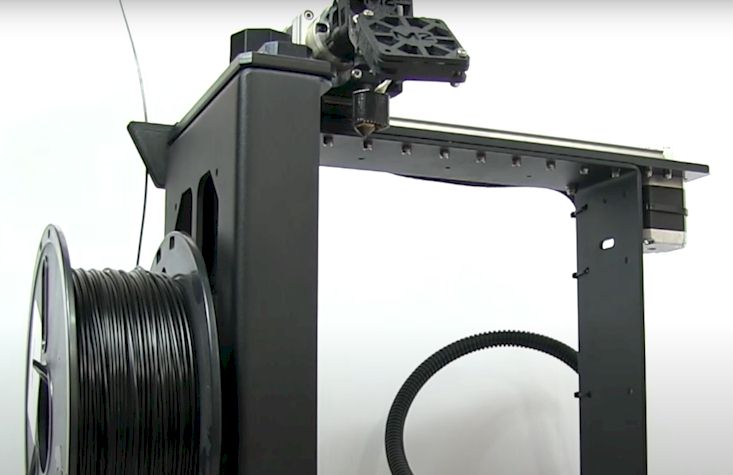
This section will dive into the exclusive features of the MakerGear M2 3D Printer. End-users would easily decide if this printer is worth their money or not. Let’s dive in already.
Print performance
The manufacturers designed this printer to function on the level of industrial printers. That is, they created it with top-notch print quality.
While the print quality delivered excellently in printing specific models, it didn’t do great with other models. The printer only seemed to perform competently with simple models based on the test conducted.
When it was time to print complex models, the result wasn’t impressive. Although it wasn’t bad, it was a bit above average. But a look on the bright side reveals that this printer works perfectly with any filament.
Ease of Use
Although this printer looks promising, not everyone would have fun using it. For instance, beginners would have a hard time trying to use this printer. But experts in 3D printing won’t find it intimidating to use.
Intermediate 3D printers might also understand how it works, but certainly not beginners. They’ll most likely not understand the complexities attached to its usage.
Software
One of the factors the manufacturers of this printer performed well at is the software compatibility. Although it works perfectly well with the Simplify3D slicing software, End-users are not restricted to this software. The printer is compatible with other software anyone can think of. That way, end-users can have an outstanding user experience.
Connectivity
The connectivity options on the MakerGear M2 3D Printer are limited. For starters, end-users cannot connect to the printer wirelessly. The reason is that it lacks the Wi-Fi or Bluetooth connection feature. All End-users can connect with is the USB or SD card reader.
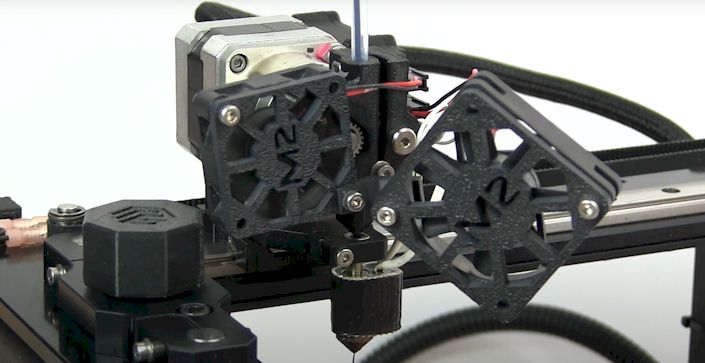
Setup and Assemble
The setup and assembly phase is easy, depending on the version. The pre-assembled version is easiest because end-users only need to fix minor parts to get it working. But the DIY kit version requires end-users to set up the printer from scratch. With the QuickStart guide, they’ll find the setup easy.
Final Verdict
From this MakerGear M2 3D Printer review, end-users should deduce that this printer is not for beginners. Those who can efficiently work with it are intermediate and expert 3D printers.
Is it worth it? Not really. While it has an above-average printing speed, the print quality is not 100% perfect.
While you’ll get great prints with simpler models, end-users won’t like the result with complex models. On the bright side, it is compatible with any software and filament.
Contents