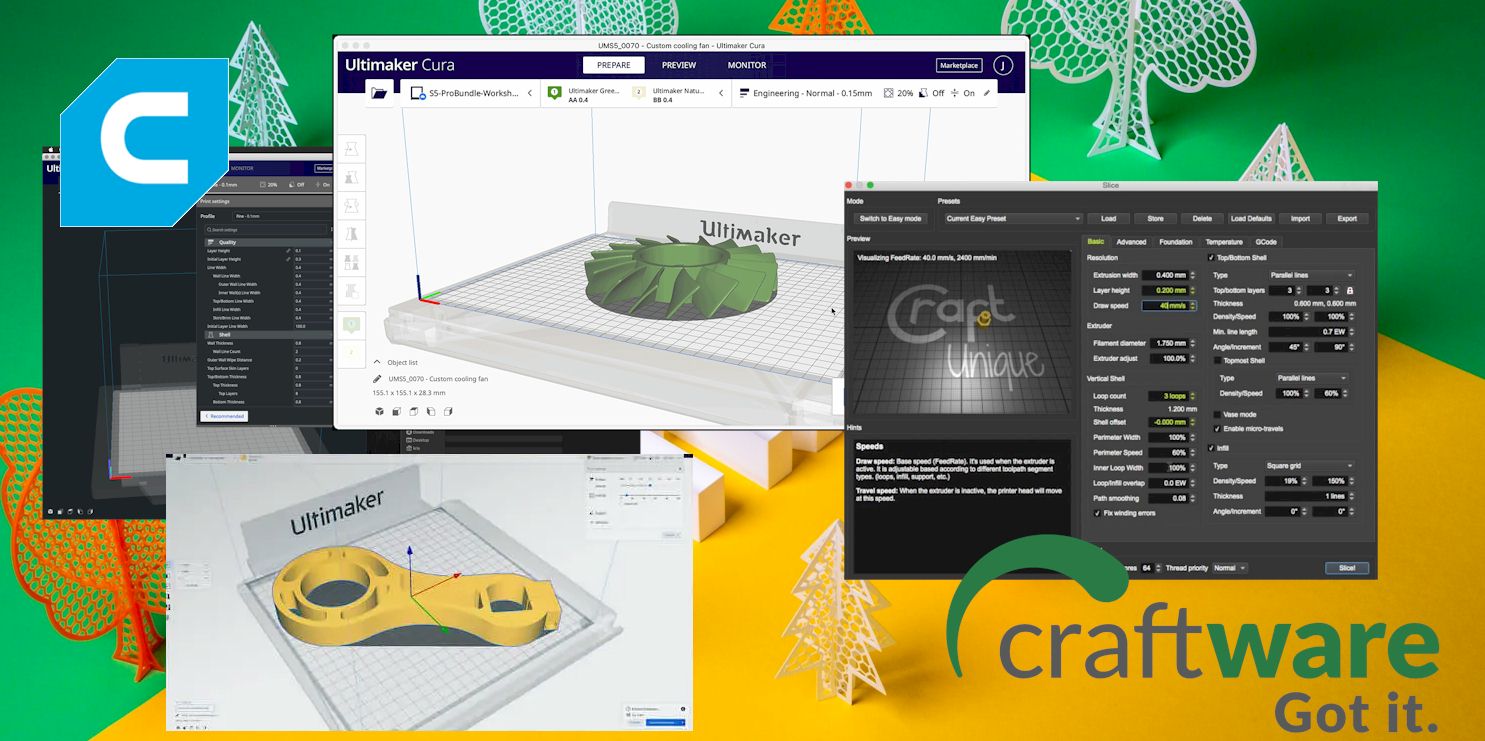Choosing the perfect slicer software in the 3D printing world is something you have to worry about constantly. You may find one option and then feel even more comfortable with another software. Now, one of those difficult choices is choosing between Craftware vs. Cura.
As a beginner, you will learn more towards Craftware because of its user-friendliness. As for a better experience with advanced features, CURA will be a more preferable option. It also has a lot of customizable options.
But I don’t think this little information will be enough to decide on which one to pick. So, that’s why I will take you through the complete overview of both the software to provide more information.
Comparison between the slicer software
Now, several factors go into comparing the two software. Before I take you deep into those factors, I want to take a look at the applications individually. That way, you can easily determine whether both the options are worth checking out or not. Let’s get going –
Craftware Overview
Craftware is an excellent slicer software available for free. But that’s not the only factor that makes this software a good option. Several other factors can surely convince you about the worth of this software. Let’s get through them very quickly.
- It is very user-friendly.
One key feature that makes this slicer software excellent for beginners is the user-friendly factor. Even as a newbie, you won’t have much trouble using this software. It’s very intuitive and properly describes all the functions you can do on the software. Because of that, you can learn as you use the software for your 3D printing projects.
- Functionality is quite impressive.
The software is compatible with most systems, and it’s very functional. You can use the software to do almost all kinds of stuff on your 3D printable files. For example, you can scale your models, move them, rotate them and even duplicate them very quickly.
All of this adds up to saving time in each project. And you get to do all that functionality in the software with extreme precision. So, you don’t need to worry about the quality of the printable files either.
- You get good speed with this one.
Want some quick results from your slicer software? Then this should be your thing. The software works out very well for a quick working facility. It offers excellent interactive abilities that make the working process much faster. Also, you can get some presets that can make the whole thing even faster.
Whenever you don’t know about settings, you can just use those presets and end up with decent results. That’s both beginner-friendly and time-saving at the same time.
- Management of individual support
Now, this is a feature that you don’t get to see in many slicer software out there. With this feature, you can get the option to have supports however you want them. This allows you to have much more flexibility in printing your 3D models. So, it works out great when you want to go for much more creative models.
- Preview G-code for slice settings
Here’s another unique feature that makes the Craftware software pretty desirable to the users. You can easily preview the G-code for every single slice settings option. What’s the benefit? Well, you don’t need to worry about fixing them after completing the settings.
You can just get a preview of the G-code and see what changes or adjustments you need to make to get the perfect results. It’s something that can be viable in plenty of scenarios.
These are all the advantages or benefits that you get from Craftware. It has some cons to it as well. Let’s take a quick look at the cons of the software as well.
- It’s not the best for quality.
The slicer software is great for speed and all, but it lacks quality. Because of this reason, it’s not going to be the perfect pick for advanced users who are always after high-quality results.
- Lacks infill patterns
Another issue that you may have with this slicer is the lack of infill patterns. The software doesn’t provide you with many infill pattern options at all. So, you are kind of limited in terms of the infill pattern option.
Now, these are the issues you can have with the Craftware software. While it can be concerning for some, it shouldn’t be something to worry about for everyone.
CURA overview
CURA has to be one of the most popular choices for slicer software. Even a lot of professionals prefer to use this software over other options. Let’s find out why it is that; let’s just check out the features or benefits you get from this.
- Provides great quality prints
This software works out great when you want quality out of your 3D prints. The settings you get on the software are accurate and promote getting better quality over anything else. So, if you are after some good quality prints, then I would say CURA is great software for that purpose.
- It offers some advanced features.
With this CURA software, you get plenty of advanced features to work around. Now, this results well when you have a lot of experience with 3D printing.
Because, with the advanced features, you will be able to get the most out of the slicer software and improve the print quality even more. It also lets you do more than you could do with different software.
- Great integrated workflow
Need software to combine your workflow in different systems? Then, this is the perfect pick for you. The compatibility factor of this software exceeds all the expectations you may have from slicer software.
You can use this software for almost all the top-tier 3D printers, along with plenty of CAD plugins and different kinds of file types. So, you don’t have to worry too much about whether this software will be viable for your setup or not. You can always get used to it.
- Good user-friendliness
I know I said many professionals prefer this software, but that doesn’t mean it’s difficult to use. Yes, there is an option for you to go with the advanced features and use your professional skills with them. But you still get to use the software as a beginner.
It has got great user-friendliness. Several presets are available for you to try out with this slicer software. So, whenever you don’t want to bother with custom settings or don’t have an idea about them, you can simply go with those presets.
- Has great support
No, I am not talking about the print support here. You get top-notch support from this slicer software in terms of updates and stability. You will get new features from time to time. Also, you get excellent security updates against viruses as well. Altogether the after support from this software is excellent considering everything else.
As you can see, this is a very effective and good quality slicer software to have for all your 3D printing purposes. Whether you are using the software as a professional or as a beginner, you can easily get value out of it.
Now, the thing is, even with all that good stuff, there are some drawbacks that you have to consider with this software. Let’s get through those very quickly to have a clear picture of the whole thing.
- It doesn’t have an option for custom support.
While support may not be the most crucial part of a 3D printed model, it can be quite effective in some scenarios. The issue you have with CURA is that you don’t get the option to use custom-made support for flexibility in your 3D printed models. So, if you ever need customer support for your 3D printed models, there is nothing you can do about it. You will always have to rely on the software for your 3D printed support.
- The speed is a bit slow with the software.
Here’s the thing, printing time using this software can be a bit misleading. A lot of the users of this software always complain about this one issue. The speed can be a bit annoying to deal with when you are trying to print models in a hurry.
Well, I wouldn’t say these drawbacks are deal-breaking or something that will make you sway away from the software. You print because you don’t need custom supports for all the models. And you don’t need to have a quick speed all the time you print.
You can still print quality models without these two features backing you up. So, the drawbacks you get with this software aren’t that big of a deal.
CURA and Craftware comparison of the slicers
Now, let’s get to the real thing here, comparing the two software. I will go through that based on some key factors that differentiate them, and you can decide on one easily.
- Print quality
The first thing to consider is print quality, and the clear winner with this will be CURA because CURA brings you some amazing features and settings that allow you to get top-notch print quality in your printed models.
As for Craftware, the lack of quality has always been an issue. Yes, it’s not awful, but it’s not as good as CURA. So, in comparison, CURA will always stay ahead of Craftware when you think about print quality.
- Speed of printing
Here’s where Craftware will take the lead. You get a higher speed of workflow with the Craftware software. In contrast, the printing process speed is significantly low on the CURA. So, if you are thinking about saving time and need to print some models very quickly, then Craftware will be a better pick than CURA.
- Updates and support
The support and updates play a huge role in its viability whenever you use the software. In terms of that factor, CURA provides you with better results than Craftware. You get to have multiple updates for the CURA software in a year. Whereas, Craftware doesn’t bring out that many updates.
- Features and settings
In general, you get all the basic settings for 3D printing in both software. So, if you are thinking of the base level of 3D printing, you can get any of them and be happy with it.
However, if you are thinking of going advanced, then CURA is a better pick. You will get plenty of additional settings and customizable features that can help you meet every printing need you may have.
On the other hand, there aren’t many advanced options or features available on the Craftware. This is a good thing and a bad thing at the same time. The next factor will clear up why it’s a good thing.
- Ease of usage
While both the software is user-friendly, Craftware is slightly better for beginners. Here’s why CURA has a lot of advanced features that may confuse you as a beginner. But with Craftware, the settings are limited so that you won’t have any trouble going through them.
Having said that, if you are planning to get better and advance in the 3D printing world, then CURA can be a better pick. Because with that, you have more learning potential.
As you can see, both the software has their strong suits. So, there is no way to say one is better than the other. But if you have to choose, you can easily choose based on these factors and see which suits your needs the most.
Conclusion
Here’s the summary of this whole Craftware vs. CURA debate. When you think about getting the best quality out of your prints, you go with CURA. It also enables you to get better at 3D printing and gives you a lot of room with advanced settings.
And if you are a beginner who just wants to learn the ropes of 3D printing, then I would say, Craftware is a better pick. It’s also perfect when you want to get quick printing results. That’s pretty much how you decide between the two software.
Contents