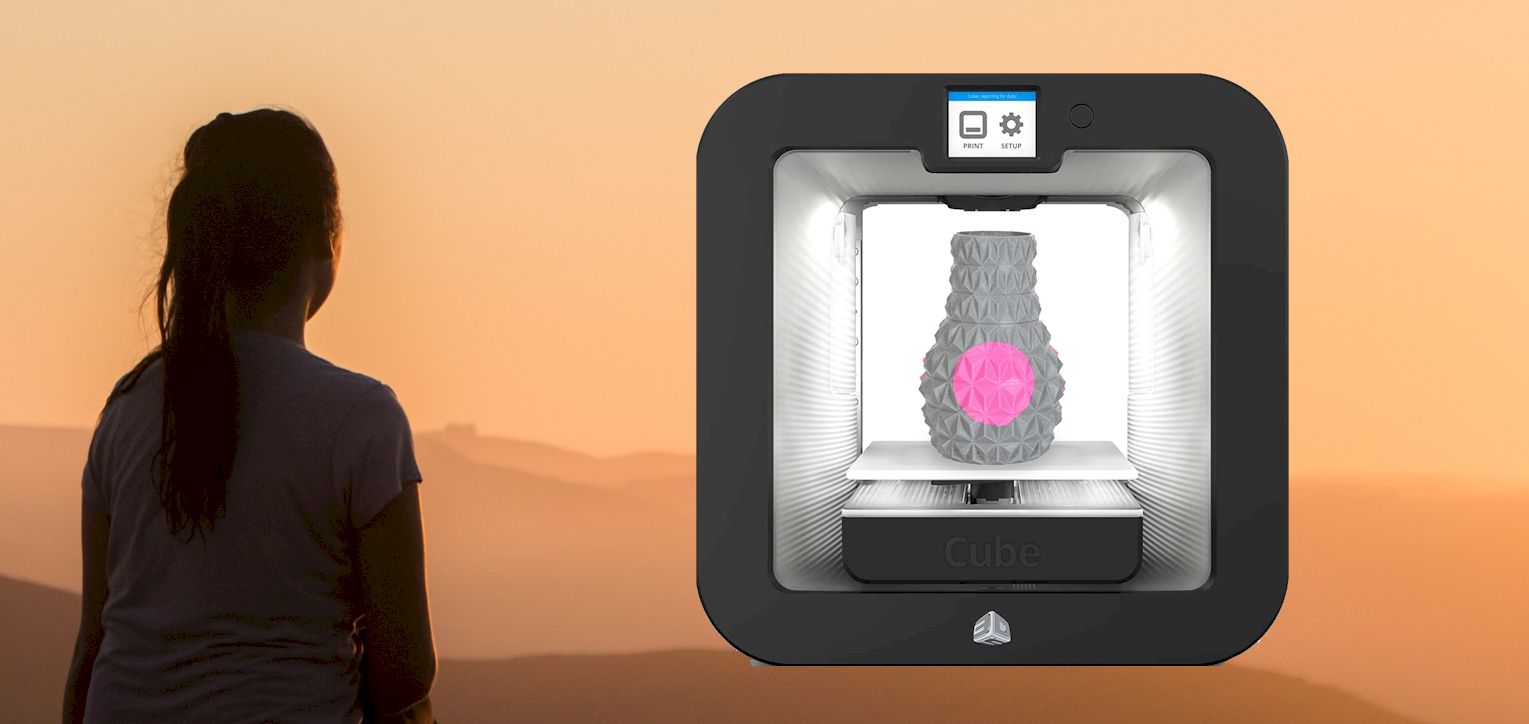Among all the 3D printers I have ever owned, the Cube 3D printer was magical. It has a very simple user interface that accommodates the production of dual-colored prints. During printing, the printer remains cool.
The cube 3D printer is one of the amazing innovations of 3D systems. The printer is tiny; it can fit in your office and won’t occupy any space. To know how this printer will work, continue reading this review.
Cube 3d printer Performance Ratings
-
Design
-
Setup
-
Printing
-
Adhesion
-
Support
Summary
Cube 3d printer has a very simple user interface that accommodates the production of dual-colored prints.
Cube 3d Printer Specifications
Before buying this printer, you can check Amazon to see how the cube 3D printer looks and its price. However, I will give you the specifications provided by the manufacturers in the table below

- Brand Name: Cube 3D
- Manufacturers: 3D system
- Release Date: June 20, 2014
- Items dimension: 13×13×4inches
- Size of the printing bed: 152×152×152
- Weight of the printer: 17pound
- Print tech: Plastic Jet Printing
- Compatible materials: PLA, ABS
- Layer dimensions: 70 microns and 200 microns
- Extruder: 2
This specification will determine how the 3D printer will work for you. However, you have to experience the printer firsthand to decide if it’s worth it. Lucky for you, I already did test the given specifications. I will discuss my experience with the printer through the pros and cons discussed below.
Cube 3D Printer Pros and Cons
Cube 3D has both its downsides and the fantastic side. Most of the issues I experienced while using this printer are fixable.
Pros
- Quite easy to set up and use
- The printer area remains cool the whole process
- Requires a very small workspace
- Quite fast print speed
- Allow creation of multiple colored prints
- Wi-Fi enabled
- Compatible with both PLA and ABS
Cons
- Cannot print directly from the computer unless connected via Wi-Fi
- Glitches during printing
- Unresponsive touch screen
- The filament that this printer uses is quite expensive.
If this printer’s cons don’t bother you that much, you can check out more about this printer below.
Cube 3D printer overview
Despite Cube 3D being tiny, it can do the work other professional high-end 3D printers do. We will go deeper into how this printer looks, works, and if it is worth your money.
Who made the cube 3D printer?
The cube 3D printer is a tiny high-end professional innovation of 3D Systems. 3D systems have been developing micro printers since the 1980s. However, with the latest acquisition of Titans Additive LTD, 3D systems have promised to start developing printers that can accommodate large prints.
What does a cube 3D look like?
Cube 3D printer comes in a 15×15×4 inches cubical box. It also has a printing area with dimensions 152×152×152cm. This printer comes in different colors. It also has two extruders that accommodate the creation of multiple-colored prints.
Every component that makes this printer works already comes pre-assembled.
How does cube 3d work?
A cube 3D printer is a superb micro printer. Every component is already assembled. Therefore, no major connections are needed. This printer comes with two extruders and two-colored printing materials. PLA and ABS are the commonly used filaments.
After unpacking, install the filament in the pipes to start working. Connect the printer to the computer and the Wi-Fi. You can then create your first print.
Despite cube 3D being a mini printer, you can use the printer to create tiny professional prints at a fast-printing speed.
Does a Cube 3D printer have many issues?
Cube 3D creates prints at an incredible speed. You can also print multi-colored prints at the enclosed speed. The main downside of this printer is that the hotbed does not heat well. For this reason, the prints are not stable during printing. There is also a likelihood of getting inconsistent prints due to the low temperature.
3D system discontinued the manufacturing of cube 3D. However, you can buy from other distributors like Amazon.
Is a cube 3D printer worthy?
Despite this printer being tiny, it creates amazing professional prints. You only need to plug the printer into the power source, connect the Wi-Fi and start printing. You can see how I rated the performance of the printer below.
Related: Best dual extruder 3d printer
Cube 3D printer Features
Design
Cube 3D printer comes in a very sleek design. Its printing area is an enclosed cubical with dual extruders. You can therefore create prints with multiple colors. The print bed is not meant to accommodate high temperatures. This makes the printing adhesion to reduce. For that reason, you cannot print using a lot of the available filaments.
Setup
The cube 3D printer is very is to set up. It is fully automated. It will only take a few minutes when the printer runs. Another amazing thing is that the printer handles its calibration process depending on the magnets under the print bed.
Printing
Printing using this printer is very easy. Connect the printer to the computer and the power source. Allow the printer to run its calibration to check if the printing g bed is leveled. You can then choose a 3D image and start printing. This video shows the process in detail.
Adhesion
Due to the low temperatures experienced in the printing cubical, the print might not hold well to the printing bed. This may result in low-quality prints. You should, however, use the recommended printing materials, which are quite expensive.
Support
Due to the issues with heating, the production of this printer was stopped. You might have trouble finding replacements for this printer. You also don’t get a warranty. However, different distributors give a warranty duration.
Conclusion
Cube 3D is an amazing micro printer from a 3D system. It comes with two extruders which allow the creation of multiple-colored prints. You will be getting value for your money when you buy this printer.
The only issue is in adhesion. Since the PRI term does not heat up during printing, printing material does not stick to the printing bed. You can sometimes find the print falling.
Contents