Getting tired of your slaggy printers and looking for something mid to high-end 3d printers? Well, with great design, unique features, and wide room for connectivity, the Makerbot Replicator Review stands head and shoulders above the rest!
So today, I’ll only talk about the Makerbot Replicator Review and share every single information regarding it. In this way, you can better understand why people are selling their old back-dated stuff and getting this classic 3D printer these days. Ready to dive it?
Makerbot Replicator 3d Printer Performance Ratings
-
Ease-of-use
-
Features
-
Value for Money
-
Design
Summary
Makerbot Replicator is overall a good 3d printer as it comes with great features like a built-in camera, hot-swappable extruder, good printing speed, and a big room for connectivity options
Makerbot Replicator 3d Printer Specifications
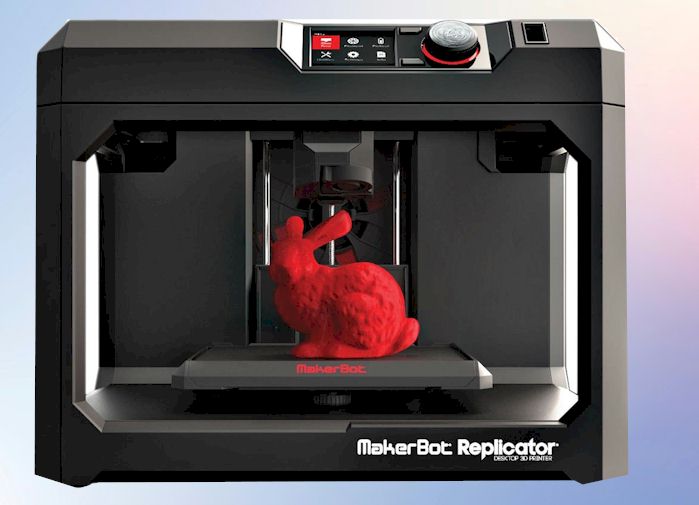
- Product Weight: 46.8 Pounds
- Product Dimensions: 20.8 x 17.4 x 16.2 inches
- Electricity Consumption: 100 Watts
- Printing Area: 11.6 x 7.6 x 6.5 inches
- Supported Printing Material: Makerbot PLA, Copperfill, Bronzefill, Woodfill&Makerbot Tough
- Connectivity: Wi-Fi, Ethernet, USB & USB Drive
- Built-In Display: Yes
- Built-In Camera: Yes
- Filament Diameter: 1.75 mm
- Nozzle Diameter: 0.4 mm
- Heated Printing Bed: No
- OS Compatibility: Microsoft Windows, Mac OS, Linux
- Technology: Extrusion
Makerbot Replicator 3D Printer Pros and Cons
Pros
- Great quality printing can satisfy anyone’s need.
- USB, Wi-Fi & Ethernet push the connectivity to the next level.
- Safe and optimal design for an open-frame 3d printer.
- Built-in Display and Camera push the printer to the next generation.
- Anyone can set up the printer because of the easy setup method.
- Hot-swappable Extruder brings productivity to the next level.
Cons
- Non-heated bed minimizes functionality!
- Bit pricey!
Makerbot Replicator Design and Feature
Makerbot Replicator 3d printer comes with a boxy design. The printer is designed for professionals and maybe too big for your desktop. It’s a size of 20.8 x 17.4 x 16.2 inches which is quite big, so keep it in your mind.
If you look at the printer, at first impression, you may think the printing area is small, but not at all. With a big size, it also comes with a big printing area, which is almost 11.6 x 7.6 x 6.5 inches. Which is pretty big than other 3d printers’ printing areas. Isn’t it impressive?
Well, going to further, you will find a chassis enclosure! This will help the printing if temperature maintenance gets any issues. It comes with an open frame, which means it’s open in front, sides, and also on top of the printer. This permits easy access to the printing bed and also easy monitoring of printing progress.
In addition, the extruder of the printer will move up to 150mm per second, isn’t it blazing fast? Remember, speed means noise! Yep, it will make noise while printing fast or it can be louder than anyone; just keep it in your mind.
According to Makerbot Manufacturer, this printer is almost 30% faster than its predecessor. I’ve mentioned earlier that, this printer is blazing fast; which makes your 3d project much easier and faster than ever. You can get your desired 3d model in just a couple of hours.
Is there anything special? Yep, the printer features a hot-swappable Extruder! Yes, you read it correctly! Only the Replicator series has this unique functionality. If your printers’ extruder stops working suddenly you don’t have to stop printing; just change the extruder and get your job done!
However, the printer has drawbacks also. The main drawback of it is a non-heated bed! Nowadays, many budget printers also feature a heated bed but unfortunately, the Makerbot Replicator doesn’t come with it!
Makerbot Replicator Usability
Makerbot Replicator features a built-in LCD screen which is a joy to use. It has well-organized and clean functions and menus. It also comes with a control dial to preserve an area on the printer itself.
Additionally, the printer comes with Wifi connectivity feature; so that, you can get your job done while away from your home and the printer. It also supports the USB flash drive, so you can print from your pen drive also. Unfortunately, It doesn’t come with an SD card slot but you can insert your SD card into a Card Reader & put this in your printer, thanks to the USB drive compatibility.
Makerbot Replicator offers a marvelous application for Computer as well as Mobile devices. This tool is much powerful enough to do the job. Just open the print file on your device using the tool then send the command to the printer for printing. Your printer will start the job!
Related: Top-rated dual extruder 3d printer reviews
The Manufacturer behind Makerbot Replicator:
Adam Mayer, Bre Pettis, and Zach Hoeken Smith founded Makerbot industries in January 2009 in New York City. Makerbot is generally a desktop 3d printer manufacturer company. They created the first Wi-Fi-supported desktop 3d printer in 2014. Furthermore, they have right now the biggest install base of 3D printers out there around the world!
Real Advantages of Makerbot Replicator over its Competitor:
- Buil-in camera.
- Hot-swappable Extruder.
- Wifi and Ethernet compatibility.
Printing and Filament:
The overall printing performance of this 3D printer is good enough. You can get some masterpiece printing from it. But keep in your mind that the printer is designed for experienced users. It generally supports Makerbot PLA as well as third-party PLA filaments.
Makerbot PLA is pricier than third-party PLA filament, which will cost you around $48 to $65 for a 0.9kg reel. On the other side, you can get third-party PLA at a low price.
There is a strange hidden thing! And this is a warning message for third-party filament! When you will try to use any third-party PLA the printer shows a warning that the warranty can be canceled if you use third-party filament!
The Printer overall support these filaments: Makerbot PLA, Copperfill, Bronzefill, Woodfill, and Makerbot Tough. Loading filament on the printer is also easy.
Unlike usual printers, Makerbot Replicator has a built-in place inside the printer for storing filament.
Final Verdict!
In this Makerbot Replicator Review, I’ve mentioned all the information that you need to know. In a word, the Makerbot Replicator is overall a good 3d printer as it comes with great features like a built-in camera, hot-swappable extruder, good printing speed, and a big room for connectivity options. Try this out and I hope you’ll thank me later!
Contents
