Ultimaker S3 3D Printer Performance Ratings
-
User-friendliness
-
Value for Money
-
Printing Quality
-
Connectivity
-
Design
Summary
The Ultimaker S3 might be pricy but what else it offers you is definitely worth the money.
There are many brands of 3D printers. Have you come across the Ultimaker S3 3D printer, though? I have reviewed the printer to see whether it would be worth trying out.
What do you need to look for in a 3D printer? Is it the quality of the final copy? What of the durability? I’m sure these are some of your questions when looking for your first or next 3D printer.
Join me on the Ultimaker S3 3D printer journey by reading on as I dissect all that makes this printer a good or bad option.
Ultimaker S3 3D Printer Specifications

The product specifications tell the precise details about a product. Therefore, below are the product specification for the Ultimaker s3 3d printer. The specifications only tell us what to expect from the printer. They don’t say much else about how it is to use.
- Weight: 14.4 kg
- Dimensions: 15.5 x 19.3 x 25.1 inches
- Power Input: 100 – 240 VAC and 50 – 60 Hz
- Layer Resolution: 20 microns
- Maximum Power Output: 350W
- Filament Diameter: 2.85mm
- Print Technology: Fused Filament Fabrication
Ultimaker S3 3D Printer Pros and Cons
Pros
- Swapping out hot ends is smooth and easy
- It is perfect for multi-material printing thanks to the dual extrusion
- Has heated bed smooths that allow ABS printing
- It comes with Water-soluble Supports
- Made of premium material, making it durable
- Easy to use thanks to a simple interface
- Easy troubleshooting for clogs
Cons
- The Ultimaker S3 is quite pricy.
- Its hardware is tamper-proof. That means you can’t take deeper troubleshooting measures.
Related: The Reviews of 3D printers for cosplay
Ultimaker S3 3D Printer Overview
How Is the Product Like Physically?
The printer comes in a glowing white color that will instantly endear it to you. The white interior lights illuminate the printer, making it easy to monitor all your printing. Its beauty means it can seamlessly slot into your home.
The plastic material might seem fragile, but it’s one of the best on the market. Considering that it has premium construction that appeals to many users, it should be.
How is the Ultimaker S3 3D Printer used?
Like many of the recent printers from Ultimaker, the S3 doesn’t need elaborate assembly before using it. The setup will take about ten minutes since it will only be about installing parts such as Bowden tubes, the glass build plate, and the spool holder.
The manual makes it easy to set it up by listing all the directions. Once you have set out up, connect it to the power outlet. First, you’ll need to load the filament. You then use the programs on the interface and choose how you want your printing to appear.
After printing, remove the printed material by opening the glass build plate. If you want to print something from your phone or computer, it allows you to send it straight to the printer for printing.
That wasn’t too hard, was it?
Who Or Which Company Is Behind the Ultimaker S3 3D Printer?
The Ultimaker S3 3d printer is the brainchild of a company called Ultimaker, a 3D printer maker. Although the company has assembly lines and branches worldwide, including the US, it calls the Netherlands home.
The company started operations in 2011 and has its headquarters in Utrecht, the Netherlands.
What Sets the Product Apart from Its Competitors?
The Ultimaker S3 3D Printer has pretty exciting features that take it head over shoulders above other printers. Unlike your regular 3d printers, the S3 does dual 3d printing.
For instance, you can dual-color objects by only printing print once. Alternatively, you can load it with two different materials and produce prints. Quite time-efficient, right?
Something else that sets it apart from other printers is the smart features. It comes with internet connectivity made possible by ethernet and Wi-Fi. So, you can send whatever you want to print from your PC straight to the printer.
How Has the S3 3D Printer Evolved from Previous Models?
The Ultimaker 3 preceded the S3, and thus there are apparent differences. For instance, the S3 has significantly more advanced hardware than the Ultimaker 3. Its overall dimensions are way larger than the 3’s too.
It also improves the dual extrusion speeds that were a problem in the Ultimaker 3. That means its performance is slightly better than that of the 3.
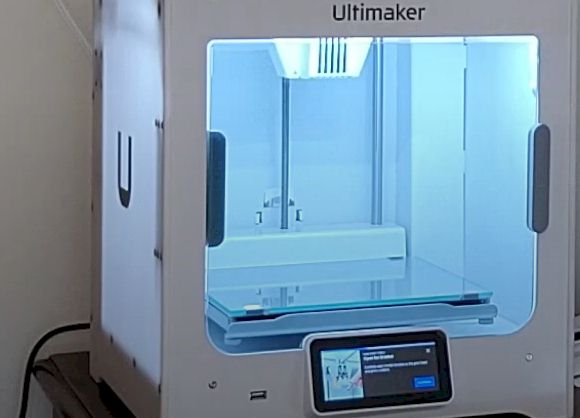
Ultimaker S3 3D Printer Key Features and Performances
Ease of Use/ User Friendliness
Dual extrusion is the ability of a printer to print two different materials at once. This is the highlight of the recent Ultimaker machines. That also means you can use it for various jobs with the simple push-button.
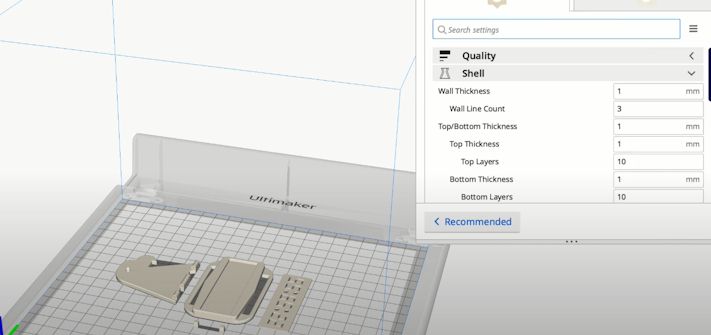
Support
Just like the Ultimaker 3, the S3 has a touchscreen interface. However, the S3’s screen is much larger, making it easier and faster. The 4.7-inch color screen is smart and allows USB integration.
That enables it to give you all the support you need to do your printing.
Connectivity
The Ultimaker S3 has both Wi-Fi and ethernet connectivity. Therefore, communication with other devices is possible. It allows you to send documents straight from your phone or computer to the printer for printing.
Printing Quality
High resolution has been a feature of the most recent Ultimaker 3d printers. The s3 boasts a resolution layer of 20 microns, although you can get it to 60 microns with experimentation. That gives you pretty high printing quality even if it can do better.
Design
The Ultimaker S 3’s design is one of the best in the market. Although keeping with the original Ultimaker, it still adds that appealingly white look you can’t find in other printers.
The s3 comes with the ability to calibrate the nozzle height automatically. Setting the initial height will have the automatic bed leveling kick in almost immediately. That will save you the time you would have used setting the bed height to the level you need.

Value for Money
This 3D printer is quite expensive. But that doesn’t mean it can’t justify its price. The smart features, connectivity, and ease of use make it a good value for your money.
The Final Verdict
The Ultimaker S3 might be pricy but what else it offers you is definitely worth the money. The smart features make it an incredibly user-friendly printer compared to its competitors.
Who wouldn’t want a printer that can print two different materials simultaneously? You can’t compare it to the cheaper models in the market.
The bonus is the Ultimaker S3 3D printer looks good. Thus, you can count on it slotting seamlessly into your home setting. This will be a worthy investment if you need a 3D printer.
Contents

