Without any hint of a doubt, Creality Ender 3 has to be one of the best entry-level 3D printers out there. Even with that fact, Filament not sticking to Ender 3 bed is a pretty common issue people come with. In short, it just happens to go through some bed adhesion.
To solve to issue of the filament not sticking to the bed ender 3, you will have to clean the print bed. Also, you can try to use adhesives or install a new printing bed with better adhesion. Sometimes, you need to level or upgrade the print bed.
I am pretty sure that you are intrigued to know the whole story. So, I highly recommend you stick with me till the end to get all your answers about this problem.
Why is your Filament not sticking to the bed on Ender 3?
Here’s the thing, there are several reasons for this problem to happen. Sometimes, you can easily solve the issue, and sometimes, you just have to take serious measures. Knowing about the reason is important to solve the issue effectively.
So, let’s first check out what can be causing poor adhesion on your Ender 3 bed.
Issues with the print bed
First of all, there is a basic issue with the stock print bed you get on the Ender 3 printer. It naturally has poor adhesion qualities. As a result, this will not deliver the proper bed adhesion you would expect from the printer.
Now, three things make the stock print bed on your Ender 3 pretty bad. One is the temperature fluctuations on the printing bed. Secondly, the bed leveling on the printer can easily impact the adhesion properties of the bed. Lastly, the bed and nozzle have a distance that’s either too high or too low.
All these reasons will cause the printer to have poor adhesion. However, you don’t need to worry too much about this factor as I will have the perfect solution for this problem later.
Poor quality filament
Sometimes, it’s not even your printer or the print bed at fault; it can be the Filament you are using. Typically, low-quality filaments don’t stick to the print bed properly. Because of that, you will end up with your Filament not sticking to your print bed.
Well, fixing this issue is very simple. You just have to use a better-quality filament. You can find plenty of options out there that are of very high quality and provide you with excellent bed adhesion.
Not using the printer correctly.
This is the problem that you may be repeating without noticing properly. For example, where you are printing, and how you are doing. Improper leveling of the bed can also result in poor adhesion.
Also, sometimes when you don’t use the proper settings for printing your preferred filament materials, you come across this issue. Especially with the temperature settings, you just can’t go wrong with them. With flawed printer settings, you will indeed have trouble with bed adhesion no matter what.
Typically, these are the reasons that may result in having poor bed adhesion for your Ender 3 printer. Assuming that you have a stock print bed on your Ender 3, I will get down to the solutions now.
Solving the poor bed adhesion on your Ender 3 printer
Now, let’s get ahead and check out some of the solutions to this problem. I mean, none of us are here to only know about the problem, right? We want solutions. So, let’s get on with it right away.
1. Upgrading the printer bed
The first thing you have to do with the Creality Ender 3 is to upgrade it. Yes, the printer is a very well-made entry-level printer for beginners. But it doesn’t reach its full potential or provide you impeccable results without a bit of upgrading.
Among the different upgrades, it’s almost essential that you upgrade the print bed of this printer. While it’s not bad in its base state, it surely has some adhesion issues.
There is no way to get around that factor. So, to fix the problem from the core, I highly recommend upgrading the printer bed of the printer to a better one.
2. Level the print bed
Sometimes poor bed adhesion comes simply from the leveling factor. If you haven’t leveled the print bed properly or it’s faulty, then you may end up with bed adhesion issues.
So, the best thing in this scenario is to try leveling the bed. And when I say leveling the bed, I strictly mean manually leveling it. If you already don’t know, manually leveling a bed properly can be a bit tricky. Getting that down won’t be as easy as you would imagine.
Having said that, it’s not that difficult to pull off either. Once you know what you are doing, you can easily level the bed and get better bed adhesion.
3. Proper distance between the nozzle and the bed
Often, the distance between the nozzle and your bed can cause your printer to have poor adhesion. That’s strictly due to the gap both the components have between them.
Usually, this functionality is indicated with the Z offset of your printer settings. So, when you are setting up your printer for printing a model, make sure to set the correct Z offset. Otherwise, you may end up with bad adhesion on your 3D printer.
4. Cleaning the print bed
Here’s the thing, it’s not always going to be a technical or a complicated issue for poor adhesion on your print bed. It can be something as simple as a dirty print bed. I mean, you get the picture, right?
You have a printer, and the print bed gets dirty. So, when you are printing a model on your 3D printer, the dirt gets in between the process. Because of that, you just end up with a very bad bed adhesion out of your printer.
All you have to do in that case is to clean the bed. To do that, get a damp cloth and simply wipe the surface of the bed. That should get rid of all the dirt that can make the print surface uneven and result in poor adhesion.
5. Using additional adhesives
This is a solution that you can try out, regardless of your printer’s reason you are facing. You can just get adhesive items that help you get better adhesion on your print bed.
There are plenty of options you can get as print bed adhesives. For example, you can go with Kapton, painter’s tape, hairspray, glue, and some other DIY options. You can look up a variety of adhesives to meet your needs.
However, when you are using this kind of adhesive, just make sure you are not overdoing it. Try to keep the adhesive layer a bit thin, so you don’t face difficulties while removing the print either.
6. Adjusting the settings
You can also try out adjusting the different settings to get better adhesion on your 3D printer. There are several settings that you can tinker with to get better results.
For starters, bed temperature is a very crucial setting that you have to work around. Most of the bed adhesion comes from following a proper bed temperature. Now, what temperature you use mostly depends on your material.
For example, if you use PLA, you can start with a bed temperature of 55 degrees. Similarly, the temperature will be a bit higher for ABS material. This is because ABS requires more heat than PLA.
Aside from that, you also need to work on the print speed settings. Make sure that you are giving the proper print time. So, having too quick of a print speed will get bad adhesion.
Another setting that can help you get better adhesion results is the brim or raft setting. Many slicer software out there will have a default setting of skirt which doesn’t provide good adhesion results. Using a brim or raft can get you excellent adhesive properties on the print bed.
I am pretty sure that if you try one of these solutions, they will surely work. You can try any of them based on your needs, and they should work.
There is no best option here, but one tip I can give you specifically for the Ender 3 is that upgrade the print bed no matter what. It’s one of the most important upgrades you should get for your Ender 3 without any second thoughts.
Conclusion
If I had to sum it all up, I would say Filament not sticking to Ender 3 bed is a pretty common issue that you can easily fix. It doesn’t take too much effort or doesn’t cost too much either to fix the whole thing.
Now that you know all the fixes you can try, you won’t run out of options. And with this guide, you can always end up with excellent bed adhesion on your Ender 3 printer, thus ending up with the higher print quality of models as well.
Contents
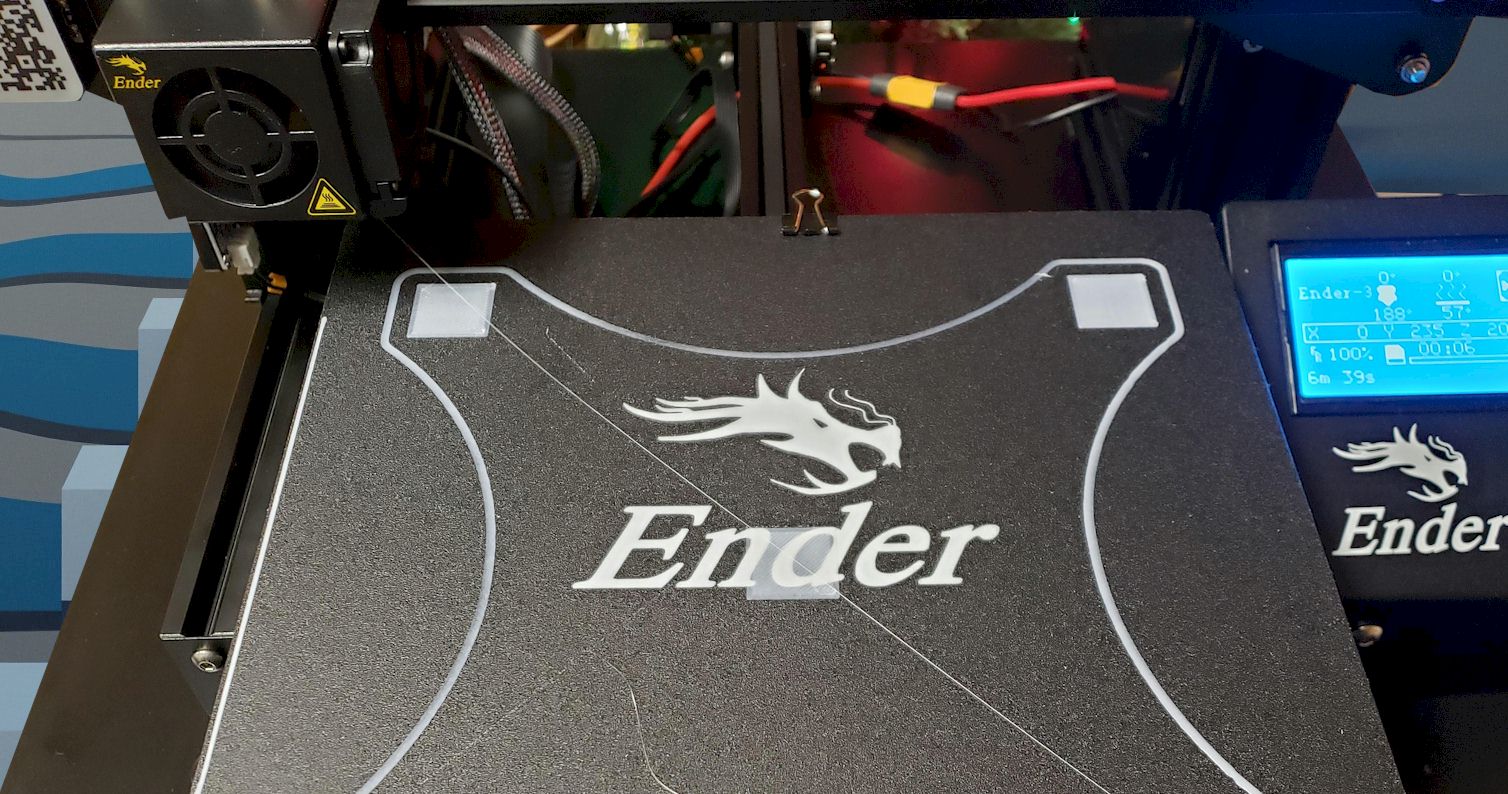

Did chat gpt write this with the prompt “in the style of a 12 year old”