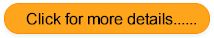Imagine this; you get to make your toys however you like them. But, it’s not just toys; you can make anything you desire when you have a 3D printer. Having a 3D printer can get so helpful for any project or making toys for children.
So, if you are interested in one, let us tell you about the Toybox 3D printer. It’s one of the best ones you can get for making toys. And all of its features make it a top-notch option to go with. So, why am I boasting about this one so much? Well, let’s find that out.

Toybox 3d printer specification
- Max temperature: 220 degree C
- Printing speed: 60mm/s
- Connectivity: Wi-Fi
- Dimension: 7.4 x 7.4 x 9.05 inches
- Weight: 6.6lbs
- Build area: 3.5 x 3.1 x 3.9 inches
The cons and pros of the product
Before we dive into the details of the product, let’s check out the good and bad about this printer.
Pros
- This printer is extremely easy to set up and use, so your kids can use it themselves for making toys.
- It doesn’t take too much time to print; hence your kid won’t go impatient while working with this.
- The printing quality you get from this is quite decent and durable.
- There are lots of variety of toys that you can print with this machine.
- It works on Wi-Fi connectivity which is always convenient to have.
- It’s not too big so you can find a decent place to store this.
Cons
- The prints you get on this one aren’t as detailed as you would expect.
- The prints don’t stick to the platform
Review Methodology
Well, you might be wondering, “Why would we listen to you?”. It’s a fair point. But as a 3D printer tech support, we know a thing or two about the printer. So, when we go through a printer, we can tell the difference between a good printer and a bad one.
We’ve been doing this for years, so we know what a 3D printer should have even to be worth a shot. Also, we went through some extensive research on this one, so you get authentic information from the users of this printer and us.

Toybox 3d printer overview
Now, let’s get to the real deal here. Why is this worth a shot? And what makes this printer good? First, let’s check out the features, physical aspects, usage, and much more.
What’s the speaker like physically?
- Design
Whenever we think about printers, an image of a bulky box appears in our minds. However, that’s not the case with this one. Instead, it comes with a simple design that has a cube shape and looks pretty small. All over, you get a modern hi-tech vibe from this printer.
The printer has a white body with the TOYBOX sign on the front. Now, if your kid knows how to read, he/she will surely get an exciting reading that sign. Also, all three sides of the printer are open, so kids can watch while it’s printing their toys. That’s always amusing to see for kids. - Build quality
It takes away your worries about the durability factor with a metal frame construction. And if you have any issues with space, then you can say goodbye to that as well, because of the compact size. It hardly takes up any space on a table or desk. Also, the printer is super lightweight. You or your kid won’t have any trouble moving it around either.
You can’t make very large prints on this one, but it has got the perfect build size for making toys. You can make anything that goes 3 inches tall on this one. So, your kids can make their small toys as they desire with this printer. The print bed also works well enough for the job; however, it may not be as sticky as you would want them to be.
How is the product used?
Using the product is fairly simple. It doesn’t require any assembly at the beginning or any calibration. But if you have trouble printing, then you can try out calibrating it as well. Now, coming to the actual use of it, you shouldn’t have any problem. You have to load the filament into the printer and secure the internet connection.
From there on, you can either use the LCD on the screen to print different stuff. Or you can use the website/web app to run the machine. There are various models already available on the website that you can choose from in the beginning stages of using this printer.
And if you have any kind of trouble, you can always contact customer service because they are very responsive and open to help you.
Related: Monoprice select mini 3d printer v2 review
Product features and rate performance
Toybox 3d printer rate performance
-
Performance and quality
-
Ease of usage and assembly
-
Connectivity
-
Value for money
Summary
Now, let’s get to the real deal here. Why is this worth a shot? And what makes this printer good? First, let’s check out the features, physical aspects, usage, and much more.
Performance and quality
The thing you and your kids will love the most about this printer is the speed. It’s insanely fast in printing which can be very amusing to any impatient kid out there. It gives you a printing speed of around 60mm/s. For reference, you can print a 3-inch toy before 2 hours.
As for the quality, you shouldn’t have any complaints about that. It provides a decent quality with the prints, at least good enough for toys.
However, if there is something you can pick on in this printer, it has to be the details. The prints you get using the printer aren’t very detailed. Although, that shouldn’t be any problem since you will be working with toys only.
Find other top-rated printers for Miniatures
Ease of usage and assembly
Many people go for this printer only based on this aspect. It’s super easy to use and assemble. Even your kids can use this one for making whatever toy they want. With the LCD screen and mobile app, things get much more convenient.
It’s also very lightweight, so they can move this around wherever they need to. And it doesn’t take up much space, which also adds up to the ease of usage factor of this printer.
As for the assembly, you won’t have any trouble right out of the box. This one comes fully calibrated without any bed leveling or assembly needed. All you do is load the filament and choose the model after connecting it to the internet. And that’s it.
Connectivity
You already know the convenience of Wi-Fi connectivity in your life. It makes everything so much easier. You can control the machine using your phone through the Toybox mobile app. Doing this is very helpful because then your kids won’t have to get near the printer and be safe from the heat of the print nozzles.
Also, on the official website, you can find lots of models of toys, configure files, get models from other websites and even create your own. You can even draw your desired toys using the app to print them out. All in all, the connectivity aspect of this printer is truly commendable and worth every praise.
Value for money
Well, you do get value for money on this one. Considering the usual expensive price tag of other 3D printers, this one does come with a reasonable price. And for that price, you get excellent quality, fast printing, compact and lightweight machine, and ease of usage. So, all things considered, this printer is worth the money you pay.
Toybox 3d printer Alternatives
If you are not satisfied with the Toybox and its features, you can take a look at these alternatives.
Weedo 3D printer:
This is an excellent option you can try as an alternate for the Toybox 3D printer. The functionalities and performance of the Weedo 3D printer are pretty similar to Toybox, but it has a lower price, making it a better choice for many people. And if you don’t like the Toybox, this can be your way to go with a lower price and similar features.
XYZ Printing da Vinci mini maker:
If you are looking for a colorful option that will look appealing to your kid, then this one is a great option to go with. In terms of features and performance, it’s quite similar to Toybox and also comes with ease of usage. However, it’s a bit difficult to assemble, and there is no heating bed, so the prints may stick too much.
Verdict
In short, if you are looking for a printer to make some toys for your kids at home or want them to make their toys, this Toybox 3D printer is a great choice. It’s more than enough for printing toys at home and provides great results. The fact that it prints any toy super-fast is truly admirable. And the connectivity, ease of usage, and compatibility make it even better.
With this one, you don’t have to worry about space and portability either. Even your kids can move this around, and once you teach them to connect this to the internet, they can use it all by themselves.
Contents