Do you experience the issue where your 3D printer stops while printing? This can be a pretty disturbing situation to go through. All your important projects just go to a halt when this happens. Also, sometimes you end up with faulty printed pieces.
Now, if your 3D printer stops mid-print, this is the article for you. Here, I will tell you all the causes for that happening and give solutions to fix the problem. No matter what model or type of printer you have, the causes and fixes work the same way most of the time.
So, let’s not waste any time and start on with the article.
The Causes of 3D printer to stop in the middle of printing
There are several causes for this problem to happen in your 3D printer. While some are obvious, some can be a bit more technical. Let’s take a look at the most common causes that can lead to print stopping in the mid-point in your 3D printer.
Power issues
Now, this is the most apparent cause for print stopping midway. Whenever the power of your 3D printer cuts out, it will naturally stop printing; I mean, that’s how electric items work. There is hardly anything you can do about it other than take preventive measures, which I will discuss later.
Many things can cause power failure in your 3D printer. One is when the power goes out in your area or your home. Another example is when you bump the power outlet, or something goes wrong with the power outlet. Things like this will cause power issues. And then the printing will stop in midway.
Nozzle gets clogged
Often, your printer will stop printing mid-way solely because the nozzle of the printer has clogged. The clog can be pretty severe or slight, but the consequence is that the printer will stop printing eventually. Usually, it makes a grinding noise on your printer’s motor, which is an indication of a complete nozzle clog.
In such scenarios, you have to take immediate steps and clear the clogs. Now, several reasons can cause a nozzle clog; you have to be aware of them. Things like cheap filament quality, swollen filament, the incompetent temperature of the hot end, and dust on the hot end can result in a clogged nozzle.
Commands in the G-code
Well, this is a cause that is primarily because of your lack of attention. Maybe you didn’t take a proper look at the G-code, and there was a pause command in it. In many slicers, a default command goes in the post-processing that makes the printer pause when it reaches a certain layer or height.
It’s not essentially a problem to have the feature or plugin as you can get used out of it. But if you forget to turn the thing off, you may end up with your printer stopping mid-print. And you will be scratching your head thinking about what went wrong.
Filament issues
Your 3D printer can stop printing if there are problems with the filament. Several things can go wrong with your filament. One of the most prominent and easy to figure out is that your printer goes out of filament. I mean, it’s supposed to stop printing if there is no filament to print.
Other than that, there can be issues like grinding filament, which happens from nozzle clogs. The snapped filament can also be a reason for your printer to stop midway. You will quickly know what issues you are facing in all these cases because they are pretty evident.
Thermistor problem
A thermistor is the part of your 3D printer that keeps the temperatures set in your 3D printer bed and hot end. It’s the component responsible for getting the temperature you want to have while 3D printing.
In a lot of 3D printer firmware, there is a contingency feature where the printer stops printing when there is an issue with the thermistor. So, if there is an issue with your 3D printer thermistor, your printer will stop midway.
Overheating motor
A lot of printers come with a thermal cutoff feature. What this does is that it stop your printer as soon as it detects any unusual heat activity. So, when the extruder motor of your printer overheats after using it for quite some time, the thermal cutoff activates. As a result, your printer stops printing immediately.
Now, your motor can also overheat due to various reasons. Most of the time, an unacceptable condition of the engine is the reason for overheating.
Aside from these, there can be some specific issues with particular 3D printer models. But these are the general causes that can result in your printer printing midway. Let’s get into the fixes now.
Related: How to Update the CREALITY Ender 3/3 Pro Firmware
How to Fix the 3D printer stops in the middle of printing?
Well, some of the solutions here are about preventive measures, and some are just technical fixes. Let’s go through all of them one by one.
Fixing power issues
There is nothing much you can do about the power outage in your area. In this case, the best solution is to prepare for that scenario. You can either get a printer with the resume printing feature or get a UPS or a battery backup.
With the resume print feature, you get printers that can resume printing when the power comes back. As for UPS, you can keep printing as long as backup power is left on the system.
Fixing nozzle clogs
There are several ways to clear up a clog on the nozzle of your printer. While some are pretty troublesome, some are just very straightforward. The most complicated way is called the cold pull method, but it’s somewhat inconsistent, which is why I won’t discuss it here.
The more straightforward method is to use a nozzle cleaning kit. All you do is heat up the hot end of your printer and then use the kit and needles to push out the clogged filament. Another method is to replace the nozzle with a new one. However, this one can be a bit expensive, so you should first try clearing up the clog with the nozzle cleaning kit.
Fixing G-code commands
This is pretty easy to do. All you have to do is turn off the pause print commands on your slicer software while in the post-processing step of your printing. You may need to disable the pause print option every time you print. And that’s pretty easy.
Fixing Filament issues
Now, you can face three different filament issues. One is going out of filament, and the fix to this problem is just refilling the filament. But it still stops midway. To avoid this, you should check before you print and make sure you have enough filament for the project. Usually, the slicer software puts an estimation for the required filament.
You can also use a filament sensor to warn you as soon as the filament reaches the end of the spool. Another option is to use a plugin called OctoPrint, which tracks the filament quantity.
If you face grinding filament, then this is related to the nozzle clogging. So, the fix here is to unclog the nozzle.
Lastly, you have the snapped filament issue, which you can’t fix if you don’t notice the snap. If you see the snapped filament, then make sure to stop the print and replace the filament; otherwise, you will have to start your printing all over again.
Fixing thermistor issues
I hate to break it to you, but there is no proper satisfying fix for a broken or damaged thermistor. The process can be pretty hard, and you may even end up damaging it further if you have no prior experience with this.
The best solution is to either take it to a professional to repair it, or you can try replacing the thermistor completely.
Fix overheating issues
Usually, you can avoid overheating issues on the extruder motor if you go through proper maintenance. Other than that, there are two fixes you can try out for your overheating extruder motor.
One is to get a proper cooling fan for your mainboard. It may have a fan, but that might not be sufficient enough. So, you will need to get a more powerful one. Another fix is getting heat sinks. If the heat sinks on your mainboard aren’t enough, you can add more to fix the issue.
Related: 3d printer heated bed guide
Wrap up
To sum up, when your 3D printer stops mid-print, there are several things you should be concerned about. But the most important thing to do is determine the cause of the issue occur. When you find out the reason, the fix becomes so much easier to find.
Hope this whole thing helps you in finding the cause. If you don’t have these causes for your case, it can be a particular case for your printer. In such cases, you can look up online forums to find the causes and solutions.
But for the most part, these causes should be the case so you can try out these fixes as well.
Contents
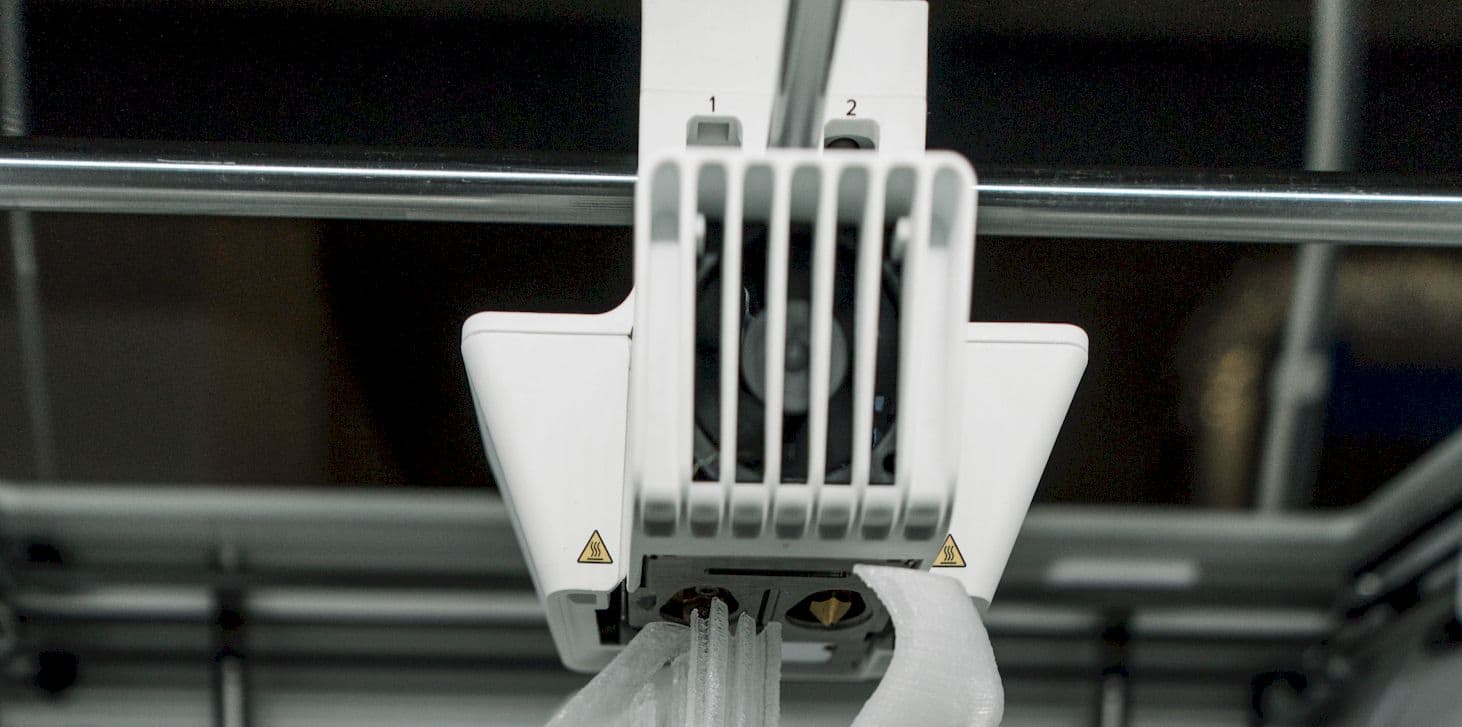

Other possible causes? Printer stops at random Z, head at last position, bed and nozzle don’t cool down. So no filament issues, no power issues (an unexpected reset would turn off heaters). No post processing/pause commands. I’m printing via usb cable from Repetier-> could be an interruption on gcode sending? Turned out to be Windows 10 autorestart after installing an update.
In the settings menu there is a switch that says “Turn OFF USB when computer goes to sleep” you have to set that switch to OFF. That is why you 3d printer is stopping mid print.