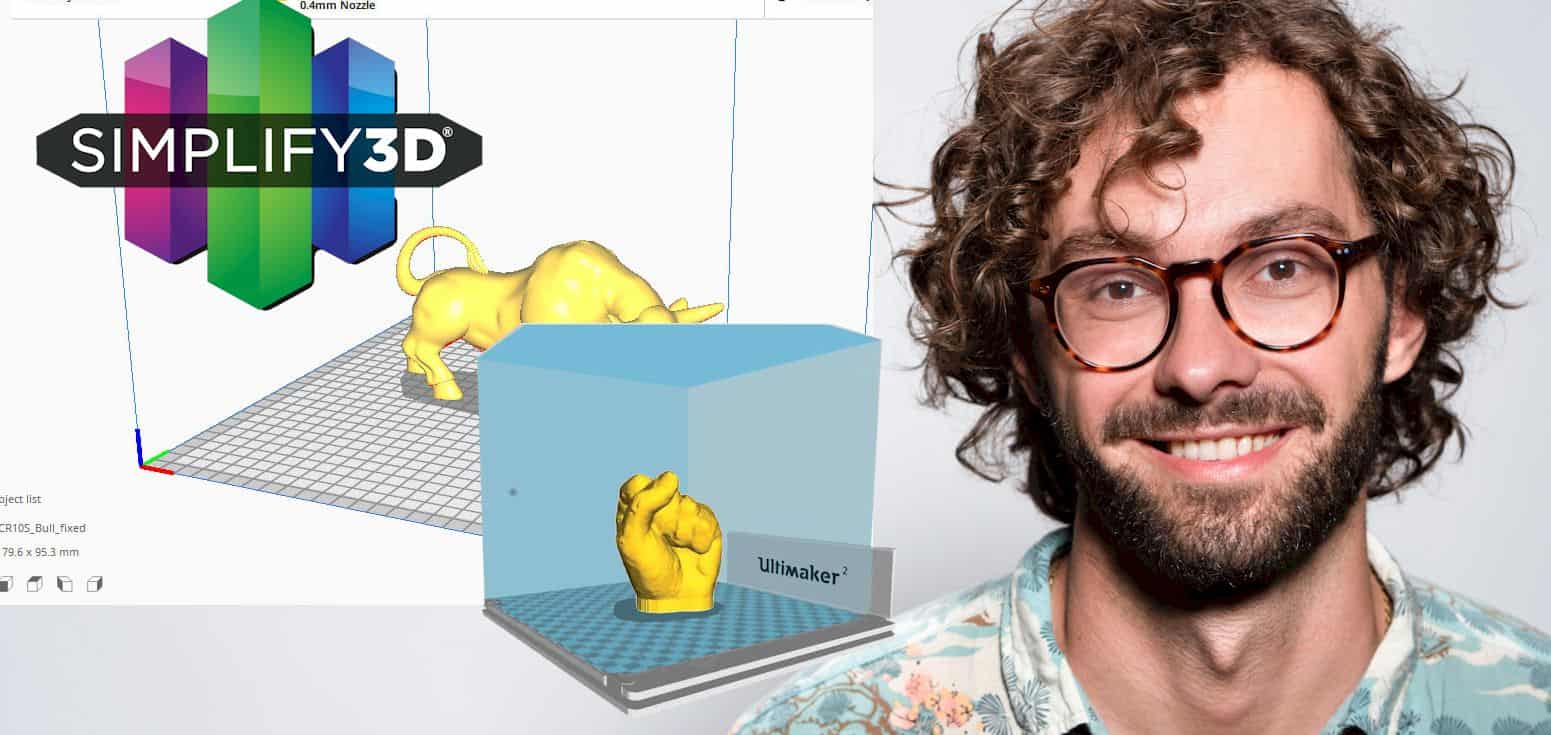3D printing gives a unique view of everyday objects. Instead of printing prints on a flat surface like paper or card, objects are “sliced” and printed using 3D printing software. There are two very popular software for 3D printing: Cura and Simplify 3D. Many are now asking whether Cura vs Simplify 3D is better or more efficient. Let’s explore this detailed 3D printing software comparison.
About Cura
Slicing is the term for dividing 3D models into many layers. The sliced images are converted into files or g-codes which contain the language that 3D printers can use. Once your computer has received the g-code, it will start printing every layer as a 3D image.
Cura is 3D printing software that’s making waves for years. This is a free open-source application created in 2013 and has been updated many times. In 2017, Cura’s license was changed from an open-source public license to an LGPLv3 to allow easy integration with different 3rd party CAD software.
How Cura works
Cura slices the model into fine layers and creates g-codes that are specific for different printers. After creating g-codes, these will be sent to the 3D printer and the object will be printed. Cura works with almost all desktop printers and is compatible with 3D printing formats like 3MF, OBJ, STL, and X3D. This software also works with image files like PNG, GIF, JPG, and BMP files.
Cura versions
Since its launch, Cura has been updated more than 5 times. Significant versions include the November 2018 V 3.6 which allowed enhanced material support for major manufacturers. This update helped companies like DuPont, BASF, and Clariant among others to work with the Cura software.
The latest March 2019 version 4.0 update added a rating system for plugins and improved cloud storage features. This update also allowed support for other 3rd party 3D printers.
Significant milestones
In 2018, Cura was included in the best 3D slicer software tools list by All3DP. In 2019, the software is part of the best free 3D printing tools list by G2. Also in 2019, Cura received the Software Tool of the Year in London at the 3D Printing Industry Awards.
Cura features
- Open-source software.
- With Custom Mode for 400 settings to improve granular control.
- Features updated regularly
- Allows backup and syncing of materials and plugins.
- Keeps projects accessible from the Digital Library.
- Provides access to 3D printing courses.
Advantages of using Cura
Cura is one of the best 3D software used by DIY 3D enthusiasts and professionals. This is because of the many amazing advantages you’ll get.
- Cura is free
The best part about using Cura is that it’s free. You can download this software anytime from the Ultimaker site and use it. As long as you’re using a compatible computer and 3D printer, you can expect Cura to print your projects anytime.
- Cura is open-source
This 3D printing software is open-source and this means you can modify it according to your project demands. You can use Cura to make all kinds of 3D projects. From simple DIY projects at home to printing models and 3D plans for professional use, Cura supports your printing needs with no additional cost to you.
- Cura is easy to setup
Cura is one of the easiest 3D software and thus, many beginners use it. The first step is to download the latest version of Cura from the Ultimaker official site. You can select from 64 or 32-bit software versions depending on your system requirements.
Connect your PC to your 3D printer and start using Cura. Install the driver and in just a few minutes, it’s ready to print. Add the printer to the Cura software and start modifying the g-code. Once the code is done, you can now access your files and start printing.
Cura can fine-tune your 3D printer according to your project. This software can adjust the printing quality, speed, and other factors needed to create a flawless output.
- Cura has regular updates
Cura’s creators constantly update their software to help users make the most of their projects. Updates can be expected each week and you’ll surely find new ones that can give your 3D projects more style. This is one of the major reasons why more and more hobbyists use Cura for their projects.
- Cura has updated the LGPLv3 license
Cura’s new Lesser General Public License allows users to use Cura with more 3rd party apps. You can now use Cura to work with projects under the Siemens NX and SolidWorks to name a few. Expect more collaborations in the future.
Disadvantages of using Cura
Using Cura also has its drawbacks. Learn more about these before you get this 3D software
- Cura software can take too long to process.
One of the complaints of most Cura users is its slow processing speeds. It takes a long time for this software to process the 3D models plus, it’s also slower when it comes to complicated objects.
There are some complaints that Cura may hang or freeze up during the processing time. Sometimes you may need to reload the software to work properly. But despite this flaw, many users still use Cura as its great features and value will make you overlook its speed.
- Cura lacks good support control.
Cura does not have proper support control and thus, you need to spend time looking for the best supports to work with the software. As per a report, Cura’s creators are still trying to provide support but are still lacking in this phase.
About Simplify 3D
Simplify 3D is another top-slicing software that helps you make different 3D models like a pro. It’s used by professionals like architects, engineers, designers, and researchers to create all kinds of 3D prints. It’s the choice of hobbyists and creators as it’s easy to use and set up.
Simplify 3D is compatible with a wide variety of 3D printers. If you have a 3D printer at home, chances are it supports this software. Simplify 3D allows better optimization of your models and enhances the ability to troubleshoot. You can use this software to explore all kinds of features without affecting the software’s efficiency.
Simplify 3D is headquartered in Ohio where one of the biggest collections of 3D printers is found. It is the software of choice by many popular brands including Macintosh, Philips, Microsoft, Intel, Honeywell, Caterpillar, Cisco, Amazon, and Nike.
How Simplify 3D works
Purchase the Simplify 3D software from its official site Simplify3D.com and install this on your device. It is compatible with almost all computers, laptops, and 3D printers so it’s easy to set up.
Open the program on your computer, load the file and let Simplify 3D slice it in minutes. You will get to review the process and check the results before you start printing the object. Simplify offers professional-looking simulations so you can check every aspect of your printing. Because of this simulation feature, you can reduce corrections and avoid crucial mistakes.
Simplify 3D versions
Over the years, Simplify 3D has released a variety of versions. You can expect timely updates as this software is subscription-based. The latest Simplify 3D version is 4.1.2 that enhances tool path placements, improved cross-sectioning tool features, and a variety of bug fixes. This updated version also offers support for new 3D printers such as Creality CR-10 S5, Geeetech printers, Monoprice Maker Select Plus, Monoprice select mini 3d printer v2, and the Alfawise U30 printer.
Related: cura temperature tower
Simply 3D features
- Improved support for more 3D printers.
- Ability to switch from one machine to another or multiple 3D printers.
- Offers realistic simulations to create error-free results.
- Comes with support structures for easy break-away.
- Offers access to professional resources and support.
- Compatible with all types of 3D printers.
- With variable printer settings.
- Can work with multiple extruders with different filament materials.
- Uses efficient scripting engines.
- Offers improved machine control, monitoring, and access to the machine interface.
- Will work on Mac, Windows, and Linux-based computers.
Advantages of Simplify 3D
Simplify 3D has many impressive benefits. Check these out as you download your software online.
- Simplify 3D is compatible with more 3D printers and devices.
Simplify 3D is one of the most versatile software as it’s compatible with a wide variety of 3D printers. It is supported by more than 125 3D printing models. Because of this, you don’t need to find a newer and updated 3D slicer if you want to get a new printer model.
Simplify 3D also allows connections with different devices and machines. You can print with your PC and switch to your laptop with just a slight adjustment. Just a few of the printers that work with Simplify 3D include Repetier, Marlin, Sprinter, MakerBot, and many more.
- Simplify 3D offers helpful project simulations.
One of the best features to expect when using Simplify 3D is simulation. You can check your project’s every little detail right before you print them. Because of this feature, you can save time, save filaments and check any mistakes that can affect your overall project.
- Simplify 3D enhances support structures.
Simplify 3D lets you create support structures to support your project in all aspects of 3D printing. This can be done as soon as you open your project’s model file. This feature also allows you to customize your project according to your preference.
- Simplify 3D is fast
Enjoy faster and more efficient processing speeds. Compared to other slicing software, Simplify 3D lets you get all the work done in just a few minutes. You can work even on more complicated projects with ease
Disadvantages of Simplify 3D
Simplify 3D also has some drawbacks. Be sure to take note of these before you use this software.
- Expect slower updates
Simplify 3D offers regular updates but it takes time to do so. Many users say that the software may not be paying too much attention to updates at all.
- Very expensive
One of the drawbacks of using Simplify 3D is that you need to pay for the software to use it. Although professionals may find the price reasonable, it’s not a good choice for beginners and hobbyists or people who have limited budgets.
Related: Prusa vs. Cura, IdeaMaker vs Cura, and Slic3r vs CURA
Cura vs Simplify3d
When you’re comparing Cura vs Simplify 3D, you need to consider the following features:
Compatibility
Both Cura and Simplify 3D work with a variety of printers and devices. Cura is best used with the same brand printers and has more than 90 third-party compatible printers. Meanwhile, Simplify works with more than 500 printers and thus, is more versatile and efficient.
Ease of use
Cura and Simplify 3D are easy to use and support multiple file formats. Cura supports more image and 3D formats than simplify and can work with more devices and computers.
Simplify 3D needs computers with at least Intel Pentium 4 chips while Cura requires Intel Core 2 and AMD Athlon 64 chips.
Speed
Cura is slower than Simplify 3D. There are some reports of freezing up or hanging according to Cura users. They claim that this might be because Cura is free software.
Updates
Cura ranks higher than Simplify 3D when it comes to updates. Expect frequent updates once you install the program on your PC. Simplify 3D takes forever to update, around 2 updates per year.
Support Structures
Both software can create support structures however, Simplify 3D makes it easier for users to remove these supports afterwards.
Cost
Cura is free forever while you need to pay a few hundred dollars to get the Simplify 3D. Beginners and DIY hobbyists may opt for the Cura instead of Simplify 3D.
Final Words
When it comes to Cura vs Simplify 3D, Cura wins when it comes to cost and the frequency of updates. This is why more and more beginner 3D users rely on Cura. Meanwhile, Simplify 3D is the winner when you put speed, compatibility, and support structures on the table. Simplify 3D may cost more but it works best with more 3D printers and files plus working on projects is easier and faster. Get the right 3D splitting software that’s perfect for your needs by comparing your choices side by side.
Contents